6 remote start/stop controls, Game clock control, Shot clock control – Daktronics All Sport 1600 Series User Manual
Page 23: 7 battery kit, Remote start/stop controls, Battery kit
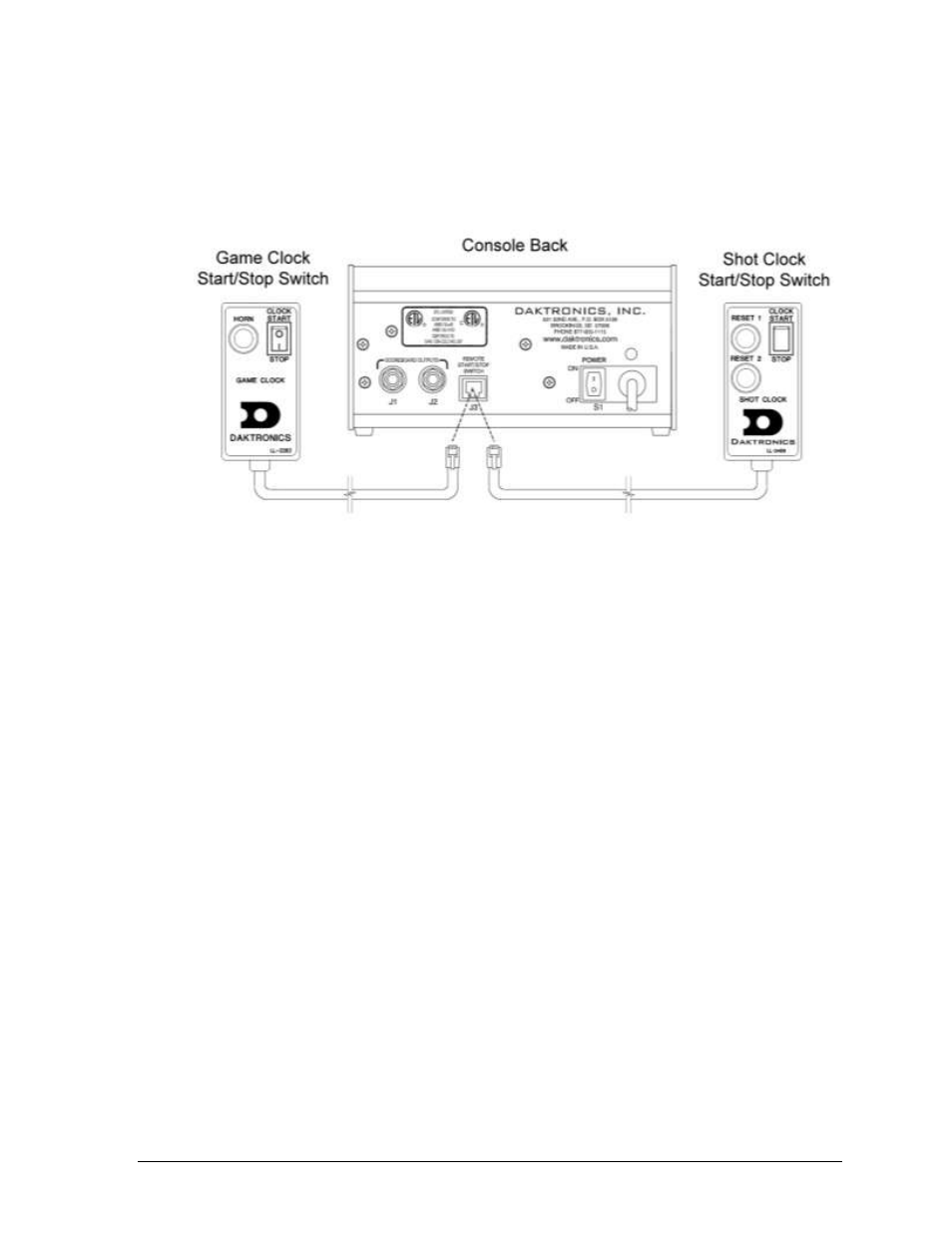
Basic Operation
15
2.6 Remote Start/Stop Controls
The All Sport
®
1600 console lets operators control timing functions remotely using the
Game Clock Start/Stop switch and the Shot Clock Start/Stop switch. Only one type of switch
may be used at any given time.
Game Clock Control
The Game Clock Start/Stop switch plugs into J3 on the back of the All Sport
®
1600 console
(Figure 8). This unit has a rocker switch for clock start/stop and a button for horn. The horn
button sounds the horn as long as the button is pressed.
Shot Clock Control
The Shot Clock Start/Stop switch also plugs into J3 on the back of the console (Figure 8).
This unit has a rocker switch for Start/Stop and reset button(s). When a reset button is
pressed, the shot clock timer is changed to the reset value and stops the timer from
decrementing. The shot clock timer restarts when the reset button is released.
Refer to Section 7 for more information about shot/play clock & pitch timer configurations.
2.7 Battery Kit
Reference Drawings:
All Sport Battery Kit Option ................................................................
Refer to Drawing A-139548 for an overview of the All Sport
®
1600 series console layouts and
connectors. For the battery-operated model, Drawing A-139990 details the connection
options for power and charging.
Figure 8: Remote Start/Stop Switches