Section 3: clock/score, 1 clock/score keys, Set time – Daktronics All Sport 1600 Series User Manual
Page 25: Section 3, Clock/score, Clock/score keys
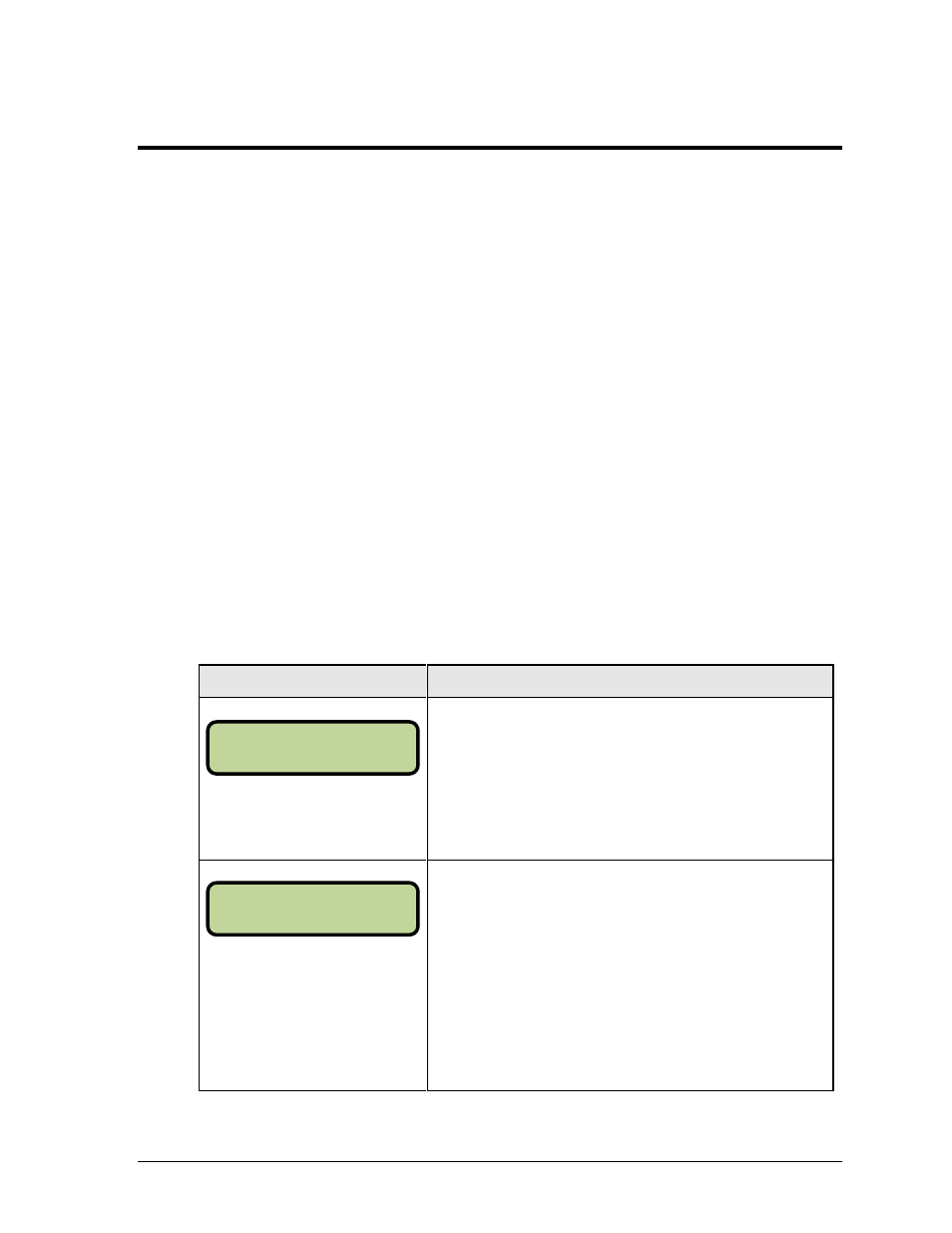
Clock/Score
17
Section 3:
Clock/Score
Sport Insert:
LL-2496 (Code 01) (Code 81)
The sport insert drawing is located in Appendix B. The block diagram drawings are located in
Appendix A.
Reference Drawings:
Insert; LL-2496 A/S 1600, Clock/Score ................................System Riser Diagram, Indoor/Outdoor A/S 1600 ................................
Refer Section 2 for information on starting the console and for instructions for use of the sport insert.
If an insert is lost or damaged, a copy of the insert drawing can be used until a replacement arrives.
If the code number for a scoreboard is unknown, refer to Appendix C. If the model number of a
scoreboard is unknown, refer to the documentation provided with the scoreboard.
3.1 Clock/Score Keys
Set Time
The current time on the main clock is displayed by pressing <SET TIME >, and it can be
changed by entering the desired time on the number pad and pressing <ENTER*/EDIT>.
The period length can be edited by pressing <SET TIME > a second time.
Display
Action
MM:SS = minutes, seconds
To display the current clock time, press <SET TIME >.
To change the current clock time, enter the new time in
minutes and seconds and press <ENTER*/EDIT>.
Press <CLEAR/ALT> twice to cancel any changes and return
to the game.
MM:SS = minutes, seconds
To display the configured time for period length, press
<SET TIME > twice.
To accept the period length as the new clock time, press
<ENTER*/EDIT>. To decline the selection of the period length,
press <CLEAR/ALT>.
To change the period length and set the main clock, enter the
new time in minutes and seconds and press <ENTER*/EDIT>.
Press <CLEAR/ALT> twice to cancel any changes and return
to the game.
MAI N CLOCK-SET
CURR MM:SS*
MAI N CLOCK-EDI T
PERI OD MM:SS*