Set clock – Daktronics All Sport 1600 Series User Manual
Page 28
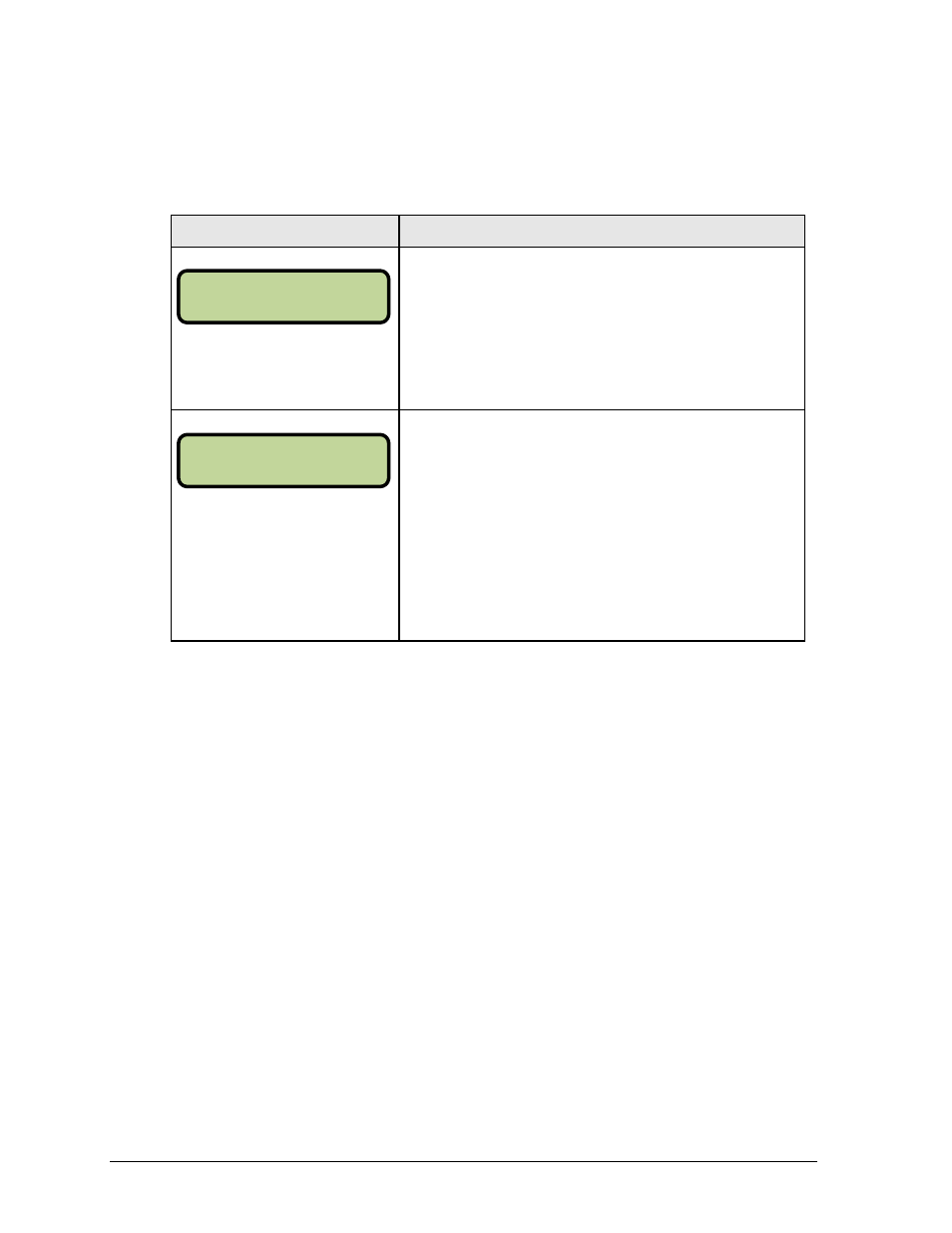
20
Multipurpose Timer
Set Clock
The current time on the main clock is displayed by pressing <SET TIME >, and it can be
changed by entering the desired time on the number pad and pressing <ENTER*/EDIT>.
The period length can be edited by pressing <SET TIME > a second time.
Display
Action
MM:SS = minutes, seconds
To display the current clock time, press <SET TIME >.
To change the current clock time, enter the new time in
minutes and seconds and press <ENTER*/EDIT>.
Press <CLEAR/ALT> twice to cancel any changes and return
to the game.
MM:SS = minutes, seconds
To display the configured time for period length, press
<SET TIME > twice.
To accept the period length as the new clock time, press
<ENTER*/EDIT>. To decline the selection of the period length,
press <CLEAR/ALT>.
To change the period length and set the main clock, enter the
new time in minutes and seconds and press <ENTER*/EDIT>.
Press <CLEAR/ALT> twice to cancel any changes and return
to the game.
Note: All keys listed on the timer insert except <TOD/GAME
> are explained in Section 2.5.
MAI N CLOCK-SET
CURR MM:SS*
MAI N CLOCK-EDI T
PERI OD MM:SS*