2 mov status, 3 msiii status – Flowserve Limitorque Master Station III User Manual
Page 21
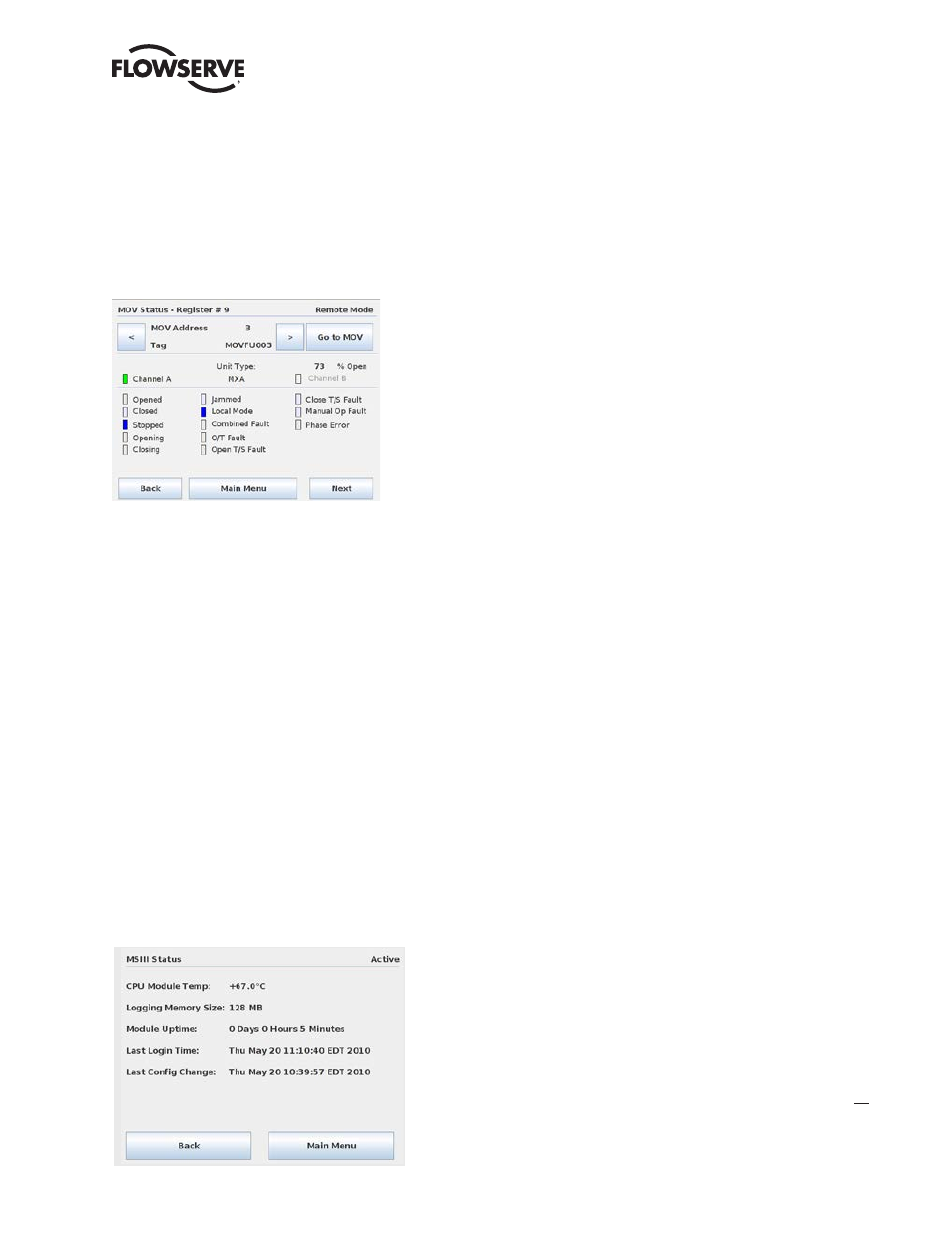
21
Limitorque Master Station III FCD LMENIM5001-02 – 12/13
flowserve.com
5.2.2 MOV Status
The MOV Status screen reveals the actual MOV network address, tag name, unit type, and position. In
addition, it shows the status of the MOV communication channels and the Modbus holding registers
that have been selected to be mapped to the PLC/DCS data table. See Section 8.2.5.3 Configure Data
Table for register content details.
Figure 5.4 - MOV Status
By default the Unit Type is not read from the MOVs and will show up as “Not Available” on the MOV
Status screen. In order to obtain and display the Unit type, the user must make some changes to the
DCS Data Tables as explained in section 8.2.5.3 - Configure Data Tables.
To view the Unit Type:
1. Under ‘Modbus FC 03’ submenu, include Register #11 (Digital Outputs) in the block of
registers being read from the MOVs.
2. Under ‘Modbus FC 02’ submenu, include the four MOV Series bits (from Register #11) in the
set of inputs available for reading.
Returning to the MOV Status screen will now display the Unit Type along with the rest of the MOV
status information.
5.2.3 MSIII Status
The MSIII Status screen provides Master Station status of the following functional components:
1. CPU Module temperature
2. Available memory for logging data
3. CPU Module up-time
4. Last login time
5. Last configuration change time
Figure 5.5 - MSIII Status