6 update software, 7 restore factory defaults – Flowserve Limitorque Master Station III User Manual
Page 61
Advertising
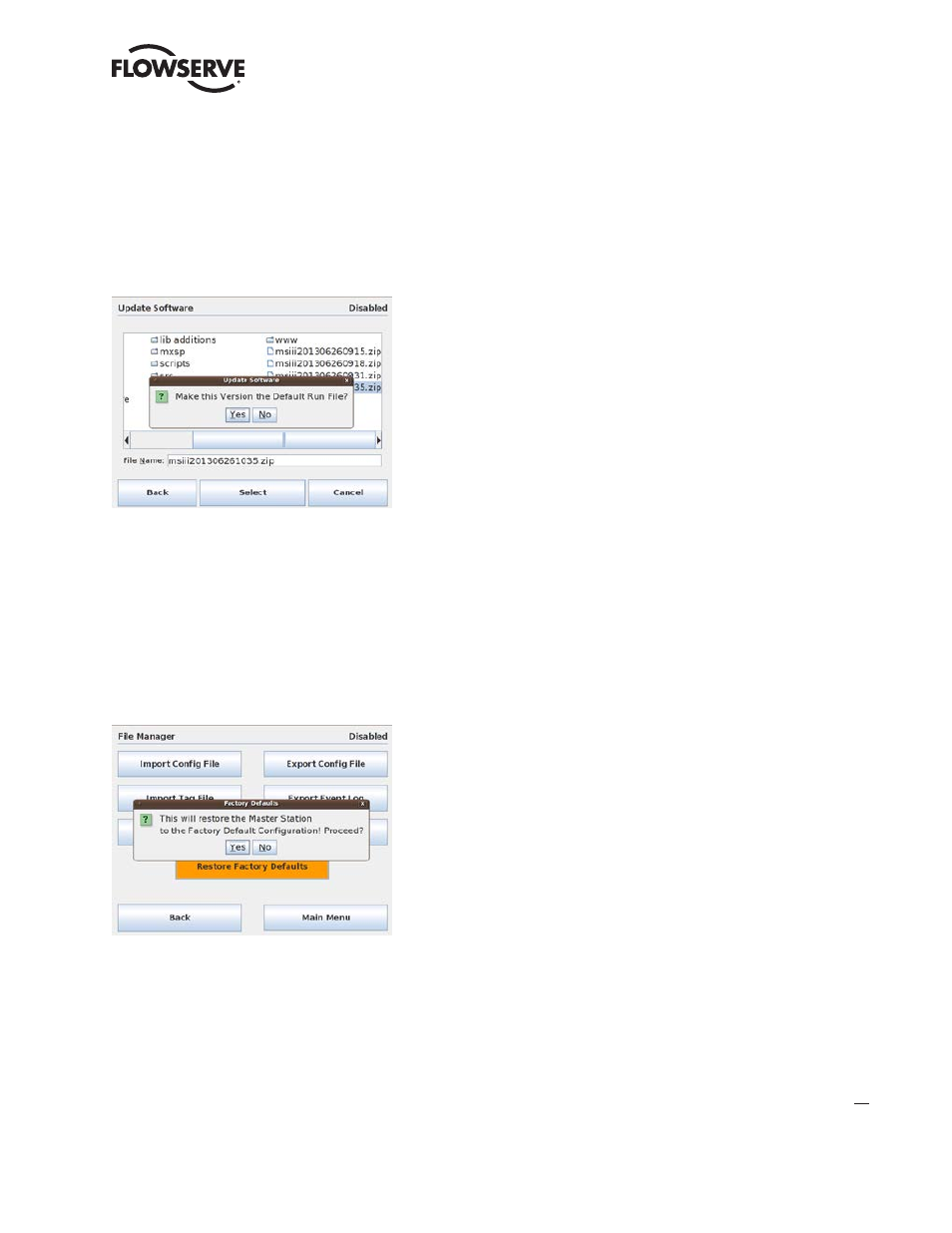
61
Limitorque Master Station III FCD LMENIM5001-02 – 12/13
flowserve.com
8.2.8.6 Update Software
The Import Software Update screen (Figure 8.41) allows the user to access the file chooser and select
a software update file to be copied to the default directory for the Master Station device software file
archives.
Figure 8.41 - Update Software
8.2.8.7 Restore Factory Defaults
To return the Master Station configuration setting to the factory default settings it was originally
shipped with, tap the orange Restore Factory Defaults button at the bottom of the File Manager
page. To avoid an administrator accidentally losing all changes, a confirmation popup box appears
to confirm the action.
Figure 8.42 - Restore Factory Defaults
Advertising