1 mov control – Flowserve Limitorque Master Station III User Manual
Page 23
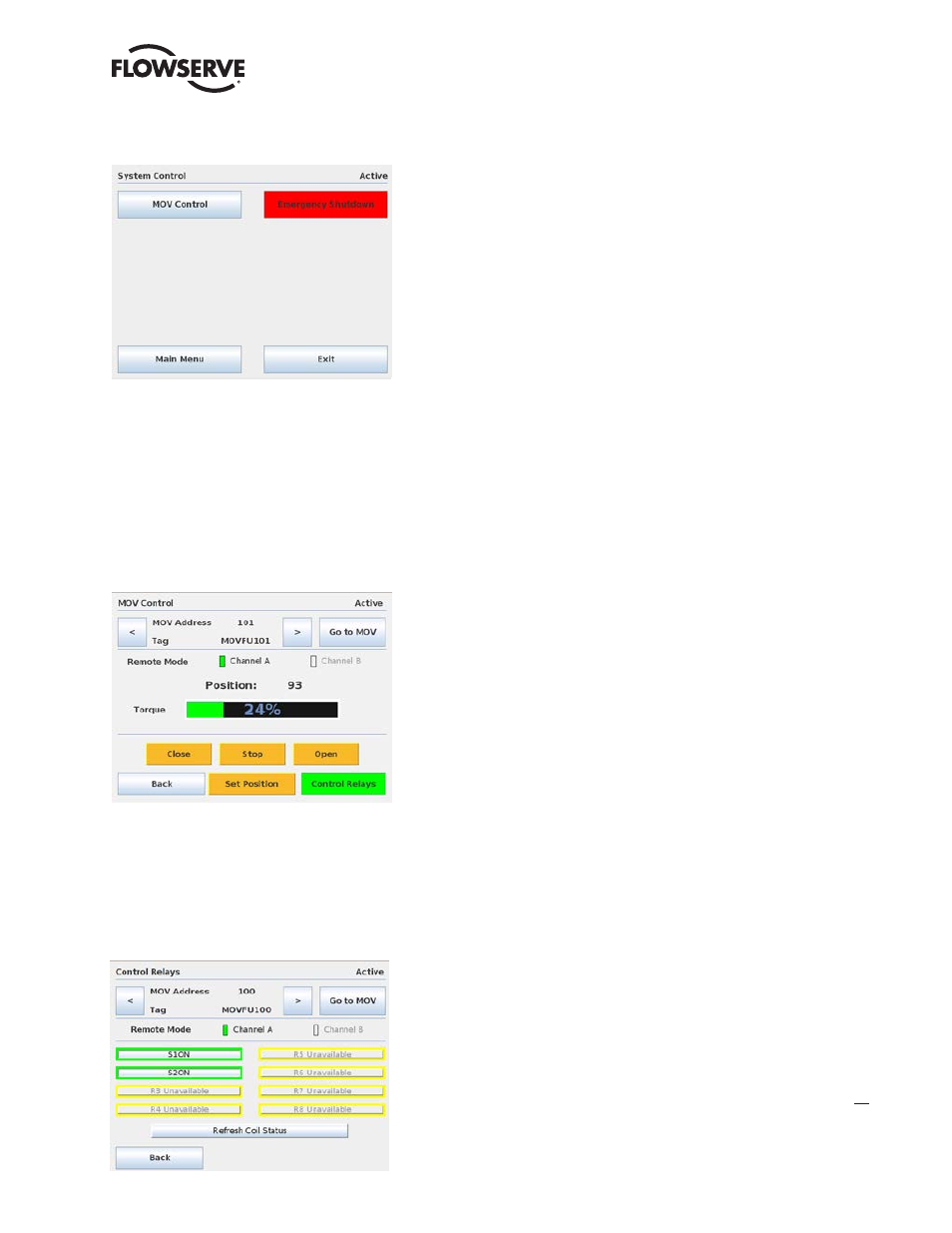
23
Limitorque Master Station III FCD LMENIM5001-02 – 12/13
flowserve.com
Figure 6.2 - System Control
6.2.1 MOV Control
The MOV Control screen (Figure 6.3) allows for a selected MOV to be opened, stopped, closed, or
moved to a set position (such as 38% open). As shown in Figure 6.3, if the torque register is selected
(see Section 8.2.5.3.2), the MOV Control screen displays the torque reading during MOV operation
for the latest generation smart actuators. MOV control relays can also be energized from this screen if
the relays are configured for network control within the MOV.
Figure 6.3 - MOV Control
The Control Relays screen (Figure 6.4) allows for a selected MOV’s relay to be toggled on and off.
To do this the DCS Function Code 05/15 Coils must be enabled as described in Section 8.2.5.3.3.
Additionally the relays must be configured for network control within the specific MOV. Toggle a coil
by tapping on the desired coil text box.
Figure 6.4 - Control Relays