2 emergency shutdown – Flowserve Limitorque Master Station III User Manual
Page 25
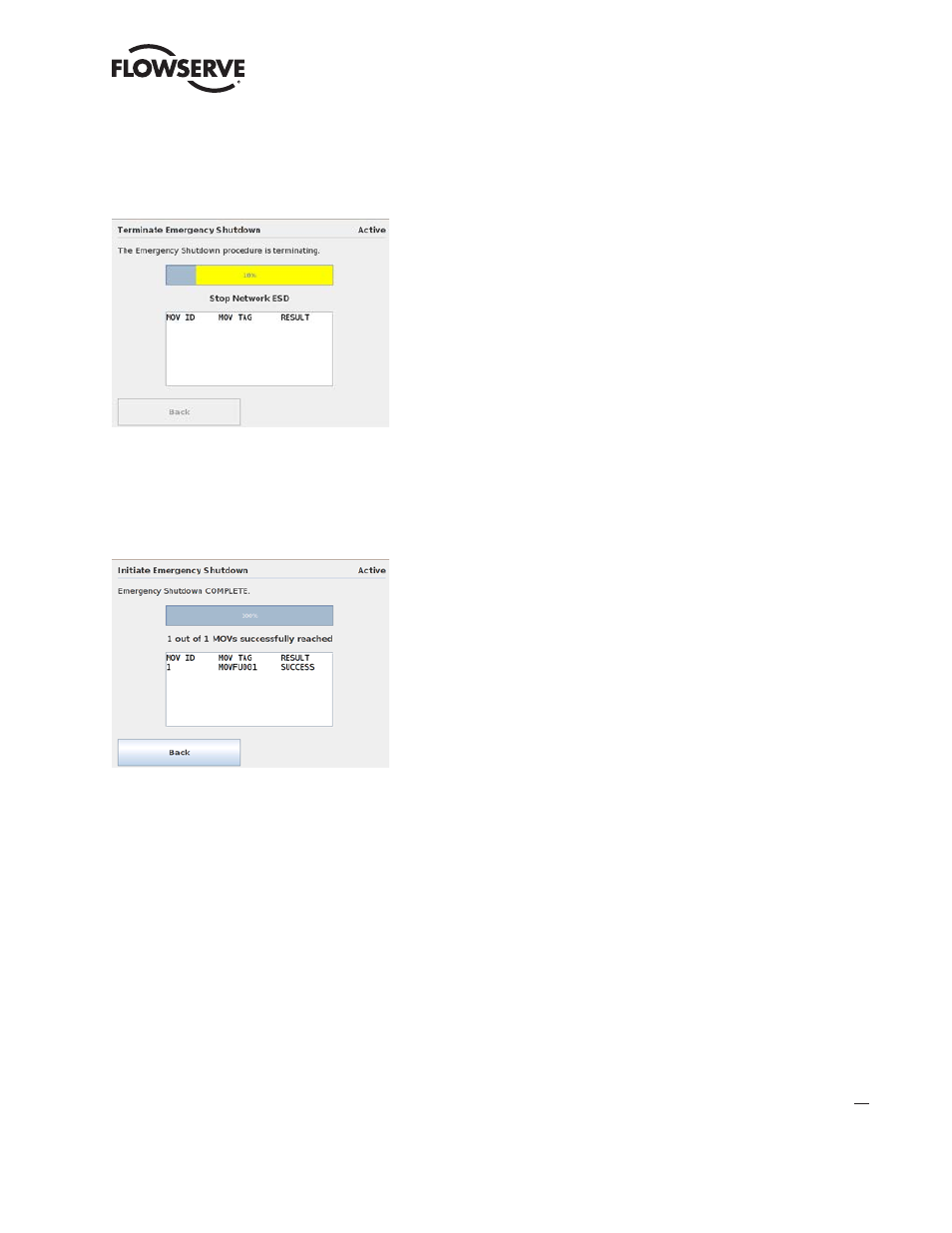
25
Limitorque Master Station III FCD LMENIM5001-02 – 12/13
flowserve.com
6.2.2 Emergency Shutdown
Should it be necessary to initiate an Emergency Shutdown of the networked MOVs, this can be
accomplished by accessing the Emergency Shutdown screen (Figure 6.5) from the Main Menu.
Figure 6.5 - Emergency Shutdown
Two options are available: Initiate Emergency Shutdown and Clear Emergency Shutdown. Once an
emergency shutdown has completed and is no longer necessary, the emergency shutdown state can
be cleared by pressing the Clear Emergency Shutdown button.
When an emergency shutdown is initiated, the Emergency Shutdown in Progress screen will be
displayed (Figure 6.6).
Figure 6.6 - Emergency Shutdown in Progress
When an emergency shutdown is terminated, the Emergency Shutdown Termination in Progress
screen will be displayed (Figure 6.7) until the procedure is complete.
Figure 6.7 - Emergency Shutdown Termination
When an emergency shutdown is either initiated or terminated, the Emergency Shutdown action
screen will display a listing of the networked MOVs and their acknowledgement of the signal.
Figure 6.8 - Emergency Shutdown Initiation Complete