Mov network configuration – Flowserve DDC-100 Master Station II User Manual
Page 27
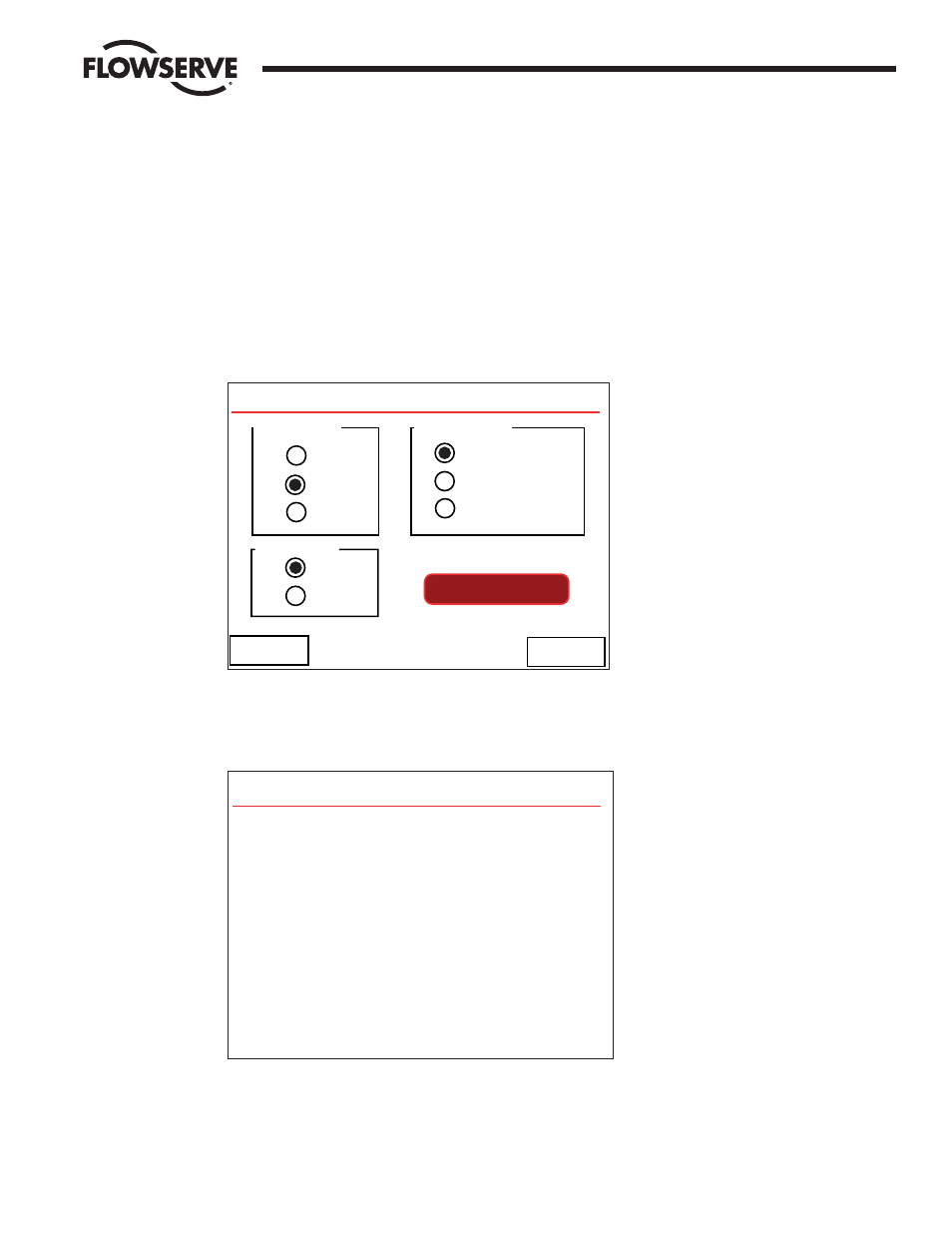
FCD LMAIM5001-00
DDC-100 Master Station II Installation and Operation Manual
27
Flow Control Division
Limitorque Actuation Systems
6
MOV Network Configuration
These screens allow the user to configure the MOV network for operation. The first screen presented allows the user to
configure Baud Rate, Retries, and Poll Mode (Figure 6-1).
Figure 6-1: The Configure MOV Network screen
Once these parameters are configured, the “Auto Search” button can be pressed. This will cause the Master Station to
poll the network, searching for active MOVs. All inactive MOVs will be disabled in its configuration (Figure 6-2).
Figure 6-2: Auto-configuring Network screen
Touching “Next >>” will take the user to the next configuration screen on which the Timeout, First Active MOV, Last
Active MOV, Total MOVs, Propagation Delay, and RTS ON Delay can be configured (Figure 6-3).
Auto-Configuring Network
The Network is being auto-configured.
This process can take several minutes.
Please wait.
Estimated Time Remaining: # minutes
Baud Rate
4800
9600
19200
Retries
1
2
Redund. Loop
A Port Only
B Port Only
Configure MOV Network
Poll Mode
<< Back
Next >>
Auto Search