Limitorque actuation systems – Flowserve DDC-100 Master Station II User Manual
Page 80
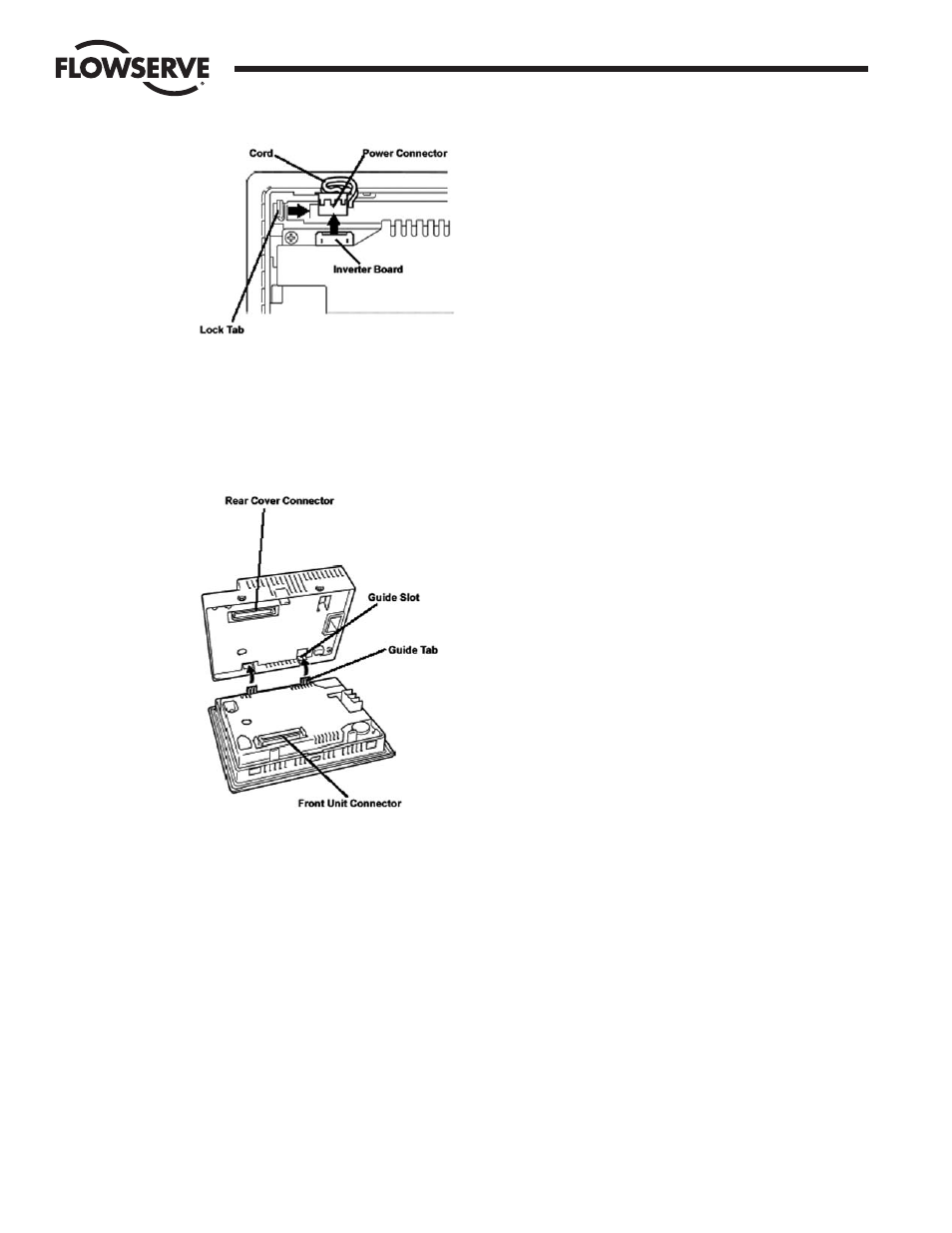
80
DDC-100 Master Station II Installation and Operation Manual
FCD LMAIM5001-00
Flow Control Division
Limitorque Actuation Systems
80
DDC-100 Master Station II Installation and Operation Manual
FCD LMAIM5001-00
7.
Insert the new backlight and slide it into its slot until the lock tab can be clicked into place.
8.
Attach the new backlight's power connector to the inverter board.
9.
To replace the panel's rear cover, insert the cover’s guide tabs into the case's guide slots and close the cover. Be
sure that the rear cover connector and the front unit connector are correctly aligned
10. Install the panel's two (2) top face attachment screws.
11. Insert the touch panel into the Master Station by first attaching the power cables and serial cable, then install the
touch panel retaining clips.
12. Attach power to the Master Station and Turn ON the Master Station.