Flowserve MX Electronic Actuator User Manual
Page 36
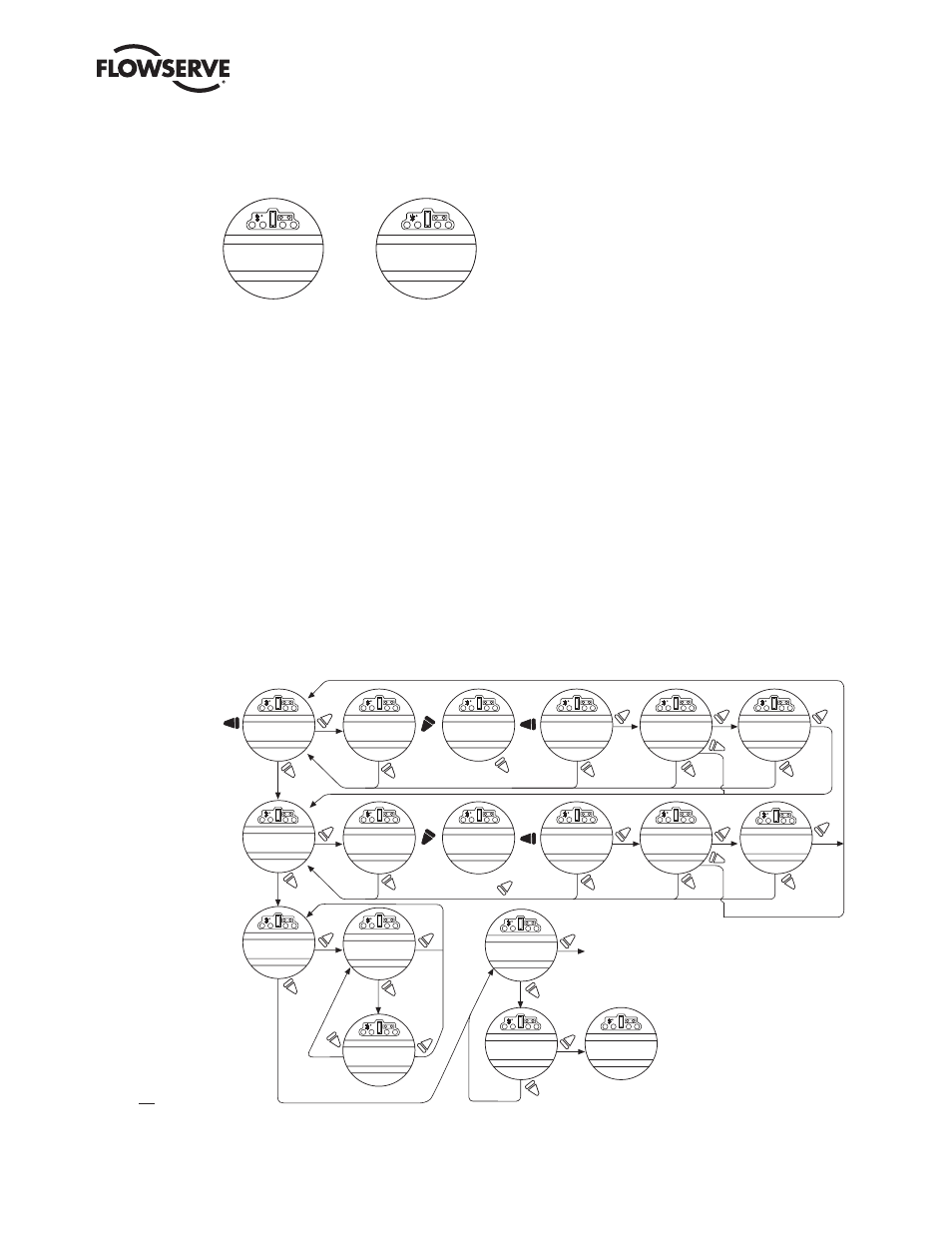
Limitorque MX Electronic Actuator FCD LMENIM2306-06 – 10/13
36
1. Move the red knob to “LOCAL” and move the black knob in the intended direction. LCD display will read:
OR
CLOSE VALVE
RETURN TO STO P
OPEN VALVE
RETURN TO STO P
2. Once the “CLOSE” or “OPEN” valve position limit has been reached, return the red knob to “STOP” and complete
setting the “CLOSE” or “OPEN” position limit. See Figure 3.23.
NOTE: Once the travel limits have been set, the actuator may be operated electrically from the remote inputs. Local
maintained operation is also permitted. Check the operation of the actuator to ensure that the torque and limit settings
are satisfactory. Place the selector switch in “LOCAL” and rotate the “OPEN/CLOSE” switch to operate the actuator in the
“MOTOR” mode.
a
CAUTION: On some valves, position limits could be set adjacent to each other, so be careful that the Close and
Open limits are set sufficiently apart to permit operation. If the limits are set adjacent to each other, an error
message will be displayed: “KEEP OPEN(CLOSE) LIMIT?”
NO FURTHER MOVEMENT IS PERMITTED UNTIL THE ERROR IS CORRECTED.
Should the User elect to proceed with the setting, an error will be displayed on the screen after re-booting
stating “IDENTICAL LIMITS”. THE ACTUATOR WILL NOT MOVE UNTIL THE ERROR IS CORRECTED.
Figure 3.23 – Position setup – electrical operation
“
NO ” operates
close direction
“
YES” operates
open direction
Enter “
SETUP ” mode
OPEN VALVE
RETURN TO STOP
OPEN VALVE
OK ?
SAVE OPEN
LIMIT OK?
SETUP?
CLOSE VALVE
RETURN TO STOP
SAVE CLOSE
LIMIT OK?
CLOSE VALVE
OK ?
CLOSE VALVE
OK ?
EXIT
SETUP?
100% OPEN
STATUS OK?
SET CLOSE
POSITION LIMIT?
YES
YES
YES
2
YES
YES
YES
YES
YES
2
NO
NO
NO
NO
NO
YES
1
NO
NO
NO
NO
STOP
STOP
STOP
LOCAL
Switch to
LOCAL
Switch to
OPEN VALVE
OK ?
SET OPEN
POSITION LIMIT?
YES
NO
NO
SET POSITION
PRECISION?
POSITION
XXX% OPEN?
YES
NO
NO
POSITION
XXX.X% OPEN?
NO
IDENTICAL LIMITS
KEEP OPEN LIMIT?
YES
NO
IDENTICAL LIMITS
KEEP CLOSE LIMIT?
YES
NO
YES
YES
YES
1
NOTE 1: If open and close limits
are not identical
NOTE 2: If open and close limits
are identical
Moving the red knob from “STOP” to “LOCAL” or “REMOTE” automatically saves to non-volatile memory all the
changes that have been made.