1 status, 2 pb dp operation, Figure 4.15 – profibus dp – Flowserve MX Electronic Actuator User Manual
Page 55
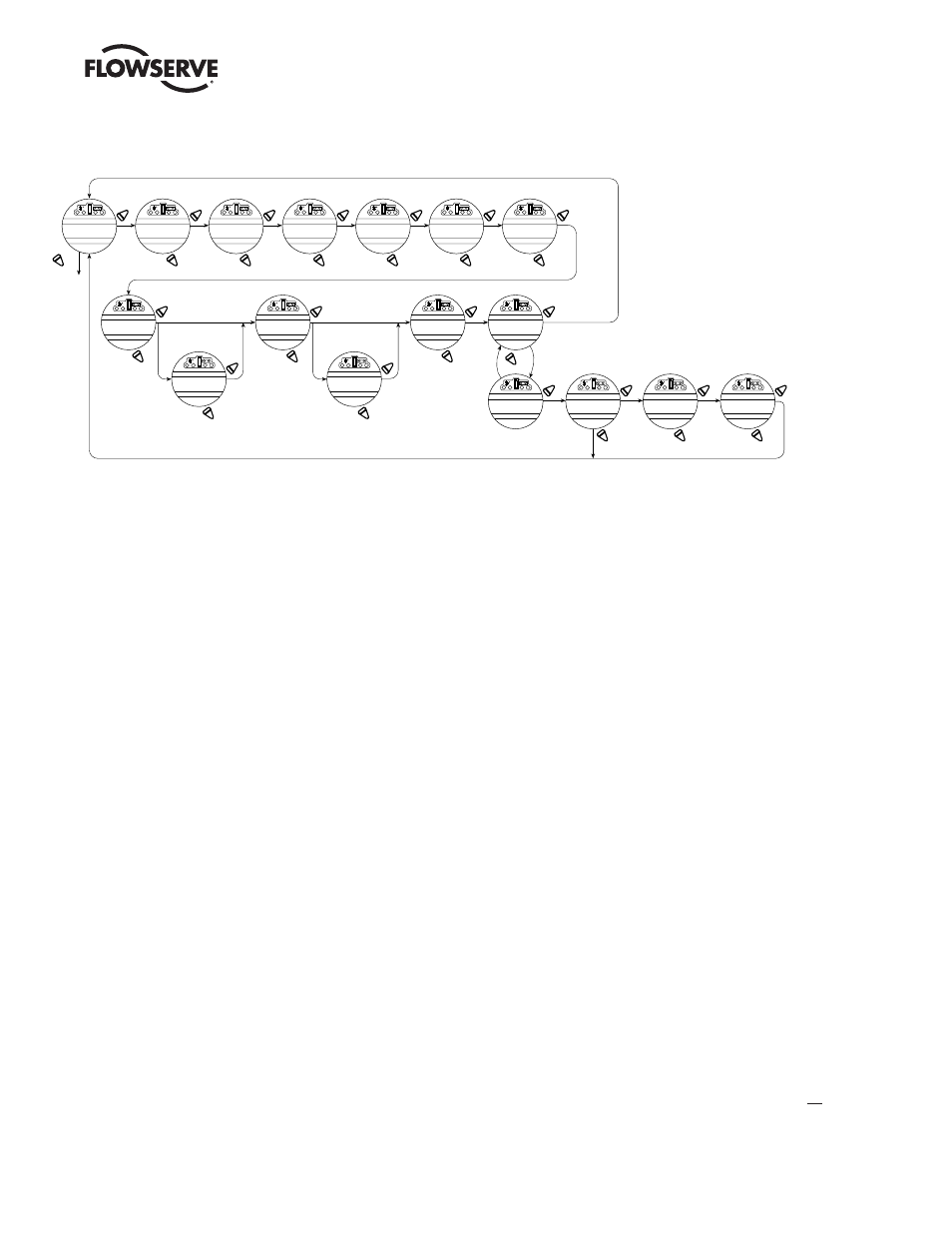
55
Limitorque MX Electronic Actuator FCD LMENIM2306-06 – 10/13
flowserve.com
Figure 4.15 – Profibus DP
4.11.1 Status
Default = ON
PB Status enables user to change from the default condition to turn on and off the digital control capability of the actuator.
4.11.2 PB DP Operation
Figure 4.15 illustrates the setup sequence for the MX/QX PB DP field unit. For proper operation, either Position Mode or
Open/Close Mode must be selected.
Follow these steps to enter and configure the setup mode:
1. Proceed through the Setup to the CHANGE PBDP? display.
2. Select YES to proceed to the PBDP-A STATUS (ON)-OK? display. PBDP-A Status enables the user to change from
the default condition to turn on and off the digital control capability of the actuator.
3. Select YES to proceed to the PBDP-B STATUS (ON)-OK? display. PBDP-B Status enables the user to change from
the default condition to turn on and off the redundant digital control capability of the actuator, if installed.
4. Select YES to proceed to the REDUNDANT MASTER (YES)-OK? display. Selecting REDUNDANT MASTER will allow
for System Redundancy with two independent connections to Profibus masters. REDUNDANT MASTER must be
set to NO for Flying Redundancy (single Profibus master connection).
5. If YES is selected, MONITOR STANDBY PB (ON)-OK? is displayed.
6. To allow the standby Profibus master to monitor the health of the actuator’s standby PB DP board, select YES.
7. The unit will display PB ADDRESS 1–OK? If OK, select YES. If NO, select different address (1-125).
8. Select YES to proceed to the ANALOG SCALE display.
9. From ANALOG SCALE, if the default value of 0-100 is OK, select YES. If not, select NO.
10. If YES is selected, ESD ACTION (IGNORE) – OK? is displayed.
11. For ignoring ESD ACTION, select YES. For setting ESD ACTION, select NO. If POSITION is chosen as action, ESD
MOVE TO (XXX%)-OK? is displayed. Select NO to set desired position.
*
YES
NO
CHANGE
PB/DP?
YES
NO
PBDP-A STATUS
(ON)-OK?
YES
NO
PBDP-B STATUS
(ON)-OK?
YES
NO
MONITOR STANDBY
PB (ON)-OK?
YES
NO
(0-125)
Unit increments
PB ADRESS1
OK?
YES
NO
(0-255)
(0-4095)
ANALOG SCALE
0-100-OK?
YES
NO
REDUNDANT
MASTER (YES)-OK?
YES
NO
(CLOSE)
(OPEN)
(STOP)
(POSITION)
COMMLOSS ACTION
(NONE)-OK?
YES
NO
(0-100%)
ESD MOVE TO
(XXX%)-OK?
YES
NO
(0-4095)
COMMLOSS DELAY
60 SECS-OK?
YES
NO
(CLOSE)
(OPEN)
(STOP)
(POSITION)
ESD ACTION
(IGNORE)-OK?
*
YES
NO
(0-100%)
MOVE TO
(XXX%)-OK?
YES
NO
OPEN/CLOSE
MODE-OK?
YES
POSITION
MODE-OK?
YES
NO
CHANGE PROP/
DEAD BAND?
YES
NO
(1%-100%)
1% Increments
PROP BAND
(15%)-OK?
YES
NO
(1%-50%)
1% Increments
DEADBAND
(2%)-OK?
* If POSITION is chosen, as action,
this menu will appear.