Flowserve MX Electronic Actuator User Manual
Page 5
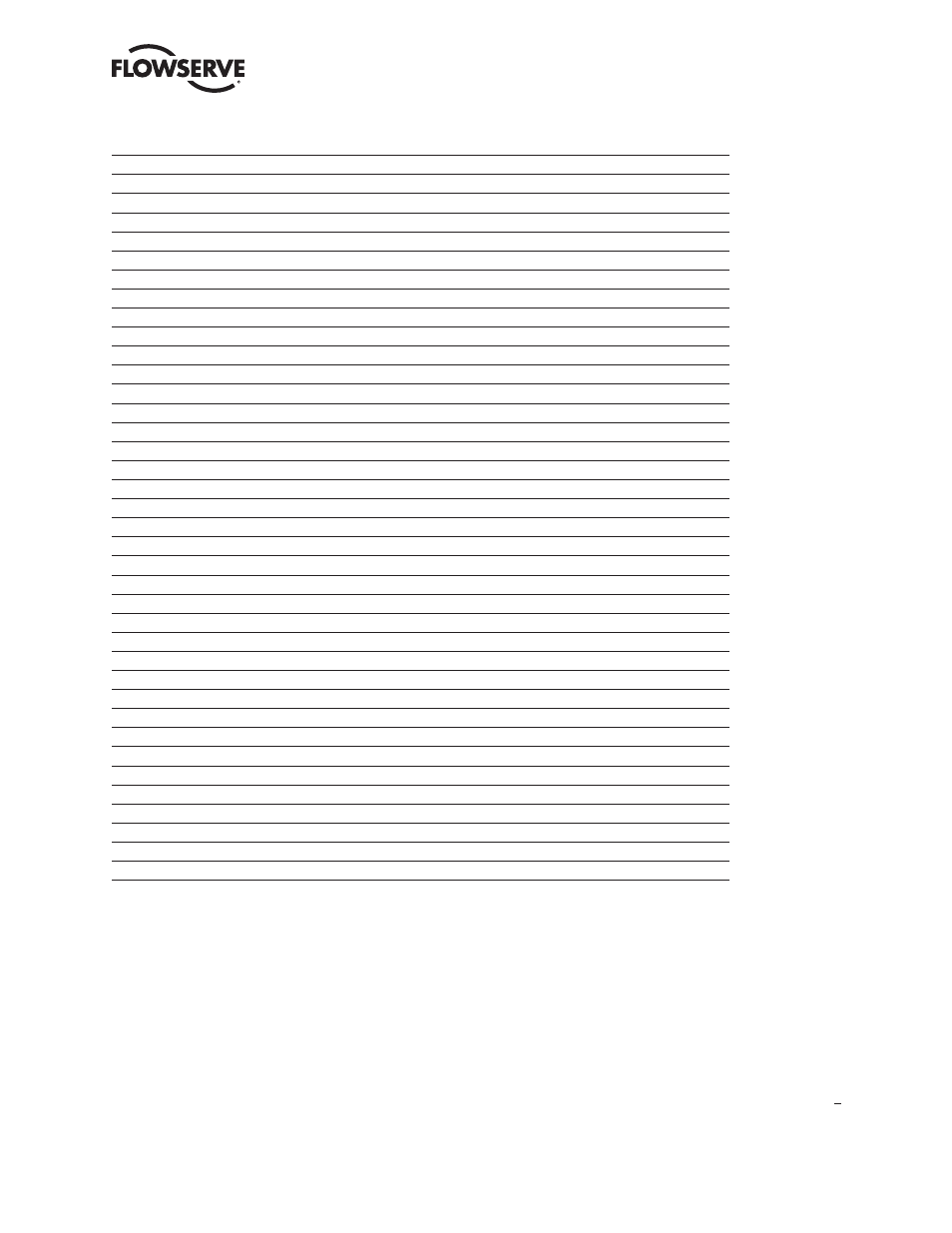
5
Limitorque MX Electronic Actuator FCD LMENIM2306-06 – 10/13
flowserve.com
4.19.3 Custom Input Mode #1 – Momentary ESD/PSESD (Optional)
72
4.19.4 Custom Input Mode #2 – Momentary ESD/CSE (Optional)
74
4.19.5 Custom Input Mode #3 – ESD Time Delay Relay
74
4.19.6 Custom Input Mode #4 – Multi-position mode (optional)
74
4.19.7 Limigard Controls
76
4.19.8 SIL Mode – Standard SIL (Optional)
76
4.19.9 SIL Mode – Enhanced SIL (Optional)
77
4.20 Monitor Relay
80
4.21 Diagnostic Reset
81
4.22 TAG Number
82
4.23 LCD Contrast
82
4.24 Torque Boost
82
4.25 Motor Thermostat
83
4.26 Change Valve Data
83
4.27 Change Port
84
5 Troubleshooting
85
5.1 View Diagnostics Routine
85
5.2 Troubleshooting Problems/Corrective Action
85
5.2.1 Actuator Fails to Operate
86
5.2.2 Jammed Valve Detected
86
5.2.3 Actuator Operates but Does Not Drive Valve
87
5.2.4 Valve Does Not Seat Correctly
87
5.2.5 Status Messages
87
5.3 View Diagnostics
90
5.4 View Hardware Status
90
5.5 View Motor Status
91
5.6 View Power Supply
91
5.7 View Identification
92
5.8 View Torque Profile
92
5.9 View Operation Log
93
5.10 View DNET Status?
94
6 Maintenance
96
6.1 Lubrication
96
6.1.1 Oil Capacities
96
6.1.2 Checking Oil Level
96
7 Regulatory Information
97
7.1 Special Conditions for Safe Use
(denoted by X after the certificate number)
for Atex and IECEx Applications
99
7.2 Statement of Compliance With Applicable European Directives
99