7 limigard controls, 8 sil mode – standard sil (optional), Figure 4.31 – inputs – Flowserve MX Electronic Actuator User Manual
Page 77
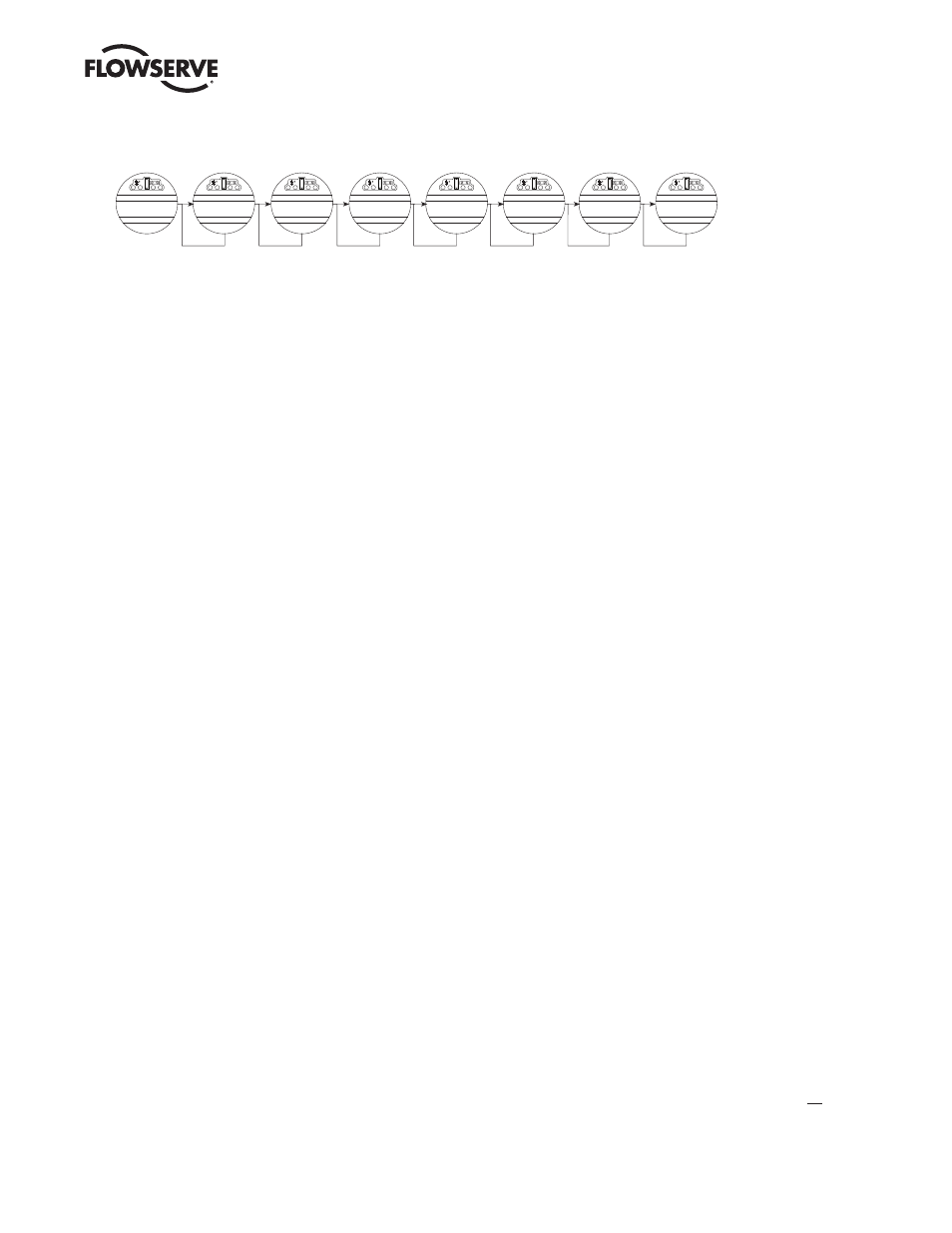
77
Limitorque MX Electronic Actuator FCD LMENIM2306-06 – 10/13
flowserve.com
Figure 4.31 – Inputs
4.19.7 Limigard Controls
The Limigard controls is available for the MX that presents the user with redundant inputs at Inputs a and 5 for close,
Inputs 1 and 4 for open, and Inputs 2 and 3 for stop. Both inputs need to be asserted in order for the actuator to move
open or close. Only 1 stop input needs to be asserted in order for the actuator to stop.
NOTE: These three inputs are normally configurable, however, when this custom mode is enabled, they are set to the
predefined configuration and cannot be changed by the customer.
Input a (normal default - ESO) terminal 30:
Set as remote close
Input 1 (normal default · Open Inhibit) terminal 34:
• Set as remote open
Input 2 (normal default - Close Inhibit) terminal 35:
• Set as remote stop
Input 3 (normal default - Stop) terminal 26:
Input 4 (normal default - Open) terminal 25:
Input 5 (normal default - Close) terminal 27:
4.19.8 SIL Mode – Standard SIL (Optional)
Custom software is available for the MX that permits the User to establish certain performance characteristics for
partial stroke (PS) testing and ESD.
NOTE: These three inputs are normally configurable. When this SIL mode is enabled, input 0 is preconfigured to
ESD, input 1 is pre-configured to partial stroke, and both inputs cannot be changed by the customer. Input 2 can be
configured to user input, inhibit, ESD or CSE.
Input 0 (normal default - ESD) terminal 30:
• Set as enabled, ESD, signal present
Input 1 (normal default - Open Inhibit) terminal 34:
• Set as enabled, partial stroke function, signal present = active
Input 2 (normal default - Close Inhibit) terminal 35:
• Set as disabled, user input, signal absent = active
When this mode is selected, the ESD overrides are set so that ESD had priority over stop, local, and network ESD. You
cannot change that Input 0 is ESD, but it can be enabled/disabled, set to signal present/absent, or you can change the
ESD action.
NOTE: These three inputs are kept as open-stop-close inputs. When the custom mode is enabled, the wire mode is
preset to 4-wire control and cannot be altered.
Input 3 (normal default - stop) terminal 26
Input 4 (normal default - open) terminal 25
Input 5 (normal default - close) terminal 27
CHANGE
INPUTS
MODE
4-WIRE OK?
MULTI POSITION
2 OK?
CHANGE
INPUT-0?
STATUS
(ON)-OK?
M1 MOVE TO
(XXX%) OPEN?
PROP BAND
(XXX%) OPEN
DEAD BAND
(XXX%) OPEN
(OFF)
NOTE 1: If using 1 Multi Position then Input 0 will be set as your M1 Move To and
Inputs 1 and 2 are standard configurable. If 2 Multi Positions are used then Input 1
is set as your M2 Position and input 2 is standard configureable.
INPUT 0: ON, M1 Move To, signal present
INPUT 1: OFF, User Input, signal present
INPUT 2: OFF, User Input, signal present
INPUT 3: ON, STOP
INPUT 4: ON, OPEN
INPUT 5: ON, CLOSE
SEE NOTE 1
3 WIRE
MAINT
3 WIRE INCH