2 monitor relay – Flowserve MX Electronic Actuator User Manual
Page 81
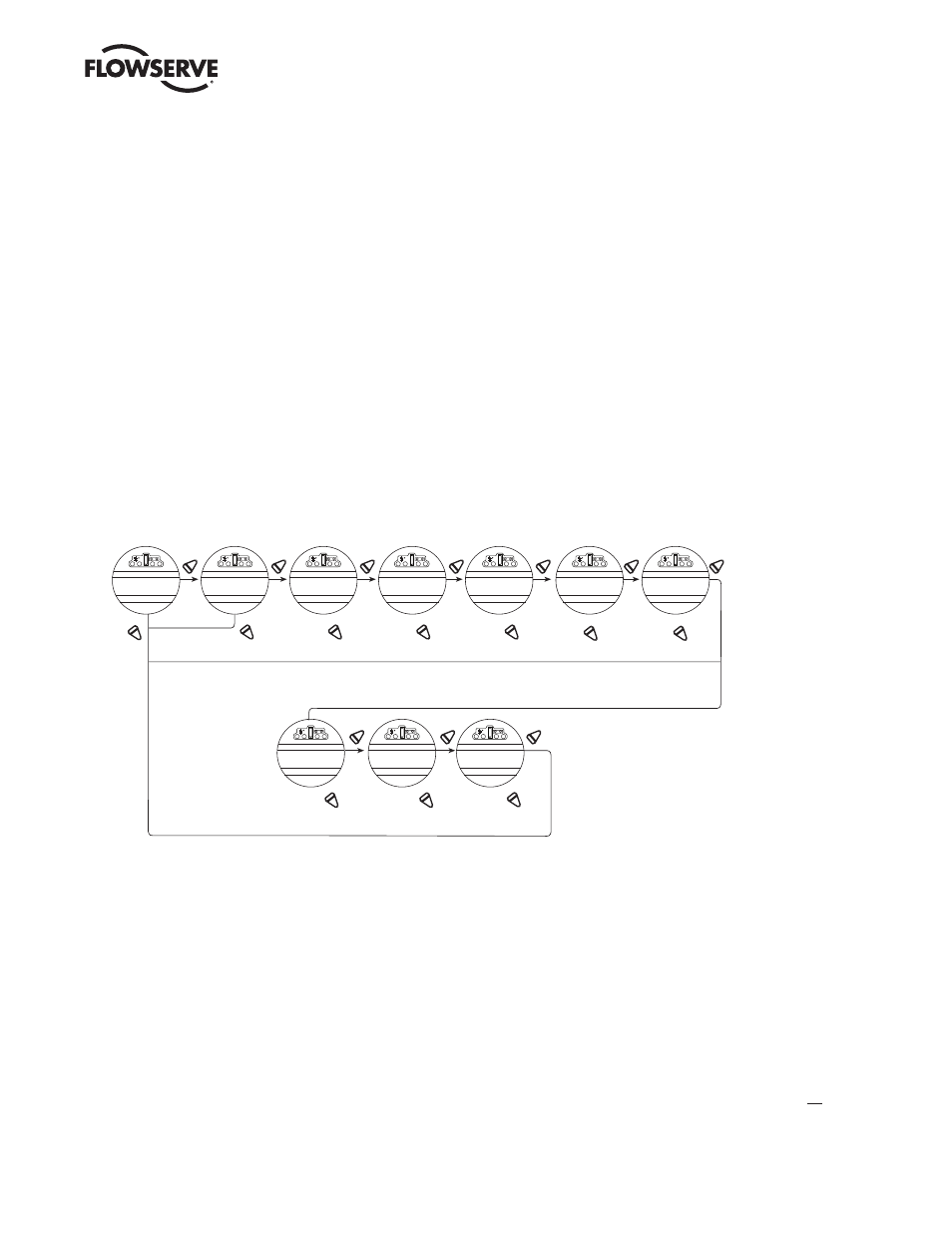
81
Limitorque MX Electronic Actuator FCD LMENIM2306-06 – 10/13
flowserve.com
4.2 Monitor Relay
The monitor relay indicates the actuator is available for remote operation. The monitor relay will de-energize on loss of
power or if any of the following functions become active:
Normal operation
Each selection is User configurable. Select “Enabled” to turn the feature on, and “Disabled” to turn the feature off.
• “LOCAL STOP/OFF” – Red selector knob in “STOP/OFF”
• “LOCAL SELECTED” – Red selector knob in “LOCAL”
• “TORQUE TIMER” - if enabled
Fault indication
Each selection is User configurable. Select “Enabled” to turn the feature on, and “Disabled” to turn the feature off.
• “LOST PHASE” – Single phasing
• “VALVE JAMMED” – Valve cannot move when energized to pull out of valve seat
• “MOTOR OVERTEMP” – Thermistor range exceeded
The yellow LED will blink when monitor relay is de-energized.
Figure 4.34 – SIL control (Enhanced)
YES
YES
YES
YES
YES
YES
YES
YES
YES
YES
NO
NO
NO
NO
NO
NO
NO
NO
NO
NO
CHANGE
MONITOR RELAY?
SELECT
SETTINGS?
L0CAL
ENABLED-OK?
ENABLED-OK?
ENABLED-OK?
ENABLED-OK?
DISABLED-OK?
DISABLED-OK?
DISABLED-OK?
DISABLED-OK?
DISABLED-OK?
LOCAL STOP
ENABLED-OK?
INHIBIT SIGNAL
DISABLED-OK
ESD SIGNAL
DISABLED-OK?
PS ENABLE ACTIVE
ENABLED-OK?
PS ENABLE FAULT
ENABLED-OK?
ESD RELEASE FAULT
ENABLED-OK?
OVERTORQUE
DISABLED-OK?
The three following options will only show if the customer has
purchased and enabled custom option 1 or enhanced SIL.
These functions are monitored continuously and may not be changed, but an additional three functions may be
configured individually during setup.
1. Select “CHANGE MONITOR RELAY?” from the “SETUP” routine.
2. Select “YES” to enter the “SELECT SETTINGS?” display. Select “YES” to access each of the following three
functions:
• “OVERTORQUE” – Torque range exceeded in mid-travel, thermistor temperature exceeded, or malfunction in
thermistor
• “INHIBIT SIGNAL” – Inhibit “ON” and active
• “ESD SIGNAL” – ESD “ON” and active
3. Select “NO” to:
• “ENABLED” – will trip monitor relay or
• “DISABLED” – will not trip monitor relay.