6 scope output, 5 printing – Fluke Biomedical 8000 Victoreen User Manual
Page 10
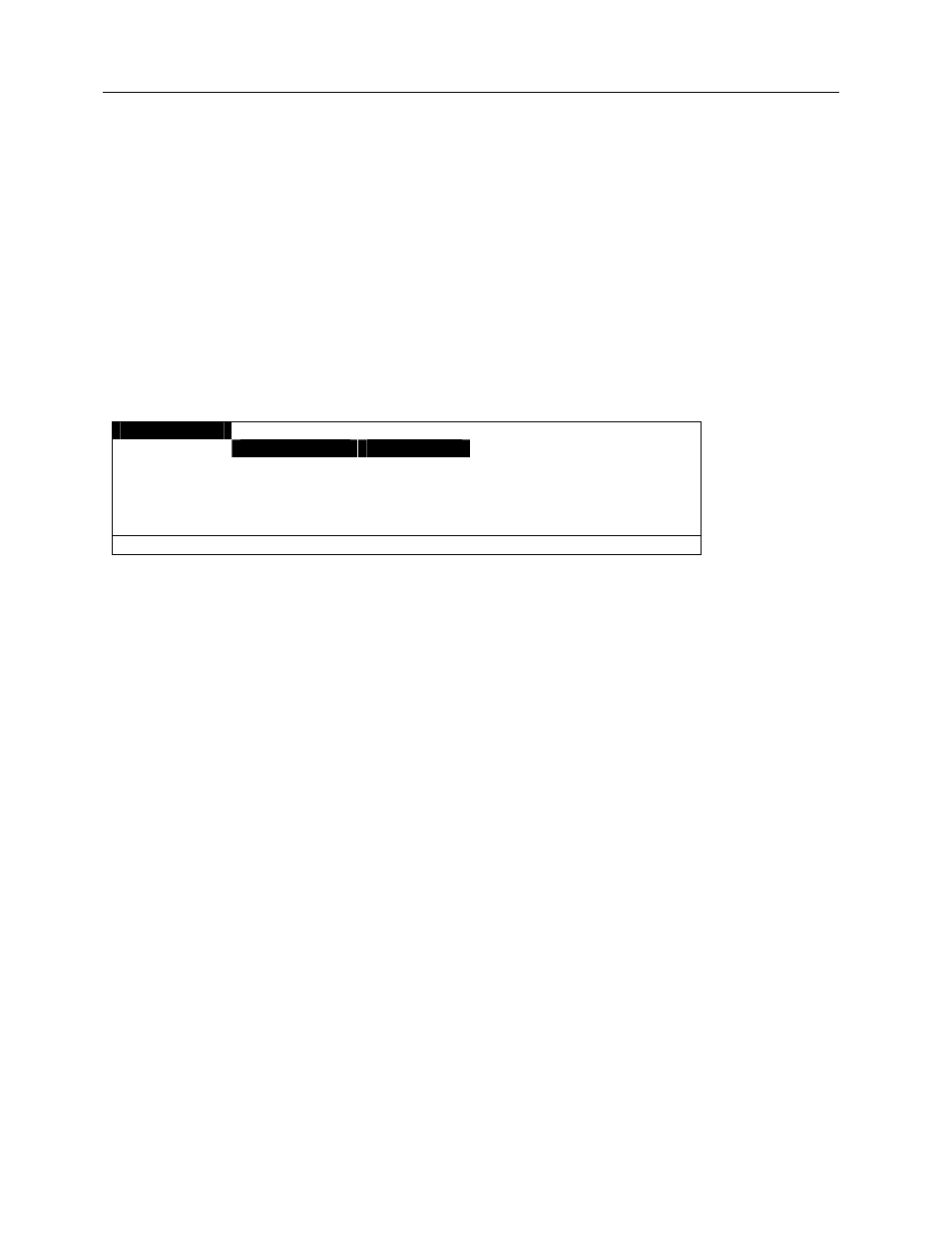
Victoreen 8000
Operators Manual
1-6
charge indicator on the front panel of the NERO mAx console illuminates when the battery is charging.
When the battery charge indicator is off, the battery is charged. It may take up to 16 hours to fully
recharge a severely discharged battery.
1.5 Printing
All of the exposure results displayed by the NERO mAx may be printed automatically if desired. The
data that is sent to the printer includes the NERO mAx’s mode of operation and selected options, the
current time and date, and the measured data. The NERO mAx uses a standard IBM compatible PC
printer cable.
With the NERO mAx turned off, plug the computer end of a standard IBM compatible PC printer cable into
the printer port at the rear of the NERO mAx then plug the printer end of the cable into the printer and turn
the printer on. Plug the AC adapter into the 8000 if needed (see Section 1.4--Battery Operation and
Charging) and turn the instrument on. From the readout menu, select setup screen and turn the
automatic printing on as follows:
SETUP
CLOCK − >
OFF
CAL
PRINT − >
ON
HVL UNITS
− >
R
EXP AIR
−−− >
20.5 C
734 mmHg
CT EXP
DATE −−> Oct.
10,
1996
AMSE TIME
−−> 10
30
45
MODE SELECT
ON/OFF
From the SETUP screen, use the SELECT softkey (under column 1) to select PRINT. When PRINT is
selected, the print selection blinks and a highlight (reverse video) extends across the other display field.
Press the ON/OFF softkey (under column 2) to turn automatic printing to ON. Now, whenever a
measurement is made, all of the measured results that are displayed on the NERO mAx’s screen will also
be sent to the printer.
If the printer is off line, out of paper or is otherwise non functional, the NERO mAx will display a printer
error message and printing will be disabled. If the printer becomes functional and returns to an on line
status with no errors, the NERO mAx will resume printing with the next exposure.
To turn automatic printing off, follow the procedure outlined above and toggle PRINT to OFF.
1.6 Scope Output
The NERO mAx scope output provides a real time output of the radiation waveform from the NERO mAx
detector. This output is from the less filtered detector; “channel A”. This signal can have a maximum
amplitude of approximately 5 volts. This signal is always available at the scope output BNC connector.
The NERO mAx does not need to be in a kVp measurement mode to provide a real time scope output,
but the NERO mAx detector must be in the beam.
To use the real time scope output, connect the NERO mAx’s scope output to an oscilloscope input using
a suitable BNC cable. Set the oscilloscope horizontal deflection controls to the desired sweep period and
adjust the scope to trigger on a positive slope. Some experimentation will be necessary to get the trigger
level and the vertical deflection adjusted properly. Generally, exposures made at the top of the selected
kV range will have signals above one volt and exposures made near the bottom of the selected kV range
will have signals in the tens of millivolts.