5 waveforms - overshoot – Fluke Biomedical 8000 Victoreen User Manual
Page 74
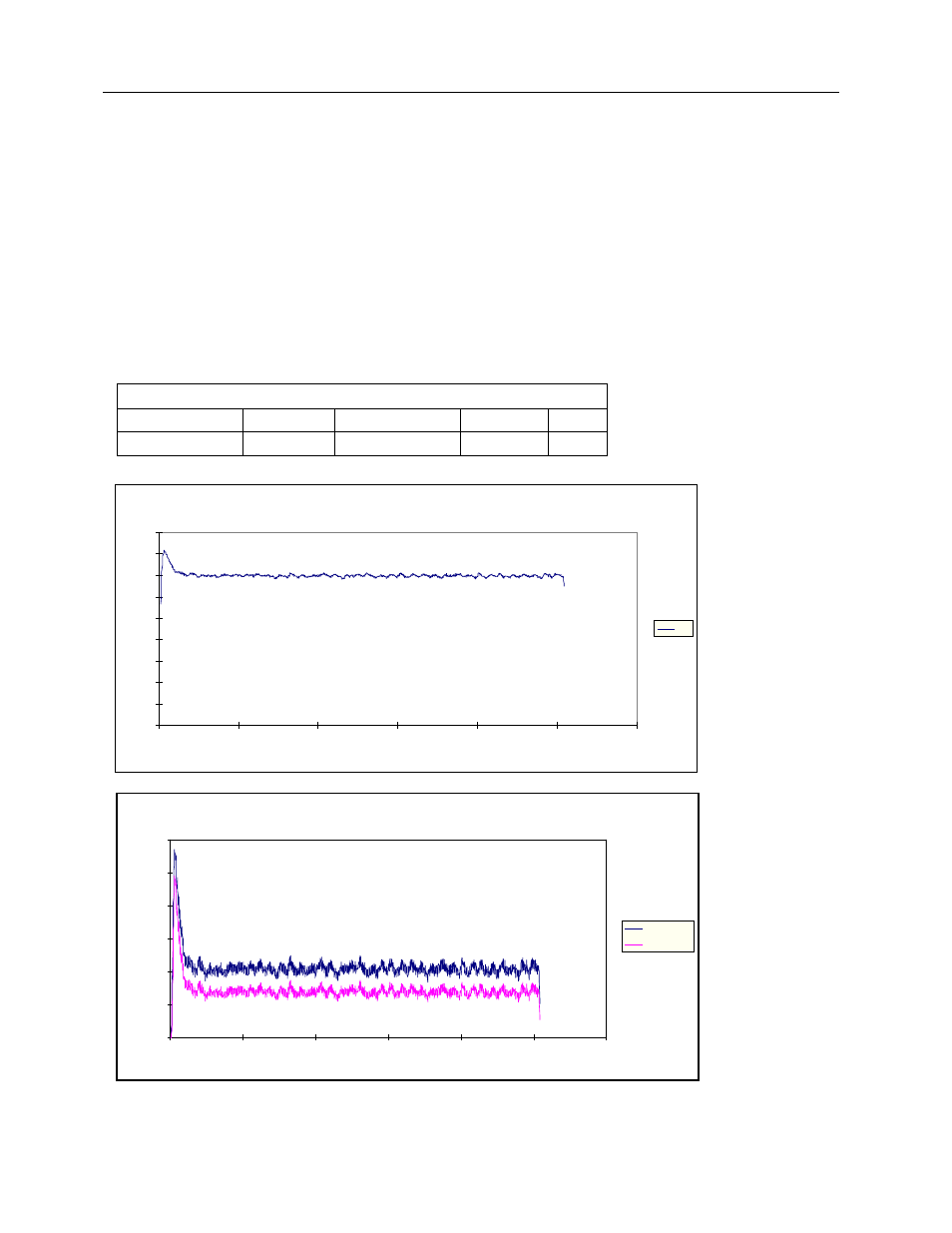
Victoreen 8000
Operators Manual
4-12
4.5 Waveforms - Overshoot
An overshoot during the start of a radiographic exposure can cause the NERO mAx to calculate kV
and/or exposure time incorrectly when a high %kV, such as 90%, is selected. This may also occur in the
mammographic mode, where the %kV is fixed at 90% of kVp. Note that the calculated exposure time for
the 100-millisecond exposure shown below is only 12.6 milliseconds and that the average and peak kV's
are the same. This is caused by the 15% kV overshoot at the beginning of the exposure. The overshoot
causes the NERO mAx to find only one peak (the overshoot) and measure exposure time of that peak.
This is because the NERO mAx finds peaks and calculates exposure time only between 90% of kVp on
the kV waveform. Since this peak is 80.5 kV, any peaks below 72.5 kV (90% of the peak kV) will be
ignored. Two methods may be used to eliminate this effect. One method is to reduce the %kV, the other
method is to use a measurement delay when making the measurement. When a reduced %kV is
selected, the kV overshoot is included in kV calculations. When a measurement delay is used, the kV
overshoot is skipped and is not included in kV calculations.
Exposure Results, No Delay
kVp Avg
kV Eff
kV Peak
mSec
mR
80.5 70.3 80.5 12.6
220
Radiation Waveform
No Delay
0
2000
4000
6000
8000
10000
12000
0
20
40
60
80
100
120
mSec
counts
Channel A
Channel B
kV Waveform
No Delay
0
10
20
30
40
50
60
70
80
90
0
20
40
60
80
100
120
mSec
kV
kV