General information, 1 product description – Fluke Biomedical 8000 Victoreen User Manual
Page 5
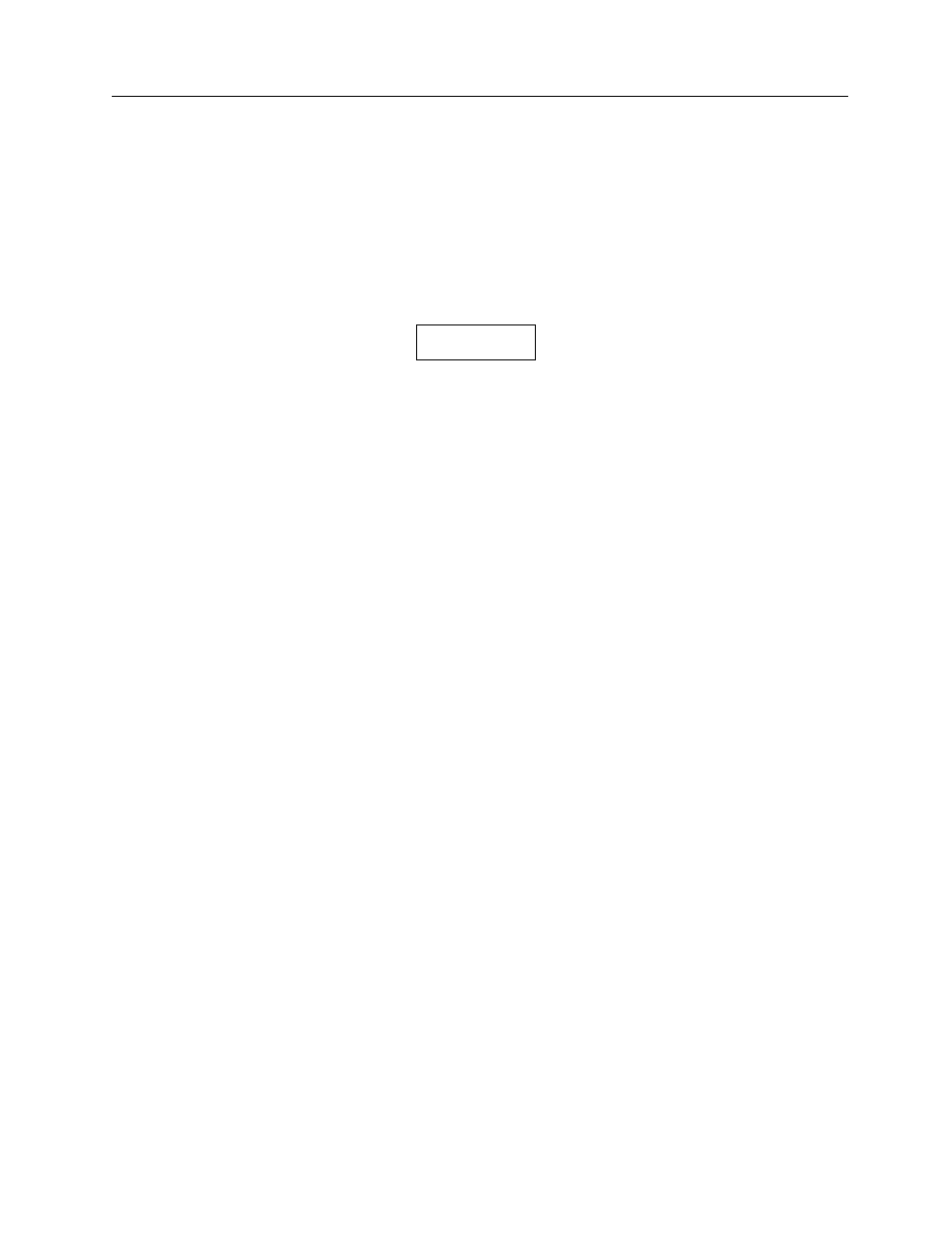
1
General Information
Product Description
1-1
Section 1
General Information
1.1 Product Description
NOTE
To proceed directly to "Quick Start", go to Section
2.4.
To proceed directly to "Setup Mode", go to Section
2.5.9.
The Victoreen NERO™ mAx Model 8000, Non-invasive Evaluator of Radiation Output, uses an
innovative system of menus and softkeys to provide an intuitive, user friendly operating environment. All
measurement modes and options are displayed on the NERO mAx’s LCD and all functions are controlled
by the 5 softkeys beneath the display and the 3 keys to the right of the display.
The NERO mAx consists of the NERO mAx control console, detector, detector cable, filter slides, AC
adapter, HVL plates, manual, Microsoft® Excel Add-in and carrying case.
The NERO mAx control console is compact and easy to use. The sophisticated electronics necessary to
provide highly accurate, reproducible measurements while maintaining an intuitive, user friendly operating
system are in the NERO mAx control console. The NERO mAx’s rechargeable battery is also housed in
the control console. The front panel of the control console contains a backlit 240 x 64 pixel, dot matrix
LCD display and eight push buttons. Connectors for power input, RS-232, printer, scope output and the
NERO mAx detector are located on the control console’s rear panel.