Fluke Biomedical 8000 Victoreen User Manual
Page 61
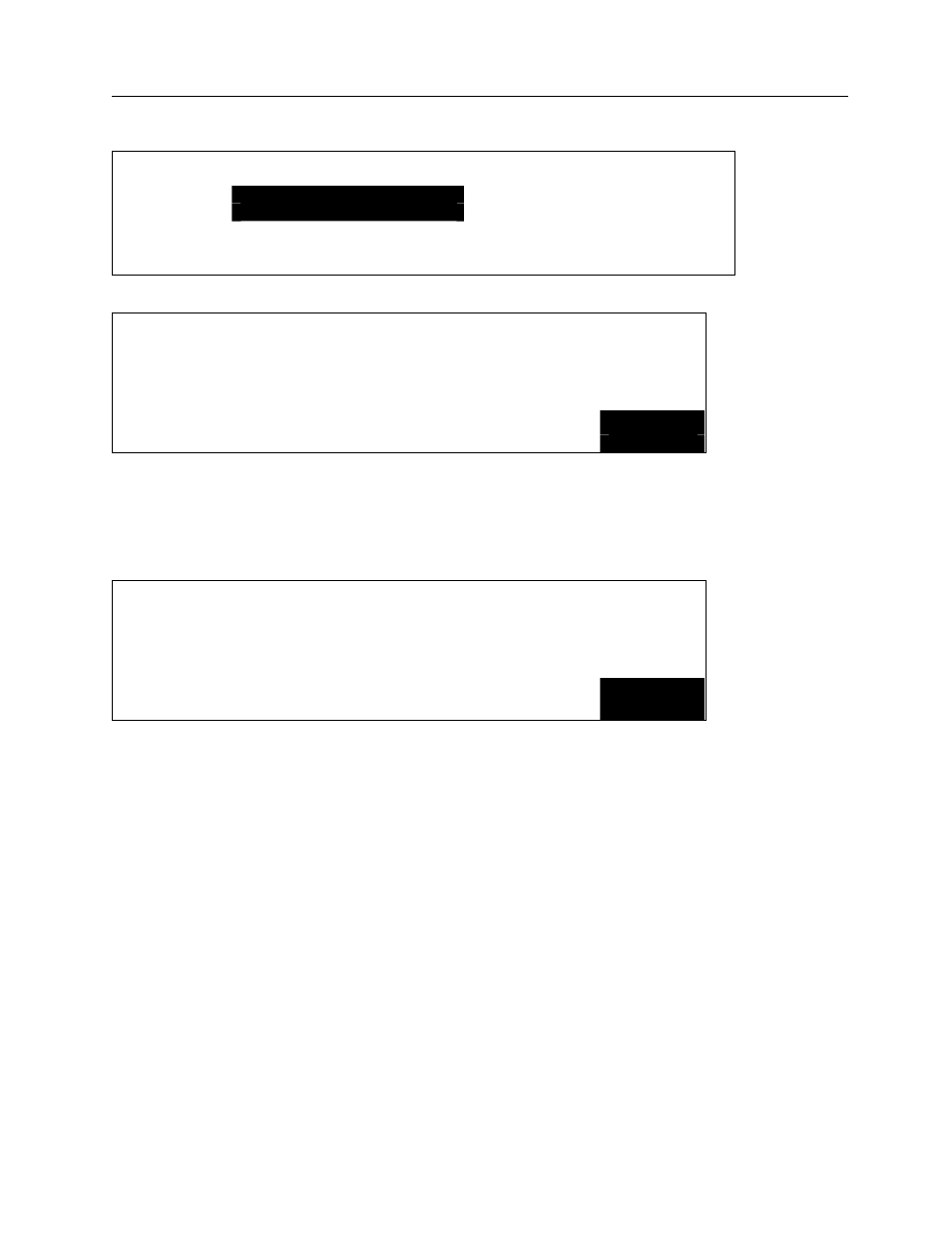
Calibration
Calibration Check
3
3-3
ANALYZING DATA
FILTER = CHECK
RADIO LOW
0
ms
MODE SENS DELAY
Please wait while the NERO mAx analyzes the exposure data.
2.107
Ratio Avg
1.993
Ratio Eff
RADIO LOW
0
ms
Please
MODE SENS DELAY
Wait…
After data analysis is complete, the detector ratios are displayed. The detector ratios should be near two
under these conditions. If an overrange is detected an error message is displayed (see Section 4.3--Error
Messages--for more information). Please wait while the NERO mAx prepares for the next exposure. If the
NERO mAx detects a fault condition such as an invalid filter card or position, an error message is
displayed and the user must correct the error to continue (see Section 4.3--Error Messages--for more
information).
2.107
Ratio Avg
1.993
Ratio Eff
RADIO LOW
0
ms
MAKE
MODE SENS DELAY
EXPOSURE
The NERO mAx is now ready to take another exposure. Pressing the mode key at any time exits from
this measurement mode and returns to the mode selection screen.