Maintenance, 1 fuse replacement, 2 battery replacement – Fluke Biomedical 8000 Victoreen User Manual
Page 81
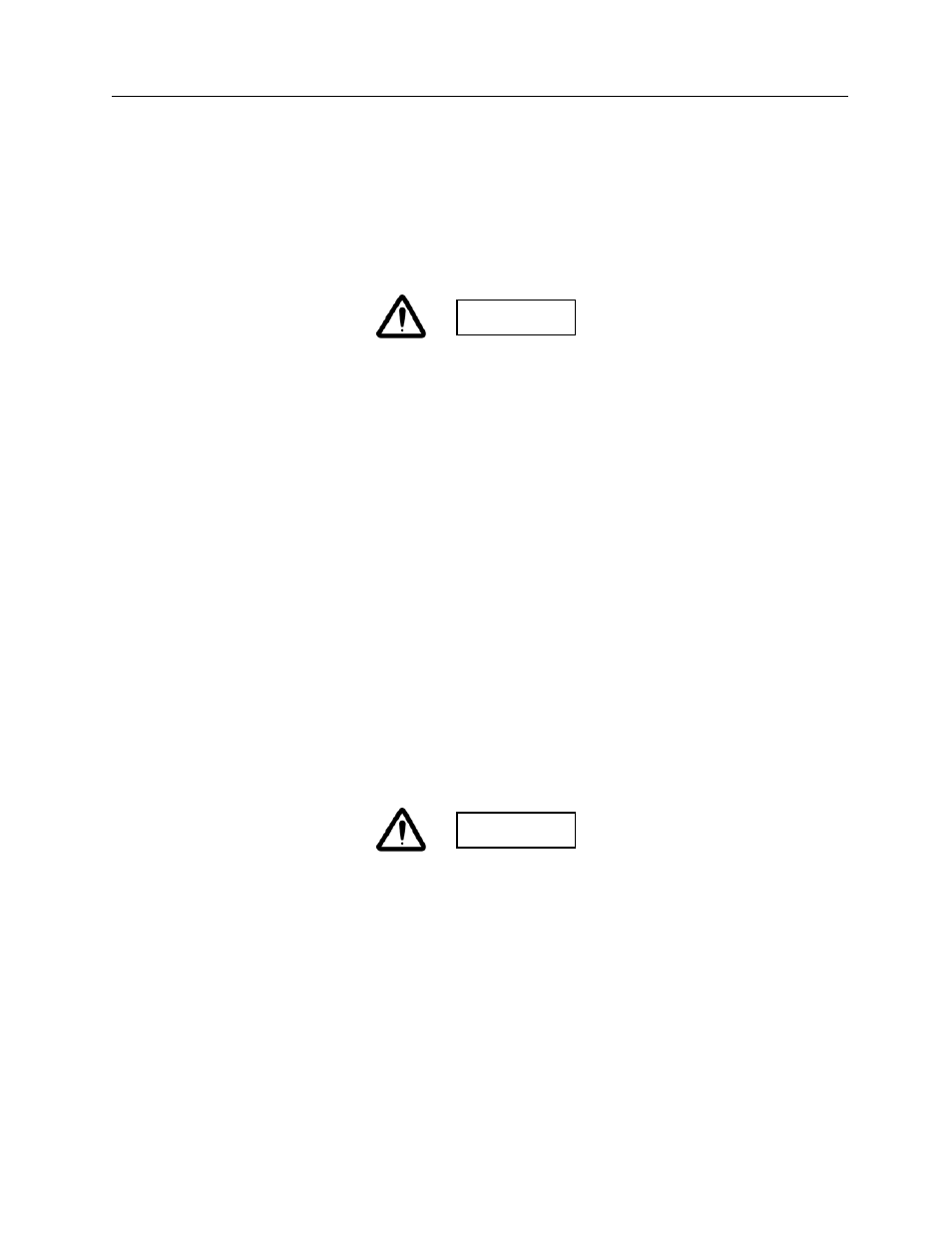
5
Maintenance
Fuse Replacement
5-1
Section 5
Maintenance
5.1 Fuse Replacement
CAUTION
Replacement fuses must be of the same type and
rating.
1. Make sure that the NERO mAx has been disconnected from its AC adapter and is turned off.
2. Turn the NERO mAx upside down and remove the four recessed phillips head screws located in the
four corners of the case.
3. Holding the case top and bottom together, turn the NERO mAx over so that it is in its upright
position.
4. Carefully lift the case top and place the case top to the right side of the case bottom.
5. Unplug the red positive battery lead.
6. Locate the fuse holder in the positive (red) battery lead and open it by unscrewing the two fuse
holder halves.
7. Remove the fuse and replace it with a fuse of the same type and rating. See Appendix F--
Replacement Parts--for part numbers.
8. Reconnect the positive battery lead and reassemble the NERO mAx in the reverse order of
disassembly.
9. Turn the NERO mAx on and verify that the NERO mAx powers up successfully. If the NERO mAx
does not power up properly, please call Fluke Biomedical at 440.248.9300.
5.2 Battery Replacement
CAUTION
This instrument contains a rechargeable sealed
lead acid battery. Proper precautions must be used
in handling and/or disposal of this battery.
Replacement battery must be of the same type and
rating.
1. Make sure that the NERO mAx has been disconnected from its AC adapter and is turned off.
2. Turn the NERO mAx upside down and remove the four recessed phillips head screws located in the
four corners of the case.
3. Holding the case top and bottom together, turn the NERO mAx over so that it is in its upright
position.
4. Carefully lift the case top and place the case top to the right side of the case bottom.