Fluke Biomedical 8000 Victoreen User Manual
Page 43
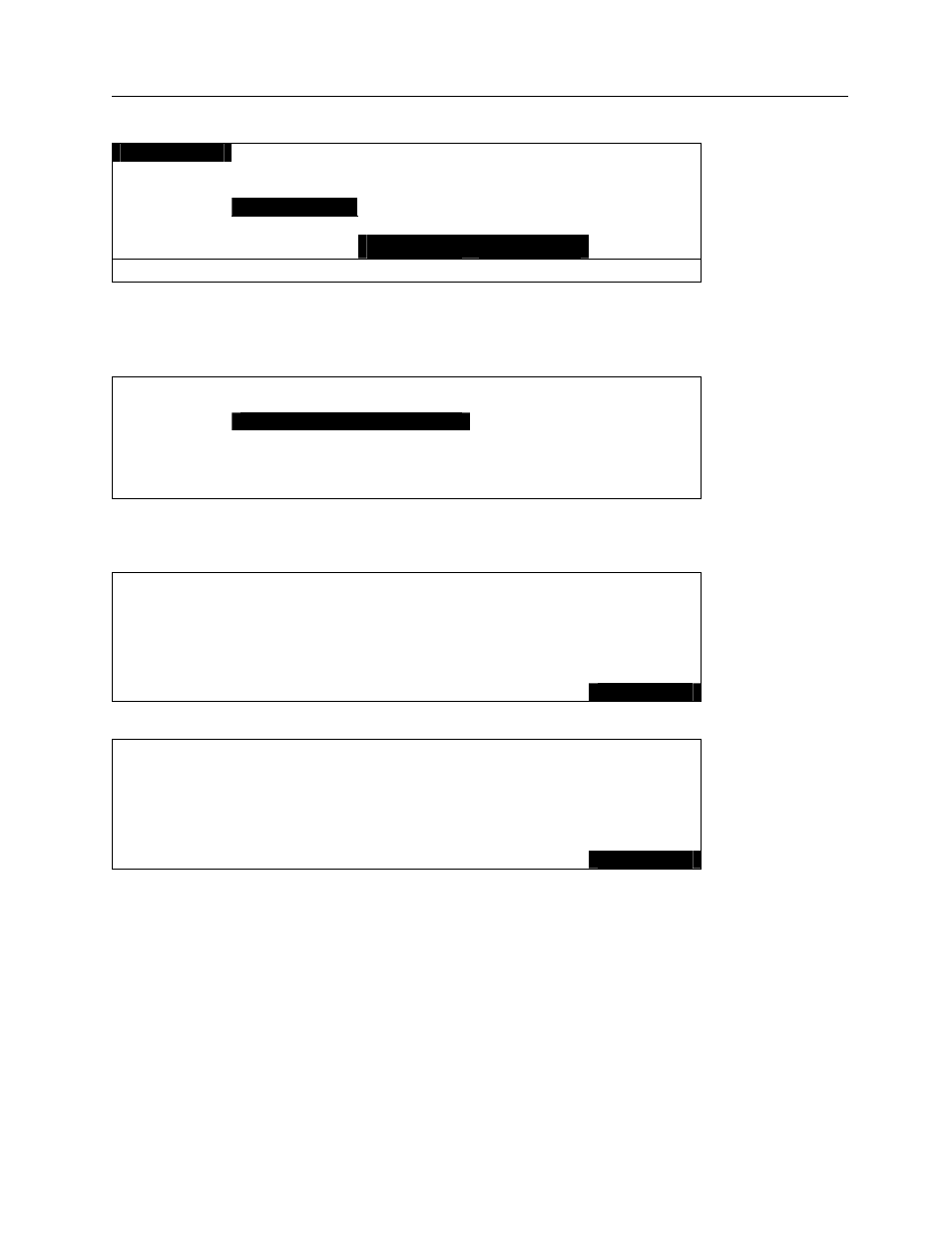
Operation
Modes of Operation
2
2-31
EXP
CT EXP
SCATTER
AMSE MAMMO
FLUORO
FLUORO
MAMMO R/F
RATE LOW
RADIO INTERN
INTEG
HIGH
MODE CHAMBER
MODE
SENS
Select EXP mode, the ion chamber to be used, rate or integrate mode, high or low sensitivity, then press
the ENTER key.
Please wait…
EXP FLUORO
INTEG
HIGH
MODE CHAMBER
MODE
SENS
Please wait approximately ten seconds while the NERO mAx prepares to take an exposure. If the NERO
mAx detects a fault condition such as a high offset, an error message is displayed and the user must
correct the error to continue (see Section 4.3--Error Messages--for more information).
0.00
mR
EXP FLUORO
INTEG
HIGH
MODE CHAMBER
MODE
SENS
RESET
When the NERO mAx is ready to take an exposure it will beep and display zero exposure units.
1.23
mR
EXP FLUORO
INTEG
HIGH
MODE CHAMBER
MODE
SENS
RESET
After the exposure ends, the measured exposure is displayed. If an overrange occurs, an error message
will be displayed (see Section 4.3--Error Messages--for more information). In the integrate mode, the
8000 auto-resets after an exposure while retaining the measured exposure data on screen. The NERO
mAx beeps when auto reset is complete and the NERO mAx is ready for another exposure. This auto-
reset feature is not present in the rate mode. Press the RESET softkey (4) to zero the display in the rate
and integrate modes or press the mode key to exit. Do not press the RESET softkey when the beam
is on. Inaccurate readings will result.
As a power saving feature, the NERO mAx’s display backlight turns off after one minute of no activity.
The backlight turns back on when any button is pressed or an exposure is made. In addition, after five
minutes of no activity, the NERO mAx exits from any measurement mode and returns to the mode
selection screen.