GAI-Tronics Elemec3 Portal User Manual - Version 1.2 User Manual
Page 11
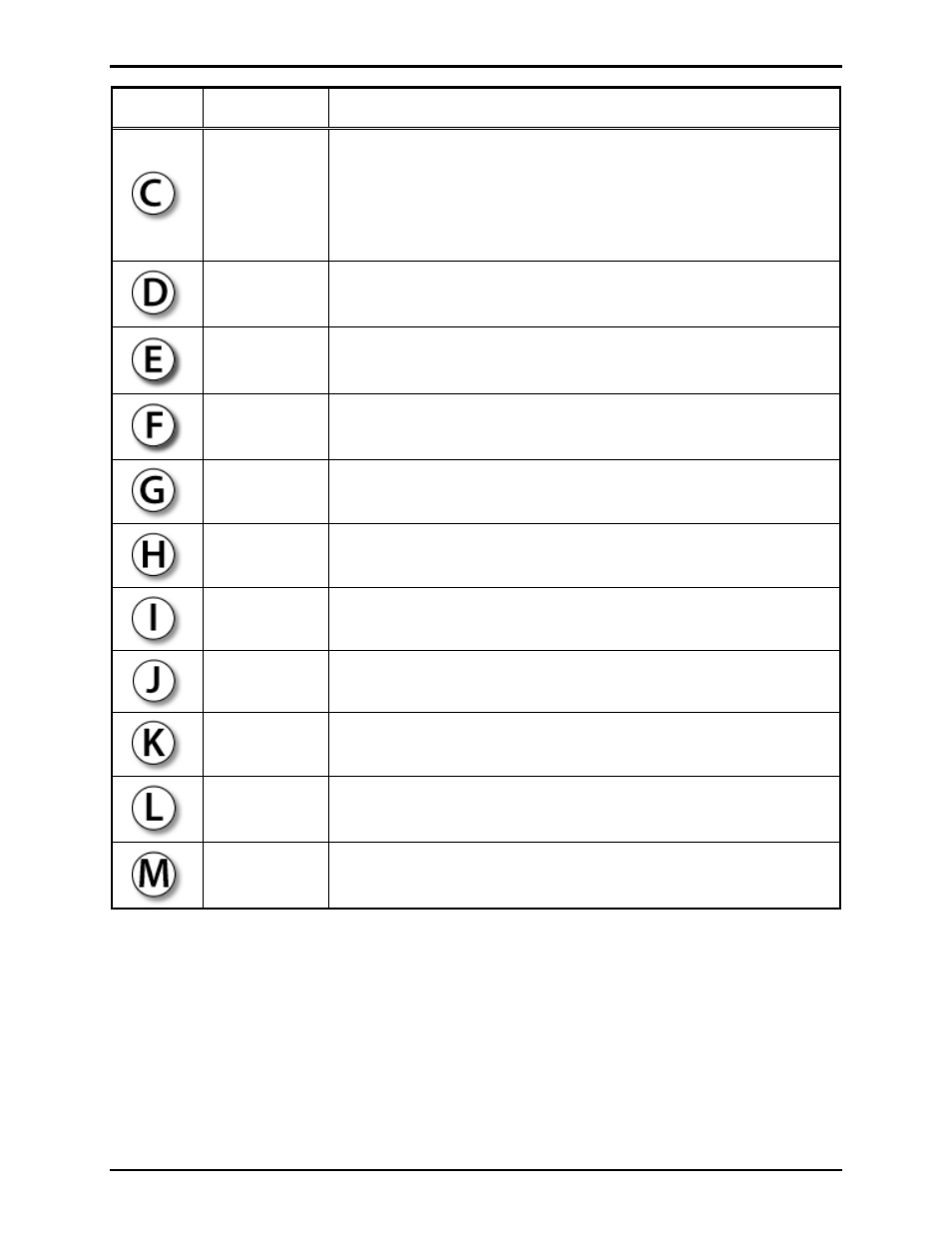
Pub. 42004-485A
Elemec3 Portal User Manual Version 1.2
Page 9 of 35
f:\standard ioms - current release\42004 instr. manuals\42004-485a.docx
02/14
Notation Name
Description
Options Button
Allows the user to select options for:
Network connections to the system
Time and date format
Playing a sound file for fault notification
See “Options” section of this manual on page 13 for details.
Manage Users
Button
Displays the Manage Users screen. This button is enabled and disabled
based on the permissions assigned to the current user. Refer to page 15
for further information.
Snapshots
Button
Displays the Confirm System Snapshots screen. If the current user has
permission, the option to download snapshots is presented. Refer to the
“Snapshots Button” section on page 17.
Restart System
Button
Displays the Confirm Restart screen. When restarted, connection to the
E3 Controller will be lost. Refer to the “Restart System Button” section
on page 10.
Administration
Button
Displays the Elemec System Administration screen. Refer to the
“Administration Button” section on page 19.
Event Status
Button
Displays the Event Status screen. See the “Event Status Button”
section on page 26.
Fault Status
Button
Displays the Fault Status screen. See “Fault Status Button” section on
page 28 of this manual for details.
Amplifier
Status Button
Displays the Amplifier Status screen. See “Amplifier Status Button”
section of this manual on page 31 for details.
I/O Status
Button
Displays the I/O Status screen. See “I/O Status Button” section on page
33 of this manual for details.
System Flags
Button
Displays the System Flag screen. See “System Flag Button” section on
page 35 of this manual for details.
Fault
Notification
Panel
The most recent unacknowledged fault will be displayed in the Fault
Notification Panel accompanied by an audible tone. Refer to page 28.