System status led indicator on e3 controller, Scope, Status filter – GAI-Tronics Elemec3 Portal User Manual - Version 1.2 User Manual
Page 31
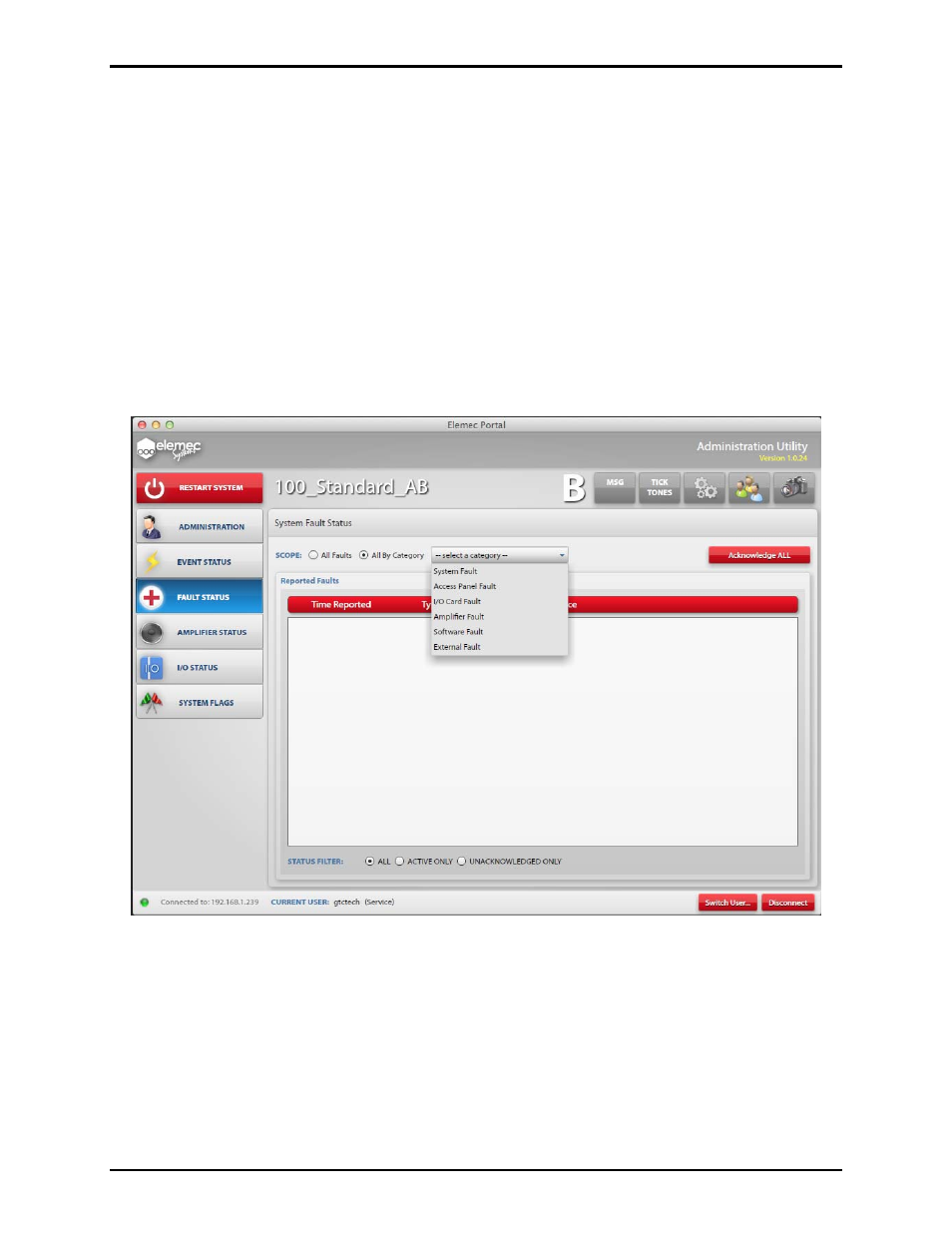
Pub. 42004-485A
Elemec3 Portal User Manual Version 1.2
Page 29 of 35
f:\standard ioms - current release\42004 instr. manuals\42004-485a.docx
02/14
System Status LED Indicator on E3 Controller
The System Status LED indicator on the E3 Controller has four states indicating fault status.
Green – indicates there are no active faults in the system.
Orange – indicates there are active Normal faults and no active Urgent faults.
Flashing Red – indicates all active Urgent faults have been acknowledged.
Red – indicates there are unacknowledged Urgent faults in the system.
Scope
All Faults – selects all System Faults.
All By Category – when selected, presents a drop down box as shown in Figure 44 that allows the user to
filter the events by category.
Acknowledge All – Click the A
CKNOWLEDGE
A
LL
button to acknowledge all the faults being displayed.
Figure 44. System Fault Status screen showing Scope Category Filter drop down box
Status Filter
In addition to the Scope filter, faults can be filtered by the Status Filter:
All – displays all Faults (active, acknowledged and unacknowledged) in the system.
Active Only – are Faults that have not been cleared from the system.
Unacknowledged Only – are active Faults that have not yet been acknowledged.