System flags button, Scope, System flag status / user flag status – GAI-Tronics Elemec3 Portal User Manual - Version 1.2 User Manual
Page 37: Status filter
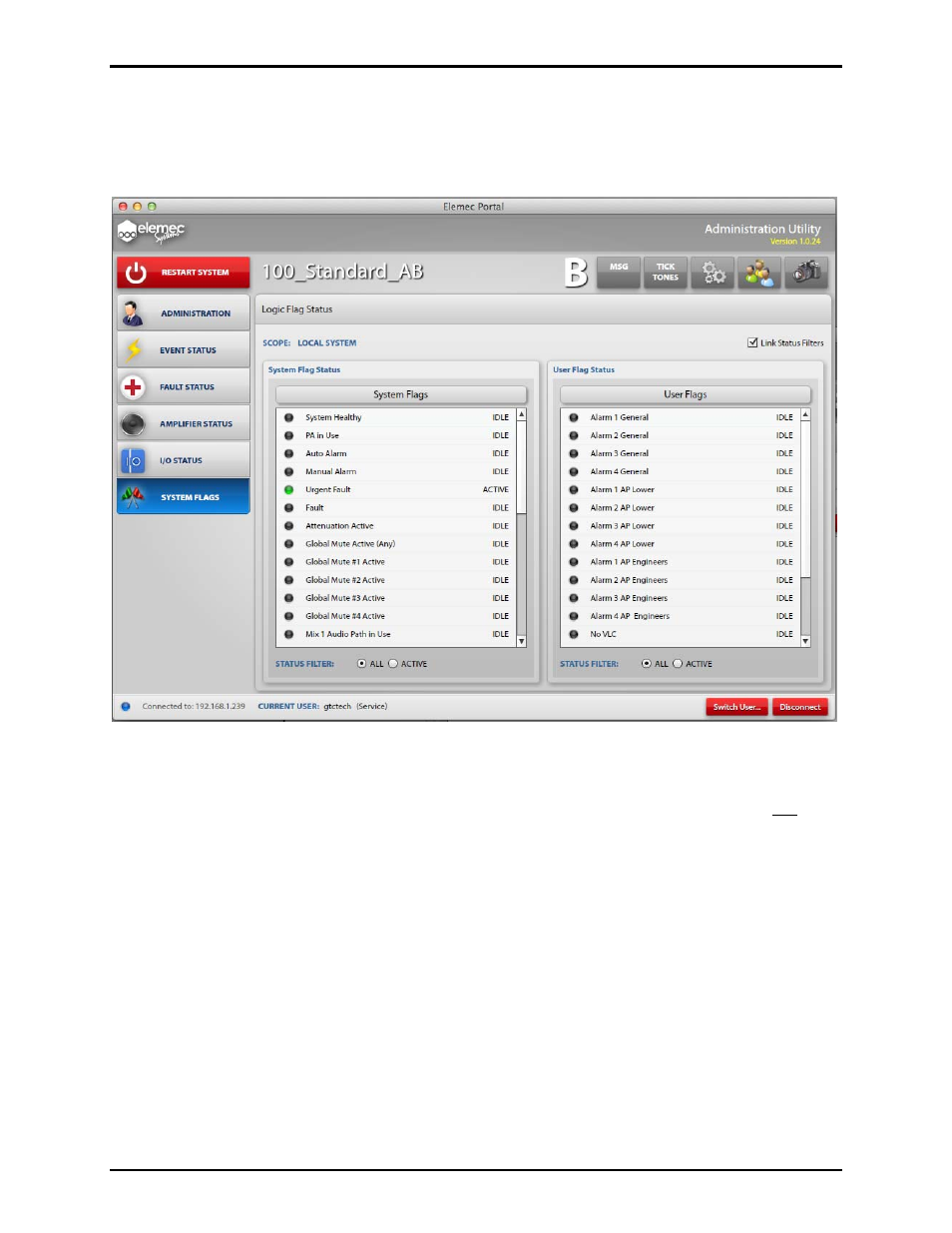
Pub. 42004-485A
Elemec3 Portal User Manual Version 1.2
Page 35 of 35
f:\standard ioms - current release\42004 instr. manuals\42004-485a.docx
02/14
System Flags Button
Click the S
YSTEM
F
LAGS
button to display the Logic Flag Status screen as shown in Figure 49. The
button turns blue to indicate which screen is currently being displayed.
Figure 49. Logic Flag Status screen
Scope
Link Status Filters – When checked, the Status Filter selection applies to both the System Flag and User
Flag panels.
System Flag Status / User Flag Status
The Flag Status panels display each logic flag in the system and its current status: ACTIVE or IDLE.
Active flags are noted with a green indicator.
Status Filter
All – All system flags are displayed.
Active – Flags are filtered to display Active flags only.