Stored configurations, Set as running configuration – GAI-Tronics Elemec3 Portal User Manual - Version 1.2 User Manual
Page 24
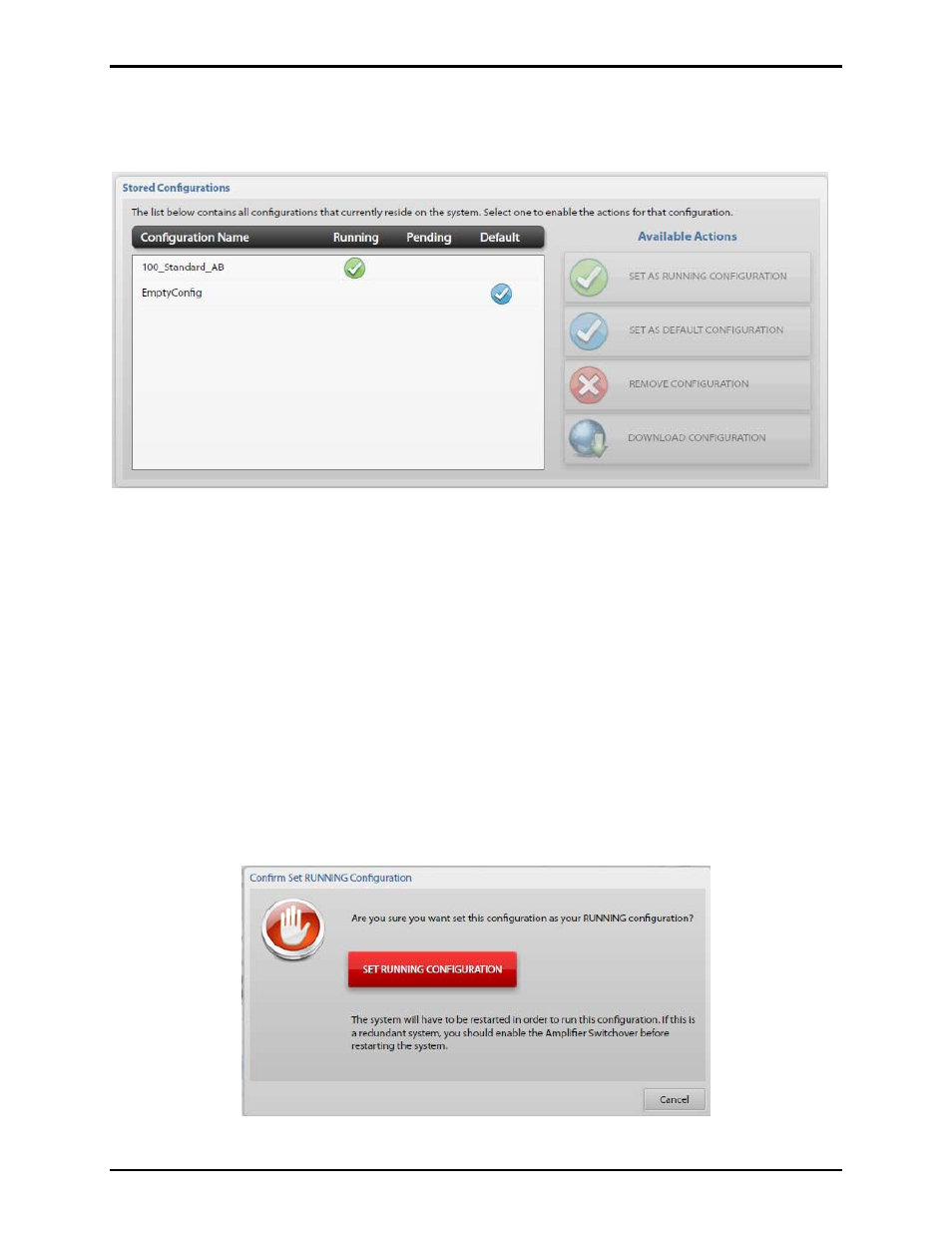
Pub. 42004-485A
Elemec3 Portal User Manual Version 1.2
Page 22 of 35
f:\standard ioms - current release\42004 instr. manuals\42004-485a.docx
02/14
Stored Configurations
The Stored Configurations Panel shown in Figure 33 lists the available configurations stored on the
connected E3 Controller. Configurations are created using the Elemec3 Console application.
Figure 33. Stored Configurations screen
Running – a checkmark indicates the current running configuration.
Pending – a checkmark indicates a pending change to the running configuration that will take effect upon
System Restart.
Default – a checkmark indicates the failsafe configuration should the running configuration become
corrupt. The Default configuration is archived on the system to ensure configuration integrity.
Set as Running Configuration
Highlight the desired configuration on the Stored Configurations Panel and click the red S
ET
A
S
R
UNNING
C
ONFIGURATION
button. The Confirm Set Running Configuration screen as shown in Figure
34 appears.
Click the S
ET
R
UNNING
C
ONFIGURATION
button to continue. Until a System Restart, the selected
configuration will be shown as “Pending” in the Stored Configurations panel.
Figure 34. Confirm Set Running Configuration screen