Download configuration – GAI-Tronics Elemec3 Portal User Manual - Version 1.2 User Manual
Page 26
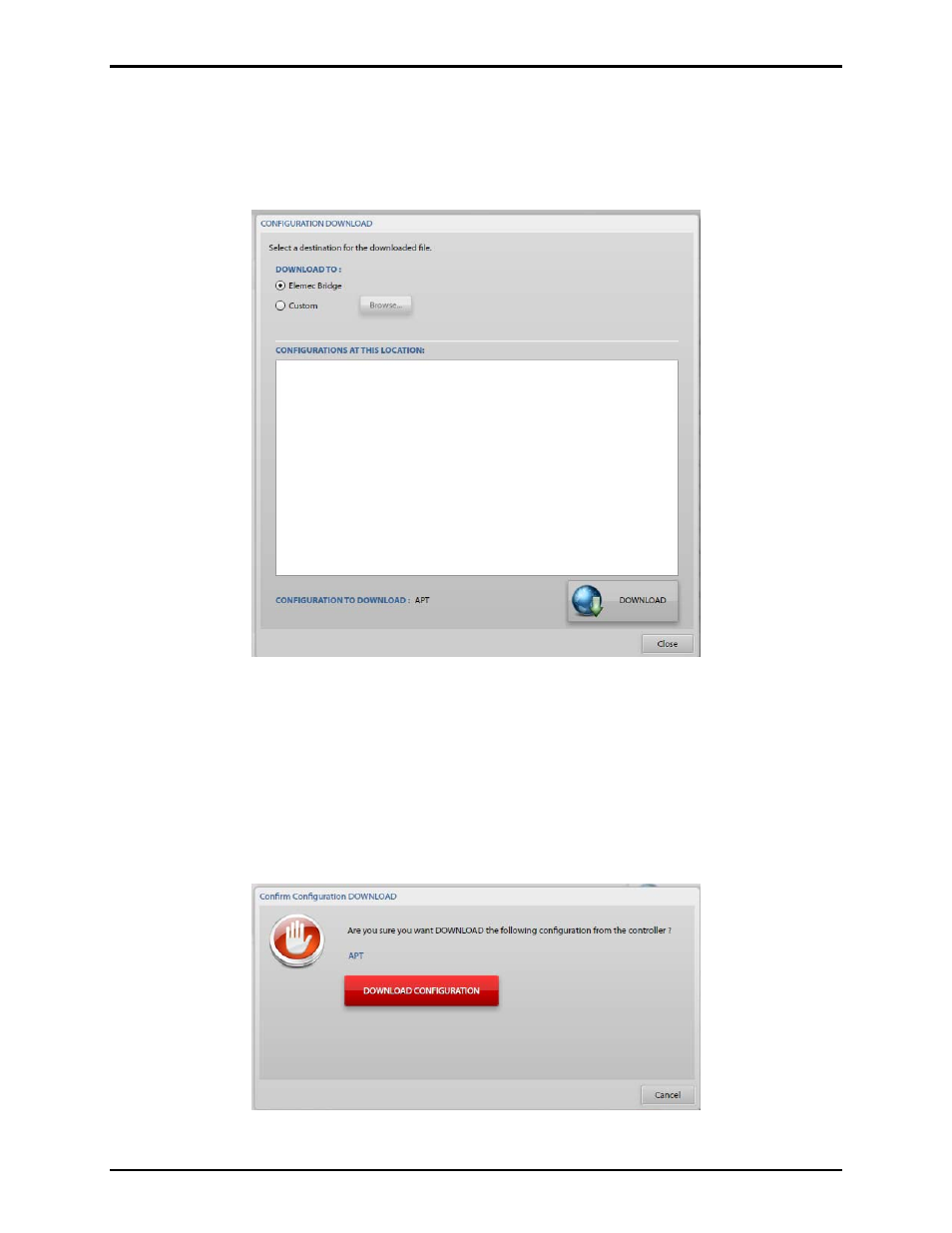
Pub. 42004-485A
Elemec3 Portal User Manual Version 1.2
Page 24 of 35
f:\standard ioms - current release\42004 instr. manuals\42004-485a.docx
02/14
Download Configuration
To retrieve a stored configuration from the system controller, highlight the desired configuration from
Stored Configurations Panel and click the D
OWNLOAD
C
ONFIGURATION
button. The Configuration
Download window as shown in Figure 37 will appear.
Figure 37. Configuration Download screen
Select the destination for the configuration to be stored.
Elemec Bridge – A storage location on the host computer shared with the Elemec3 Console
application.
Custom – Use the B
ROWSE
button to select the destination folder for storing the configuration.
When a destination has been selected, click D
OWNLOAD
.
The Confirm Configuration Download screen
as shown in Figure 38 appears. Click the red D
OWNLOAD
C
ONFIGURATION
button.
Figure 38. Confirm Configuration Download screen