Software versions – GAI-Tronics Elemec3 Portal User Manual - Version 1.2 User Manual
Page 27
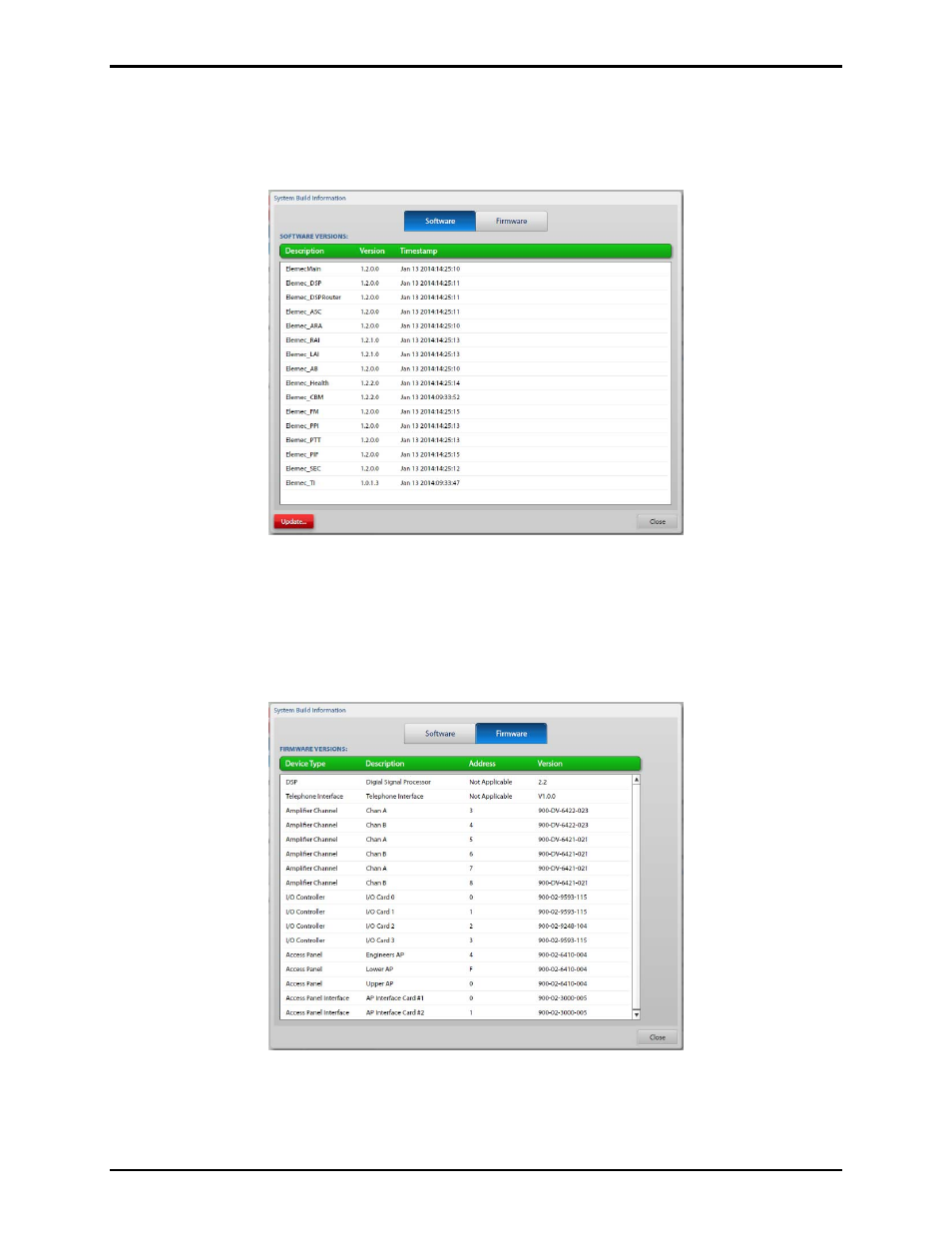
Pub. 42004-485A
Elemec3 Portal User Manual Version 1.2
Page 25 of 35
f:\standard ioms - current release\42004 instr. manuals\42004-485a.docx
02/14
Software Versions
Clicking the S
OFTWARE
V
ERSIONS
button displays the System Build Information window as shown in
Figure 39. By default, the Software tab is displayed.
Figure 39. Software Versions tab
Update – For Administrator level users, the U
PDATE
button provides a way to update system software.
Click the red U
PDATE
button to browse to the specific location of the update file. Any software updates
must be provided by GAI-Tronics and they are identified by the description, version and time stamp.
Click the F
IRMWARE
tab to display the Firmware Versions window.
Figure 40.
Each device in the running configuration and its reported firmware version is listed. The Firmware view
is for information only.