Connecting to an elemec3 controller – GAI-Tronics Elemec3 Portal User Manual - Version 1.2 User Manual
Page 7
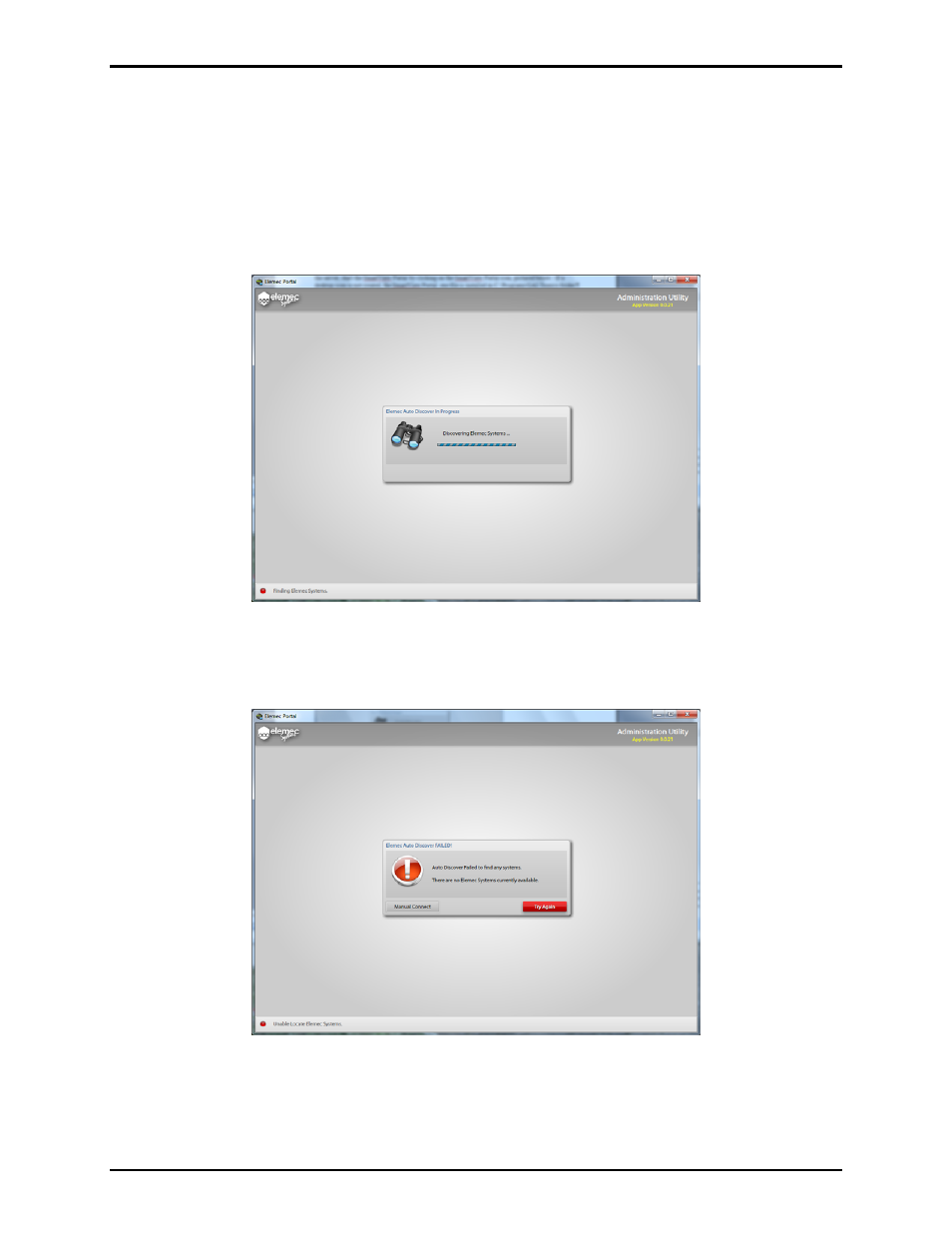
Pub. 42004-485A
Elemec3 Portal User Manual Version 1.2
Page 5 of 35
f:\standard ioms - current release\42004 instr. manuals\42004-485a.docx
02/14
Connecting to an Elemec3 Controller
The program has an auto-discovery feature that will search for any Elemec3 Controllers on the network.
By default, the auto-discovery feature launches automatically when the program is started. The following
screen appears during the discovery process. Optionally, the auto-discovery feature can be disabled.
N
OTE
: The maximum number of simultaneous Portal connections to an E3 controller is 10. If 10 users
are connected to an E3 controller, subsequent connection requests will be rejected.
Figure 5. Elemec Auto Discovery in Progress screen
If no E3 controllers (or systems) are found, the Elemec Auto Discover FAILED screen as shown in Figure
6 will appear.
Figure 6. Elemec Auto Discover FAILED screen
To manually connect, click on the M
ANUAL
C
ONNECT
button.