Reported events – GAI-Tronics Elemec3 Portal User Manual - Version 1.2 User Manual
Page 29
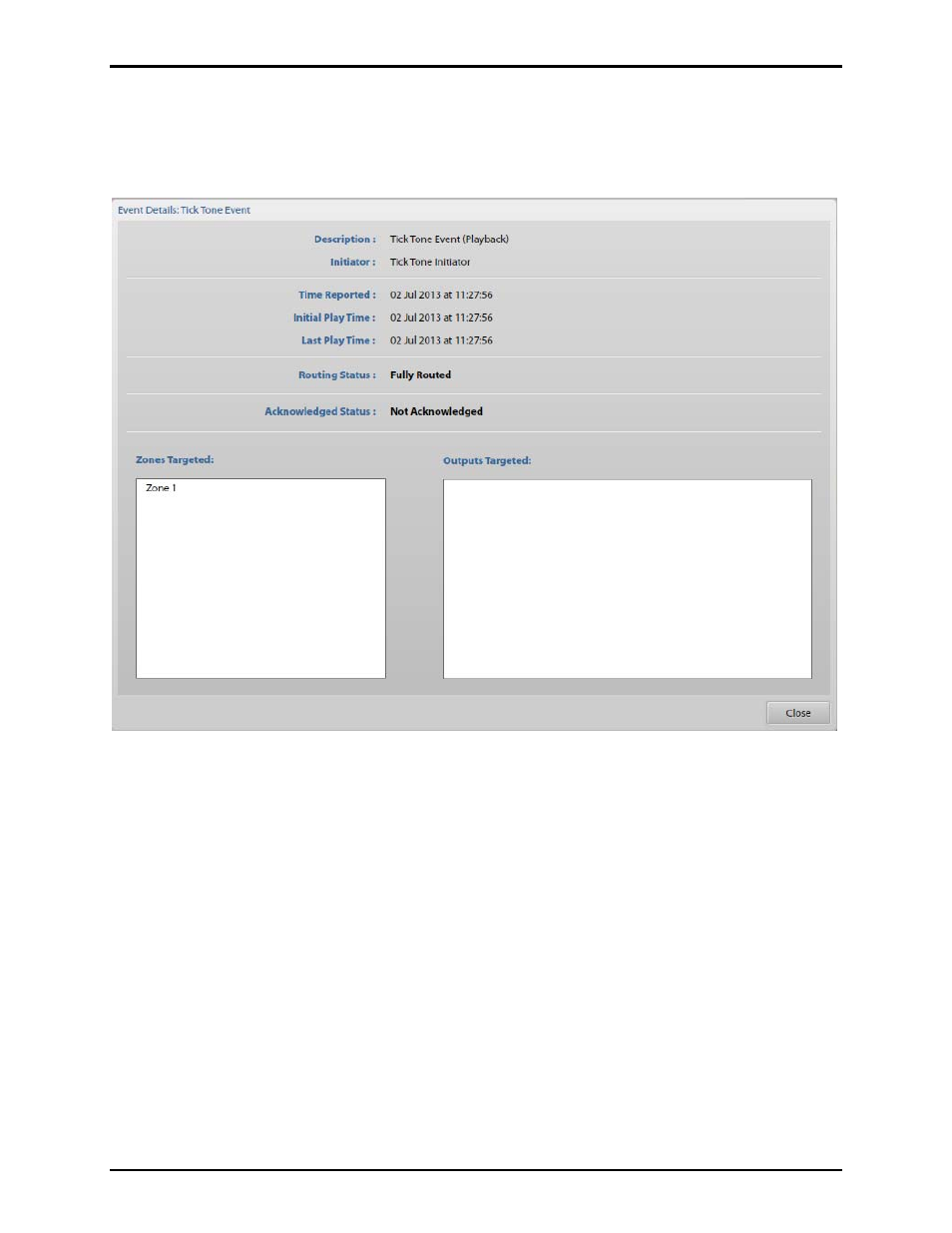
Pub. 42004-485A
Elemec3 Portal User Manual Version 1.2
Page 27 of 35
f:\standard ioms - current release\42004 instr. manuals\42004-485a.docx
02/14
Reported Events
Reported Events section lists active events in the system. Clicking the Details button (shown as “…”) for
a specific event displays the Event Details screen associated with that event with the available
information. An example showing a Tick Tone Event is shown in Figure 42.
Figure 42. Event Details screen (example of a Tick Tone Event)
Description – is the description of the Event Type as entered in the Elemec3 Console configuration.
Initiator – is the description of what triggered the Event.
Routing Status – indicates whether the audio is fully routed, partially routed, or not routed at all due to
audio resource allocation.
Acknowledged Status – indicated whether the event has been acknowledged.
Zones Targeted – lists the intended zones for the event regardless of audio resource availability.
Outputs Targeted – lists the configured output activations for the event. Zone aware outputs listed may
not be active.