Amplifier status button, Scope – GAI-Tronics Elemec3 Portal User Manual - Version 1.2 User Manual
Page 33
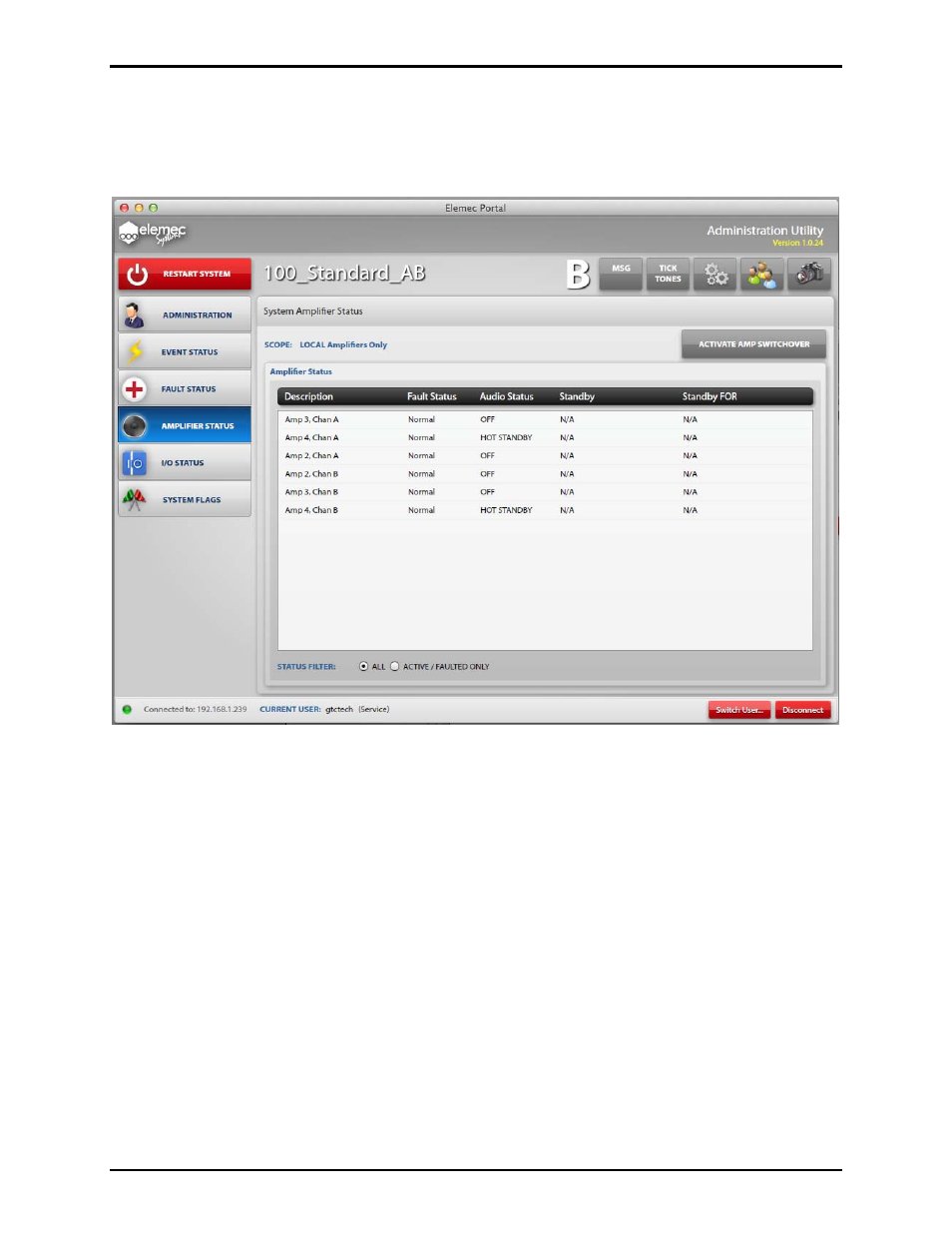
Pub. 42004-485A
Elemec3 Portal User Manual Version 1.2
Page 31 of 35
f:\standard ioms - current release\42004 instr. manuals\42004-485a.docx
02/14
Amplifier Status Button
Click the A
MPLIFIER
S
TATUS
button to display the System Amplifier Status screen as shown in Figure
46. The button turns blue to indicate which screen is currently being displayed.
Figure 46. System Amplifier Status screen
Scope
Displays the amplifiers currently controlled by the local system.
LOCAL Amplifiers Only
LOCAL and REMOTE Amplifiers – In an A/B system, local system is controlling all amplifiers.
NONE (Remote System Control) – In an A/B system, remote system is controlling all amplifiers.
Activate Amp Switchover – Click A
CTIVATE
A
MP
S
WITCHOVER
button to transfer control of local
amplifiers to the remote system. When the local system is in control of all amplifiers, the A
CTIVATE
A
MP
S
WITCHOVER
button is disabled.
Deactivate Amp Switchover – Click D
EACTIVATE
A
MP
S
WITCHOVER
to return control of local
amplifiers to the local system.