Confidentiality notice, Overview, Installing and registering the software – GAI-Tronics Elemec3 Portal User Manual - Version 1.2 User Manual
Page 3: Installation requirements, Installation procedure, Elemec3 portal, User manual, Version 1.2
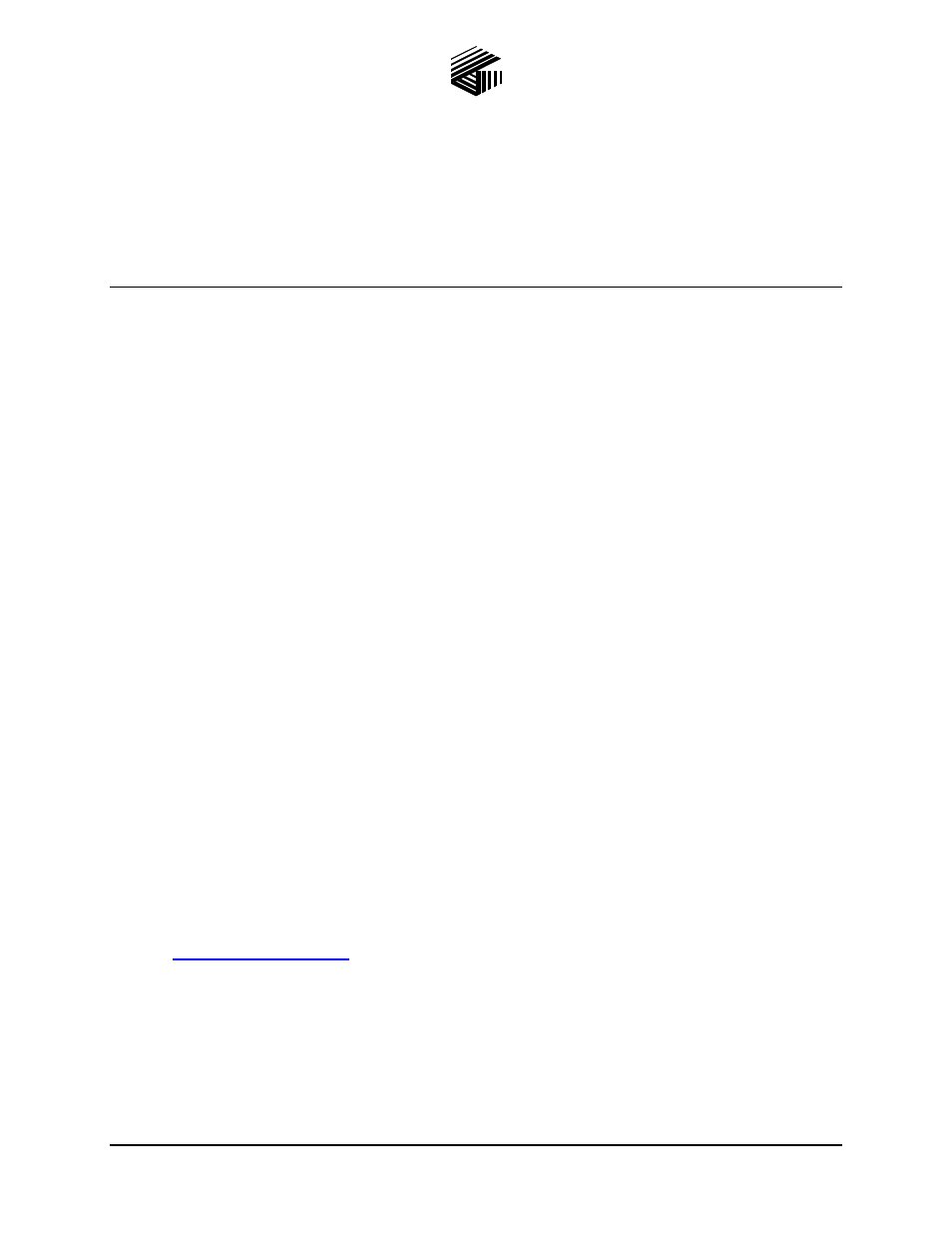
Pub. 42004-485A
GAI-Tronics Corporation 400 E. Wyomissing Ave. Mohnton, PA 19540 USA
610-777-1374
800-492-1212 Fax: 610-796-5954
V
ISIT WWW
.
GAI
-
TRONICS
.
COM FOR PRODUCT LITERATURE AND MANUALS
G A I - T R O N I C S ® C O R P O R A T I O N
A H U B B E L L C O M P A N Y
Elemec3
Portal
User Manual –
Version 1.2
Confidentiality Notice
This manual is provided solely as an operational, installation, and maintenance guide and contains sensitive
business and technical information that is confidential and proprietary to GAI-Tronics. GAI-Tronics
retains all intellectual property, other rights in or to the information contained herein, and such information
may only be used in connection with the operation of your GAI-Tronics product or system. This manual
may not be disclosed in any form, in whole or in part, directly or indirectly, to any third party.
Overview
The Elemec3 (E3) Portal application runs on any PC connected to the same Ethernet network as the E3
Controller. This software package is used to upload and download system configuration files to/from the
E3 System Controller. The Portal application is not used to make changes to the system configuration.
Changes are made using the Elemec3 Console application. Refer to GAI-Tronics Pub. 42004-483 for
information on system programming.
The Portal application is also used to monitor system activity and status reporting of E3 system
components. System status is displayed in real time. Selection buttons are provided allowing the
operator to filter the information by equipment category or event types. Multiple PCs can run the E3
Portal application, providing more than one monitoring location.
N
OTE
: Only a single instance of the Portal application can be connected to one E3 Controller at a time,
and only a single instance of the Portal application can run on one PC at a time. In E3 systems containing
redundant controllers, the user must disconnect from Controller “A” before connecting to Controller “B”.
Installing and Registering the Software
Installation Requirements
Prior to installing the Elemec3 Portal application, the host computer must have Adobe AIR installed.
The software is free, and the newest version can be downloaded and installed from Adobe’s internet
website,
http://get.adobe.com/air.
After installing Adobe AIR, the E3 Portal application can be installed as described below.
Installation Procedure
1. Insert the installation CD into the CD drive or insert a USB storage device containing the Elemec3
Portal application installation file.