Printer error messages, Service diagnostics – GAI-Tronics ICP9000 Navigator Series Console Operator's Manual User Manual
Page 68
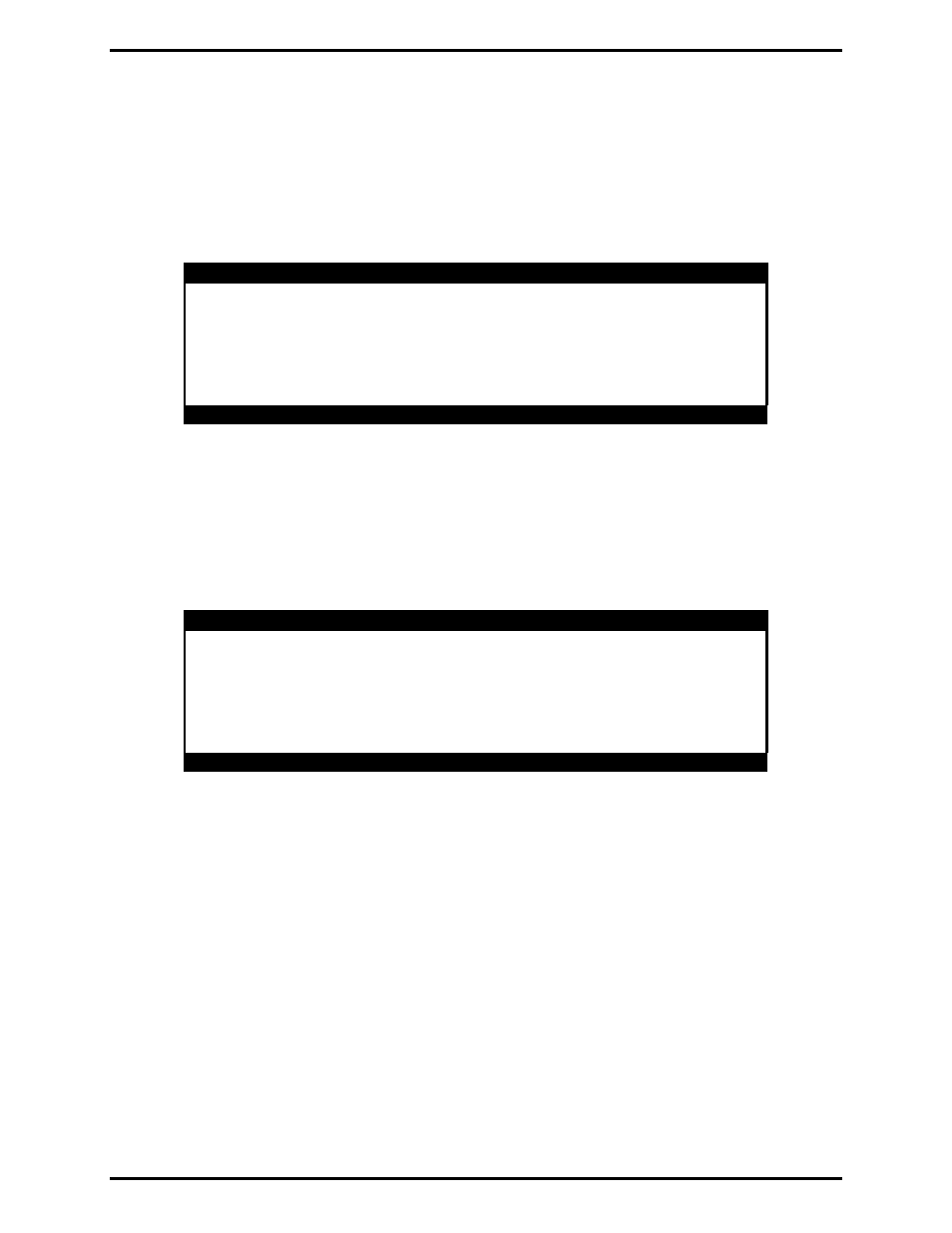
Console Diagnostics
ICP9000 Navigator Series Console Operator’s Manual
12/10 68
Printer Error Messages
The console supports the use of a serial printer to log decoded ANI information as well as access to
diagnostic data. If the printer is enabled through the CARD Suite software and the console detects an
error, PRINTER ERROR is displayed on the bottom line of the display window unless the printer error
message is disabled. This is useful to detect when the printer has lost power or is out of paper.
To disable or enable the printer error, enter the printer error screen. The console displays the current
setting as shown below.
USER PARAMETERS
1) SIDE TONE VOLUME ADJUST
2) MIC SELECTION/SENSITIVITY
3) PRINTER ERROR: ON (1=ON, 2=OFF)
<MODE> TO EXIT
Figure 35. Printer Error Message Enable
Service Diagnostics
The Service Diagnostics mode is used in servicing the unit and should only be used by a service
technician. If you enter this mode, press the
MODE
button to return to the console main diagnostic menu.
SERVICE DIAGNOSTICS
1) AUDIO 4) PAGE LEVEL
2) INTERNAL 5) SECURITY
3) ALERT LEVEL
<1–5> TO SELECT <MODE> TO EXIT
Figure 36. Service Diagnostic Menu