List records, List records to a text file, List records -14 – Gasboy CFN III Manager Manual V3.6 User Manual
Page 152: List records to a text file -14
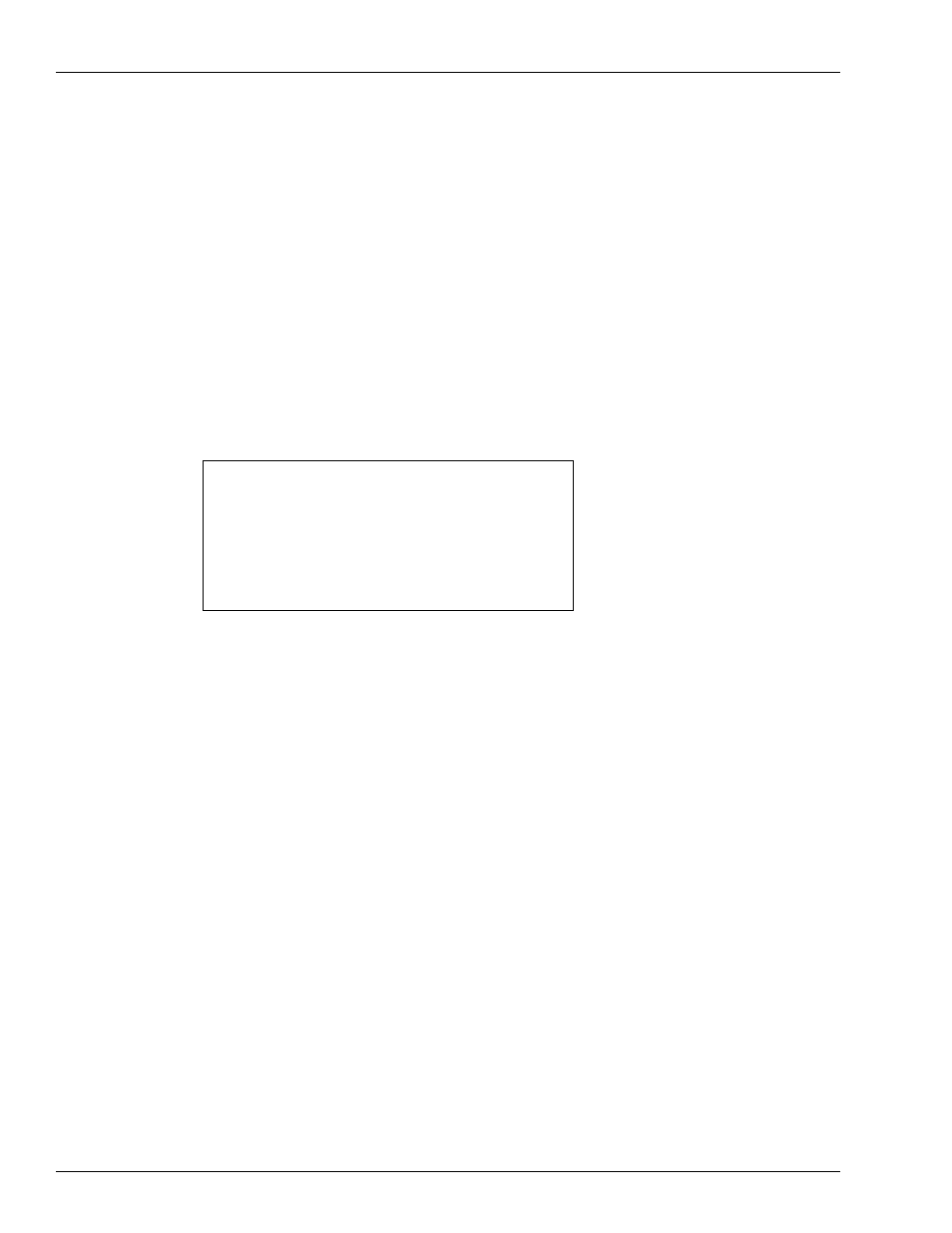
Lookup Program
List Records
Page 14-14 MDE-4871 CFN III Manager’s Manual for Windows® XP Embedded - Version 3.6 · August 2010
Merge Input from ASCII Merge File
As explained above, the Input from ASCII merge file item lets you override the
replace/leave choices that were made when the ASCII merge file was created. The Merge
input from ASCII merge file item does not let you override those choices.
The long menu is displayed with all fields shown as replace, and you are asked for the name
of the ASCII merge file to merge from. When you enter the name, the merging process
automatically starts.
List Records
Three of the List menu items, List records to a text file, Unsorted list of records, and Sorted
list of records, place lookup records in a text file or on the screen. These three items each use
two long menus.
List lookup records
List records in various forms
0. Quit
1. List records to a text file
2. Display a text file
3. Unsorted list of records
4. Sorted list of records
Please select from the above menu and press Enter -
>
• The first long menu shows each Lookup field with either print or skip; use this menu to
specify which fields will be included in the list you are compiling. For instance, you
might reduce the screen full of fields to, say, only 3 or 4 fields.
• The second long menu sets search parameters for which fields are to be included in the
file you are compiling; each field starts with any, and you change that to limit the
included records-for example, only those with an expiration date of 6/99 and a price
level of 2.
Unlike the ASCII merge files created in the Merge menu, the files created in the List menu
can be easily read by people.
List Records to a Text File
This item copies (or “prints”) records to a file. The file is stored under a filename with a
.PRT extension.
You will usually use this item if you want to subsequently print the text file on a printer or
display it on the screen. You would first list selected records to a file, then later print the file
at a printer or use the Display a text file item to put it on the screen.