How to print messages, How to change messages, How to print messages -5 how to change messages -5 – Gasboy CFN III Manager Manual V3.6 User Manual
Page 61: Multiple line display, Type print message
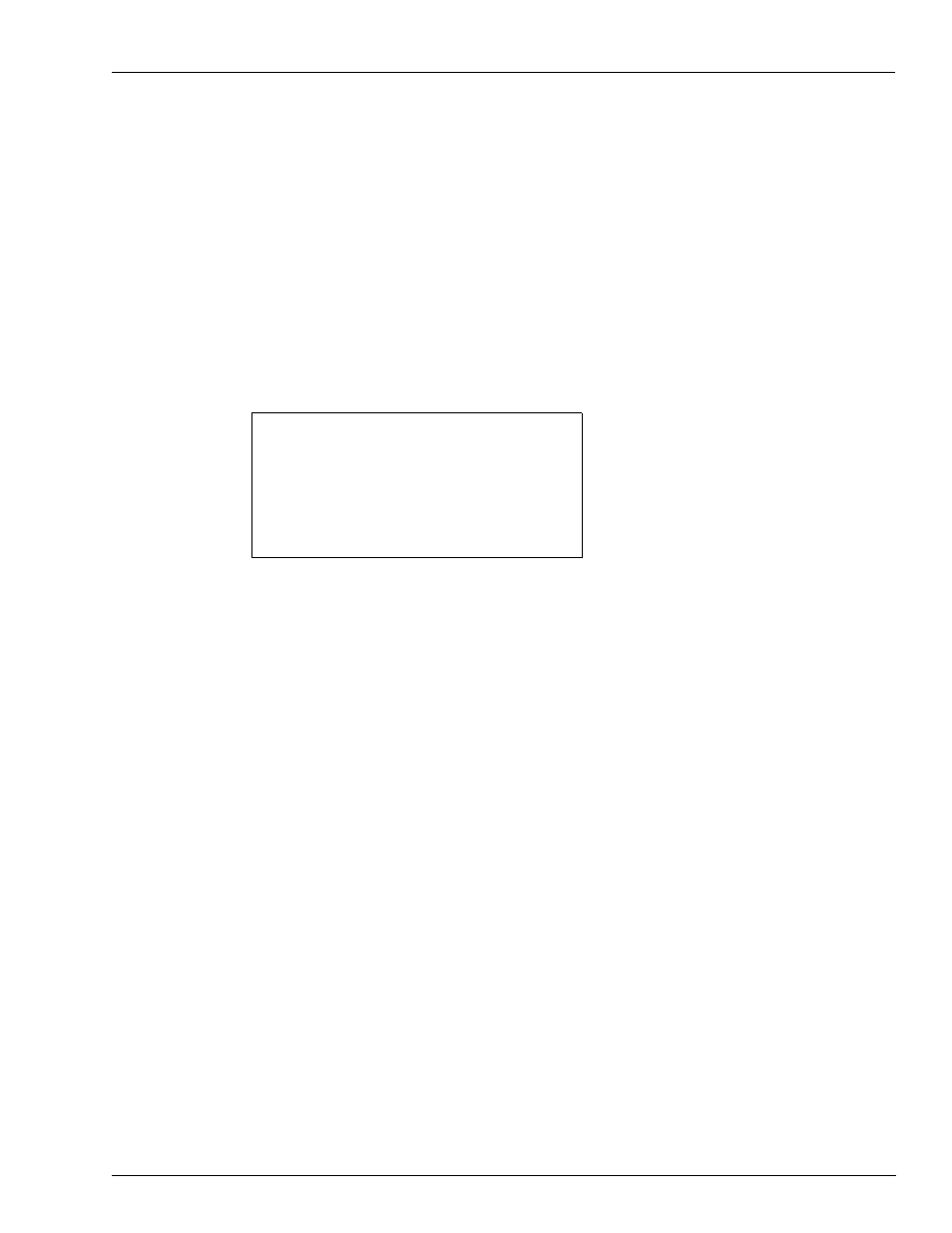
MDE-4871 CFN III Manager’s Manual for Windows® XP Embedded - Version 3.6 · August 2010
Page 6-5
Island Card Reader Messages
Receipts, Messages, and Date
For example, you might want to display the promotional lines “Try a hot sandwich from our
deli” and have each line be displayed for 2 seconds. The illustration demonstrates how to enter
this information.
Note: Message 3 is a blank displayed for half a second.
Multiple Line Display
If the ICRs at your site have multiple line displays, use ~# at the beginning of the message
display, where # is the line number. A message that starts ~1 will display on the first line of a
multiple line display. Code ~0 will clear the whole screen.
How to Print Messages
Type PRINT MESSAGE.
PRINT MESSAGES (P ME)
[P:]* PRINT MESSAGE
↵
N.
Sec
Message
1
2.00
TRY A HOT SANDWICH
2
2.00
FROM OUR DELI
3
0.50
[P:]*
The terminal will display the current message numbers (N.), display times (Sec), and
messages.
How to Change Messages
To change one message line, just use the LOAD MESSAGE command to enter new text for
that message.
Use the command LOAD MESSAGE;IC or LO ME;IC to erase all messages and enter new
messages. The I option erases all current messages. The C option allows you to re-enter more
than one message at a time.