Gasboy CFN III Manager Manual V3.6 User Manual
Page 4
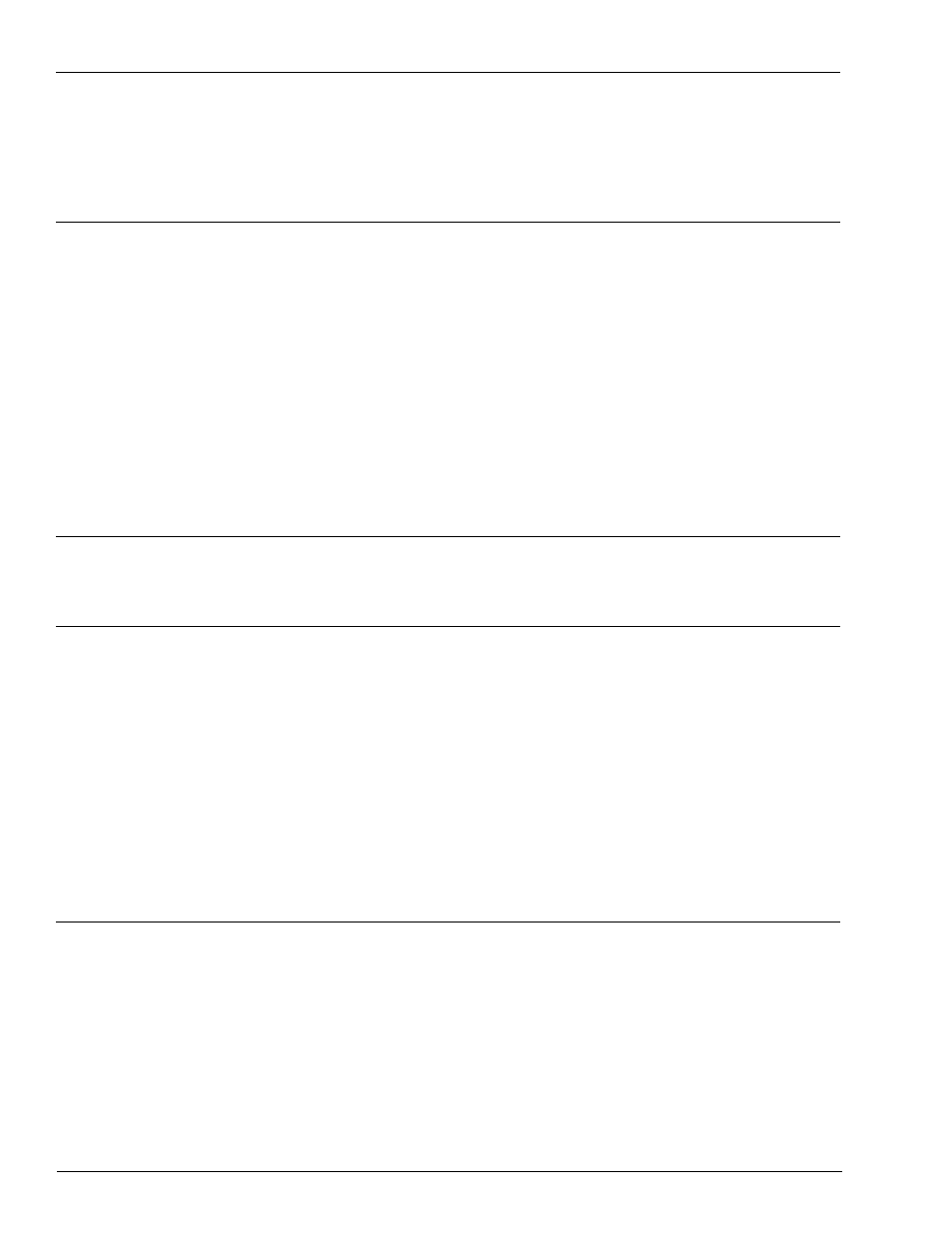
Table of Contents
Page ii MDE-4871 CFN III Manager’s Manual for Windows® XP Embedded - Version 3.6 · August 2010
Permission Levels . . . . . . . . . . . . . . . . . . . . . . . . . . . . . . . . . . . . . . . . . . . . . . . . . . . . . . . . . . . . . . .3-13
Remote Access Command. . . . . . . . . . . . . . . . . . . . . . . . . . . . . . . . . . . . . . . . . . . . . . . . . . . . . . . . .3-13
Optional Commands. . . . . . . . . . . . . . . . . . . . . . . . . . . . . . . . . . . . . . . . . . . . . . . . . . . . . . . . . . . . . .3-14
HELP Command. . . . . . . . . . . . . . . . . . . . . . . . . . . . . . . . . . . . . . . . . . . . . . . . . . . . . . . . . . . . . . . . .3-14
How to Add a User . . . . . . . . . . . . . . . . . . . . . . . . . . . . . . . . . . . . . . . . .4-1
How to Print a List of User Numbers . . . . . . . . . . . . . . . . . . . . . . . . . . . .4-5
How to Use Permission Levels . . . . . . . . . . . . . . . . . . . . . . . . . . . . . . . .4-7
System Key Management . . . . . . . . . . . . . . . . . . . . . . . . . . . . . . . . . . . .4-7
Menu Item 1: Enter New System Pass Key . . . . . . . . . . . . . . . . . . . . . .4-8
Menu Item 2: Save Pass Key to Diskette . . . . . . . . . . . . . . . . . . . . . . . .4-8
Menu Item 3: Enter New System Master Key . . . . . . . . . . . . . . . . . . . . .4-8
Menu Item 4: Save Master Key to Diskette . . . . . . . . . . . . . . . . . . . . . . .4-9
Menu Item 5: Get Pass Key from Diskette . . . . . . . . . . . . . . . . . . . . . . .4-9
Menu Item 6: Get Master Key from Diskette . . . . . . . . . . . . . . . . . . . . . .4-9
Menu Item 7: Update System Keys. . . . . . . . . . . . . . . . . . . . . . . . . . . . .4-9
6 – Receipts, Messages, and Date
How to Enter Receipt Heading and Footing . . . . . . . . . . . . . . . . . . . . . .6-1
Special Printer Functions . . . . . . . . . . . . . . . . . . . . . . . . . . . . . . . . . . . .6-2
How to Print Receipt Heading and Footing . . . . . . . . . . . . . . . . . . . . . . .6-3
How to Change Heading and Footing Lines . . . . . . . . . . . . . . . . . . . . . .6-3
How to Delete Heading and Footing Lines . . . . . . . . . . . . . . . . . . . . . . .6-4
How to Enter Messages . . . . . . . . . . . . . . . . . . . . . . . . . . . . . . . . . . . . .6-4
How to Print Messages . . . . . . . . . . . . . . . . . . . . . . . . . . . . . . . . . . . . . .6-5
How to Change Messages . . . . . . . . . . . . . . . . . . . . . . . . . . . . . . . . . . .6-5
How to Load Messages. . . . . . . . . . . . . . . . . . . . . . . . . . . . . . . . . . . . . .6-6
How to Delete Messages . . . . . . . . . . . . . . . . . . . . . . . . . . . . . . . . . . . .6-6
How to Add or Change Fuel Products . . . . . . . . . . . . . . . . . . . . . . . . . . . . . . . . . . . . . . . . . . . . . . . . .7-1
How to Initialize Fuel Product Information . . . . . . . . . . . . . . . . . . . . . . . . . . . . . . . . . . . . . . . . . . . . . .7-2
How to Create a New Fuel Product . . . . . . . . . . . . . . . . . . . . . . . . . . . . . . . . . . . . . . . . . . . . . . . . . . .7-2
How to Change Fuel Product Information . . . . . . . . . . . . . . . . . . . . . . . . . . . . . . . . . . . . . . . . . . . . . .7-3
How to Print Fuel Product Information . . . . . . . . . . . . . . . . . . . . . . . . . . . . . . . . . . . . . . . . . . . . . . . . .7-3
How to Remove a Fuel Product . . . . . . . . . . . . . . . . . . . . . . . . . . . . . . . . . . . . . . . . . . . . . . . . . . . . . .7-4
Fuel Product Inventory . . . . . . . . . . . . . . . . . . . . . . . . . . . . . . . . . . . . . . . . . . . . . . . . . . . . . . . . . . . . .7-4
How to Enter Fuel Product Inventory . . . . . . . . . . . . . . . . . . . . . . . . . . . . . . . . . . . . . . . . . . . . . . . . . .7-5