Echo with the p1 option, Echo with the p1 option -9 – Gasboy CFN III Manager Manual V3.6 User Manual
Page 221
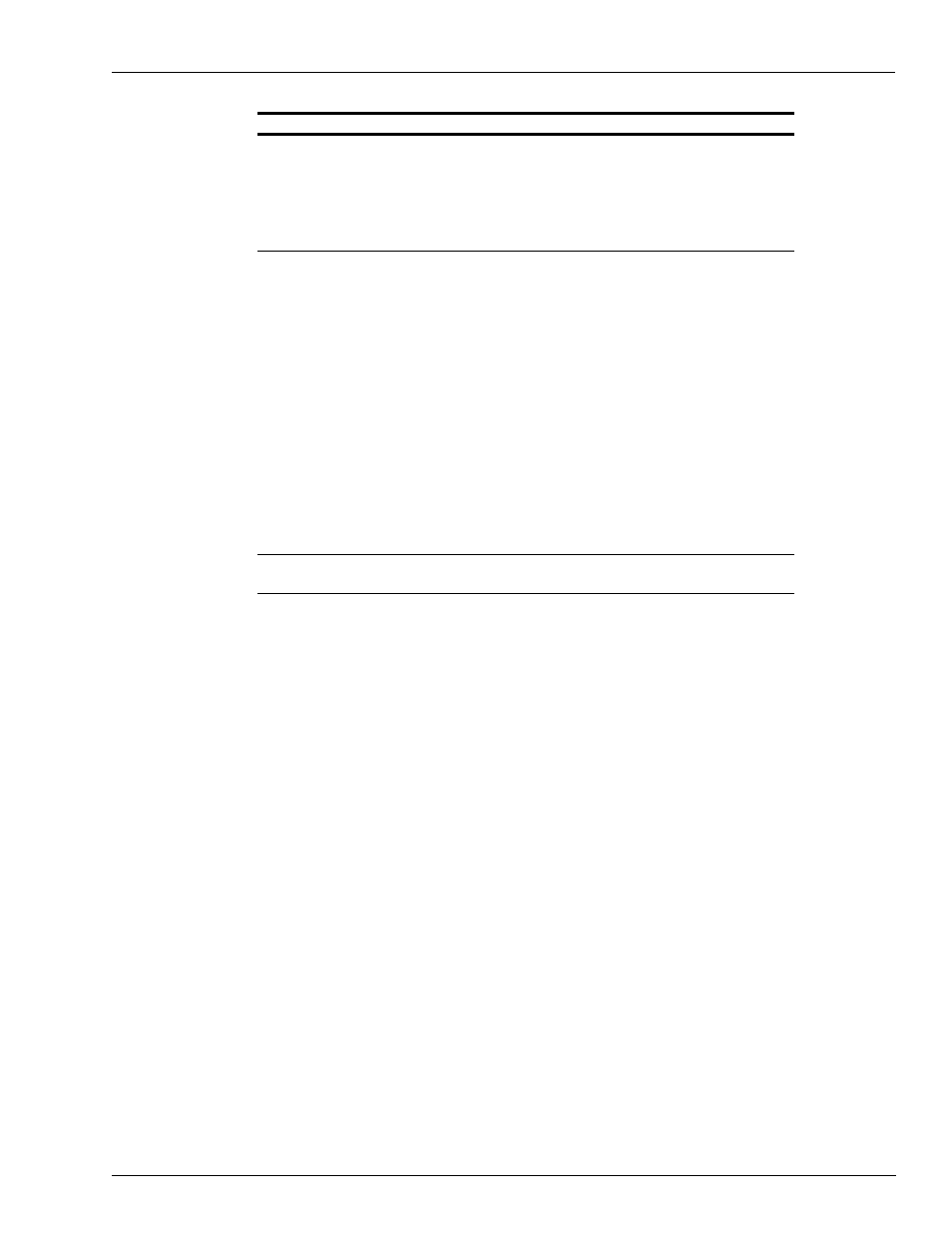
MDE-4871 CFN III Manager’s Manual for Windows® XP Embedded - Version 3.6 · August 2010
Page 20-9
How to Use the IF Command
Advanced Command Files
Commands to the Site Controller can be entered from four devices: the keyboard, a remote
computer, the console, and cron files (which are discussed in the next chapter).
The keyboard, remote, and console sources each have their own file of user variables, %a-%z.
(Cron commands use the console’s file of user variables.) These three sets of user variables
are stored in hidden files on the RAM disk called CMD1.VAR, CMD2.VAR, and
CMD3.VAR.
Therefore, it is important to realize that %a in a console command file is not the same variable
accessed by, for instance, typing ECHO %a on the keyboard or from a remote computer.
ECHO with the p1 Option
If you use the SET_VAR command to store a number with decimal values in a percent
variable, the ECHO command will display that number without a decimal point. For example,
if you set x =M 1.23, and then enter the command echo %x, the display will show 123, not
1.23.
Use the p1 option to display numbers with decimal points, such as a dollar amount of $1.23 or
a quantity amount of 1.234 gallons. Note that a number of digits can be represented using
“<@#M>” where the number symbol represents the number of characters, including the
decimal point and a space, between < and >.
set_var x ~ [M | Q*] “%y” [col [length]]
Stores in %x the string in %y. The string
will be stored as text unless M or Q is
entered to denote a monetary or quantity
amount If col is specified, the string will
begin col characters from the beginning
of the line. If length is specified, the string
will be length characters long.
set_var x $[M | Q] file [line | S# | Sy [col [length]]]
Stores in %x the specified line of the
designated file. (The $ indicates the
characters to be stored are coming from a
file.)
The line will be stored as text unless M or
Q is entered to denote a monetary or
quantity amount.
If line or S# or Sy is not specified, the first
line of file will be used. The S in S# and
Sy indicates seek. S# is the offset from
the beginning of the file. Sy takes the
offset value currently stored in %y, reads
the string at that offset into %x, then
resets %y to the offset that is the
beginning of the next line in file.
If col is specified, the string will begin col
characters from the beginning of the line.
If length is specified, the string will be
length characters long.
set_var x @M XXXX
Allows a number to be formatted into a
user variable.
SET_VAR Form
Function