Permission levels, Remote access command, Permission levels -13 remote access command -13 – Gasboy CFN III Manager Manual V3.6 User Manual
Page 41: Important information
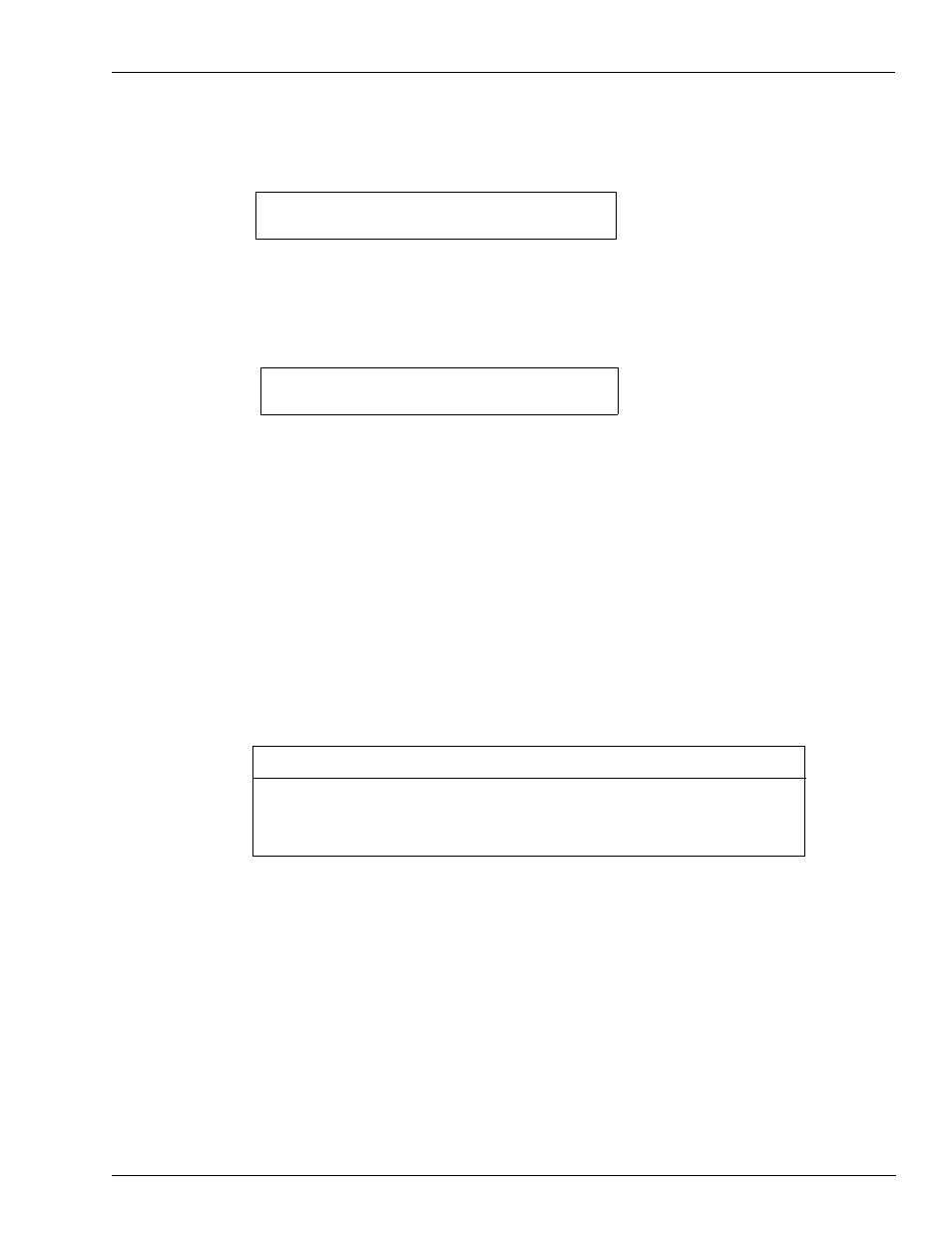
MDE-4871 CFN III Manager’s Manual for Windows® XP Embedded - Version 3.6 · August 2010
Page 3-13
Permission Levels
Site Controller III
The L option will affect all subsequent print commands until you sign off. To remove the L
option, type semicolon L=0 (;L=0) or semicolon minus L (;-L) after a command.
• Type: PRINT DIAGNOSTICS;L
[P:]* PRINT DIAGNOSTICS;L
The terminal will print 24 lines each time the user press Enter, until all the diagnostics
have been printed
• Type: PRINT DIAGNOSTICS;L=20
[P:]* PRINT DIAGNOSTICS;L=20
The terminal will print 20 lines each time the user press Enter, until all the diagnostics
have been printed
Permission Levels
Permission levels are used for security and safety. By assigning appropriate permission levels
to users and to commands, you can make sure that users have access to only the commands
they require to use.
Level 10 must be used only for Administrator Access to the CFN3. Standard users of
the system must use level 4.
For security reasons, users with permission level 10 are not allowed to login remotely.
IMPORTANT INFORMATION
In the default configuration, users with permission level 2 are allowed to activate only basic
CFN3 commands.
Remote Access Command
SYStem. Typing SYStem will take you to the Windows XP operating system from the CFN3
application. Typing SYS does not change drives, it only allows you to see different drives on
the PC. To return to CFN3 from Windows XP, type EXIT. Do not add any additional
extensions or commands such as SYS PJ or SYS TYPE. It is NOT advised to use this
command when using the PC. When you require to execute Windows XP commands on your
PC, use a DOS window with a C: prompt or use Windows XP Explorer.
This command is designed for use from a remote signon when the PC cannot be accessed
directly.