Gasboy Fleet PLUS User Manual
Page 18
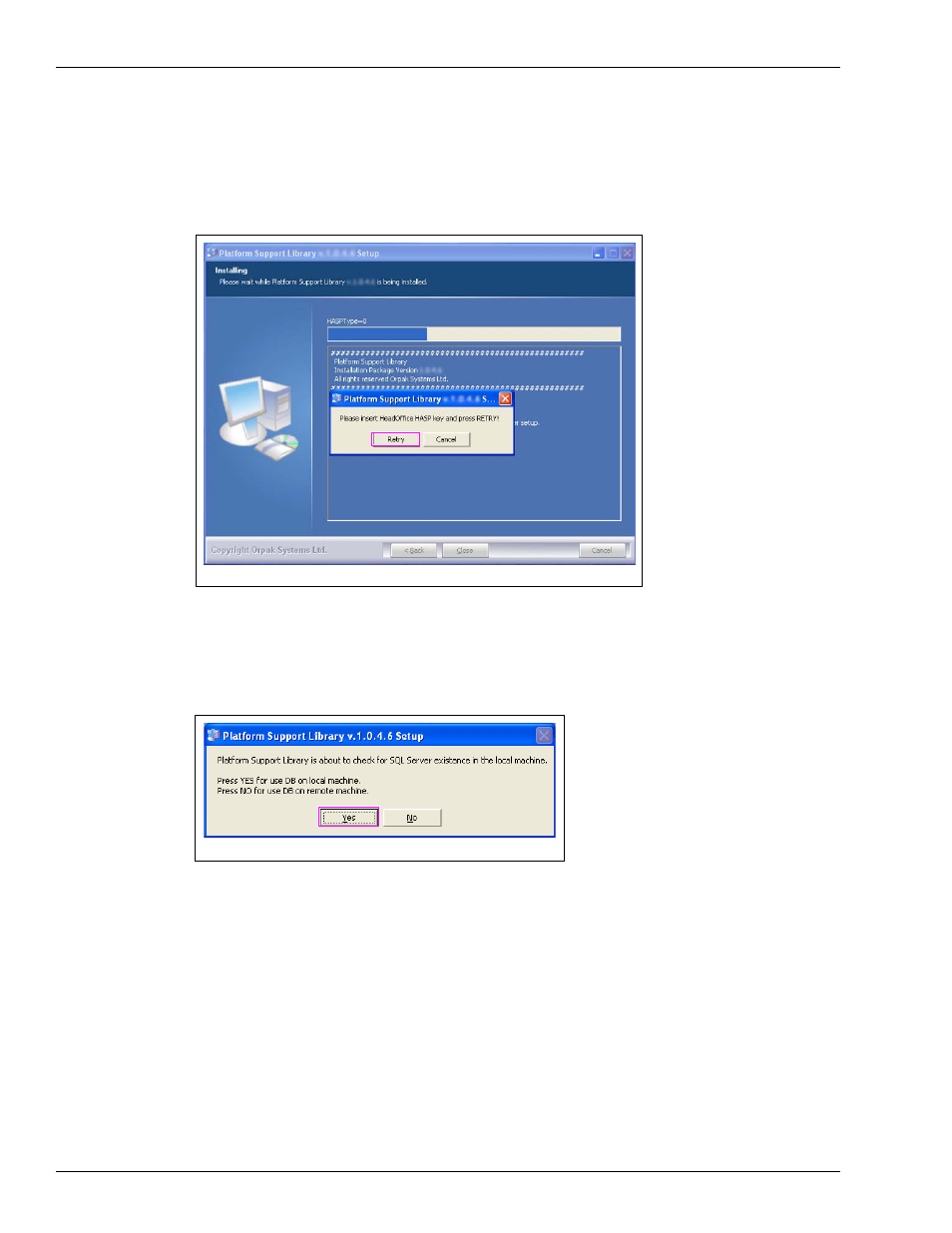
Installing FHO Software
SQL Express Installation
Page 3-6
MDE-5079 Gasboy Fleet PLUS Installation and Implementation Guide to Passport Authorization Server (PAS) · December 2013
5
Ensure that the provided HASP key is NOT plugged in, as required for installing the device
driver and then click OK (see
). The installation process begins. The
HASP insertion message appears (see
).
Figure 3-6: HASP Insertion Message
6
Plug the provided HASP into a free USB port and then click Retry. If you are using a Digi
Anywhere USB device, it must be plugged into the mapped port (see
).
Figure 3-7: SQL Server Check Message
The SQL Server check message appears, the Support Library checks for the presence of the
software on the computer (see
Note: This is a sample screen.
Note: This is a sample screen.