1 select the system dsn tab, 2 select ho_data and click configure – Gasboy Fleet PLUS User Manual
Page 84
Advertising
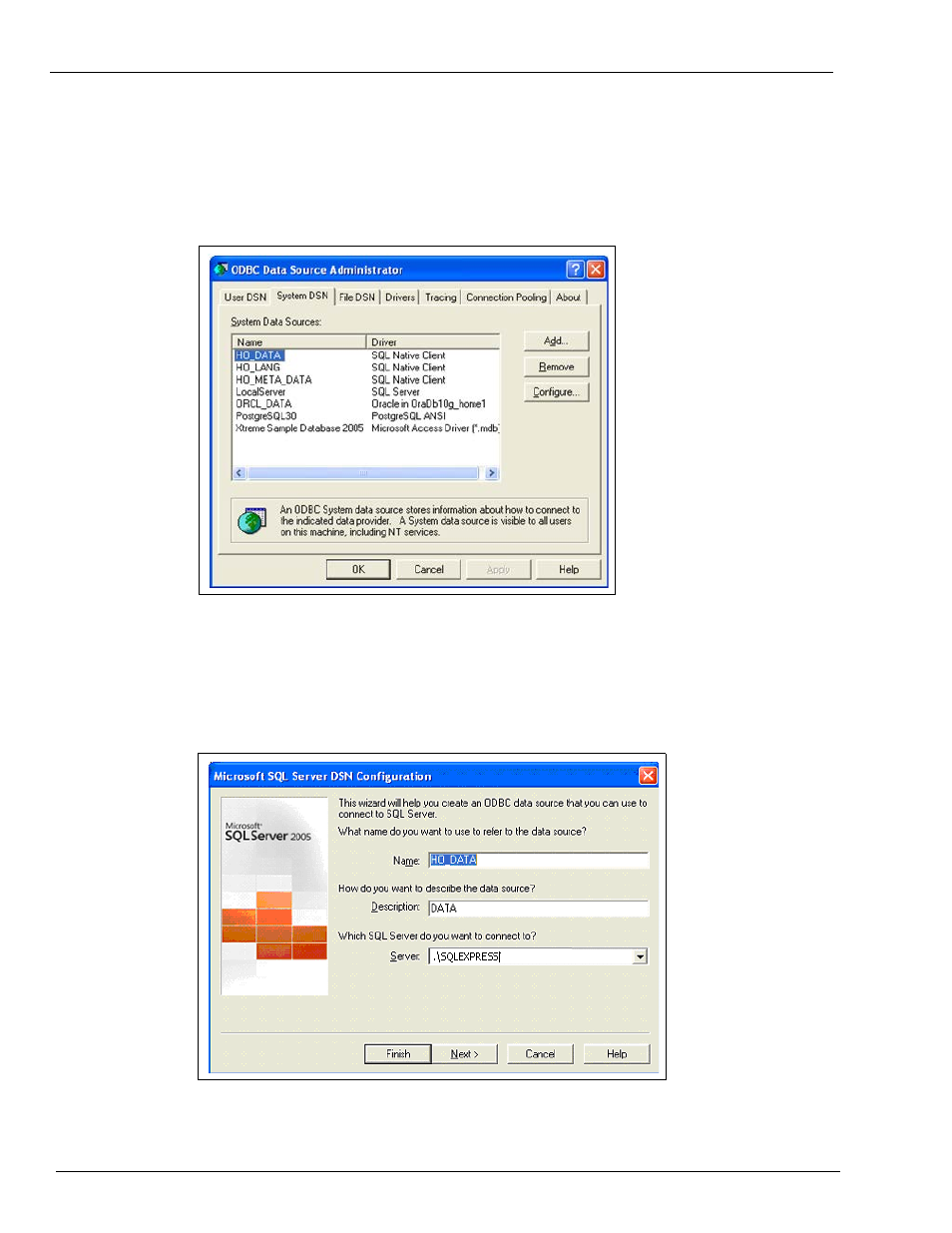
Page 8-2
MDE-5079 Gasboy Fleet PLUS Installation and Implementation Guide to Passport Authorization Server (PAS) · December 2013
Troubleshooting
Failure to Run/Install FHO Program
To connect to the ODBC dialog screen, proceed as follows:
1
Select the System DSN tab.
Figure 8-2: ODBC Connection Dialog Screen
2
Select HO_DATA and click Configure.
Note: ODBC Microsoft SQL Server Setup is part of Microsoft Windows installation, therefore
the procedure is not described in this manual.
Figure 8-3: SQL Server DSN Configuration
3
If the user manages a small fleet using SQL Express software, ensure that the definition in the
Server box is .\SQLEXPRESS.
Advertising