3 select the price list (see figure 4-21), Creating devices, Creating devices -17 – Gasboy Fleet PLUS User Manual
Page 43
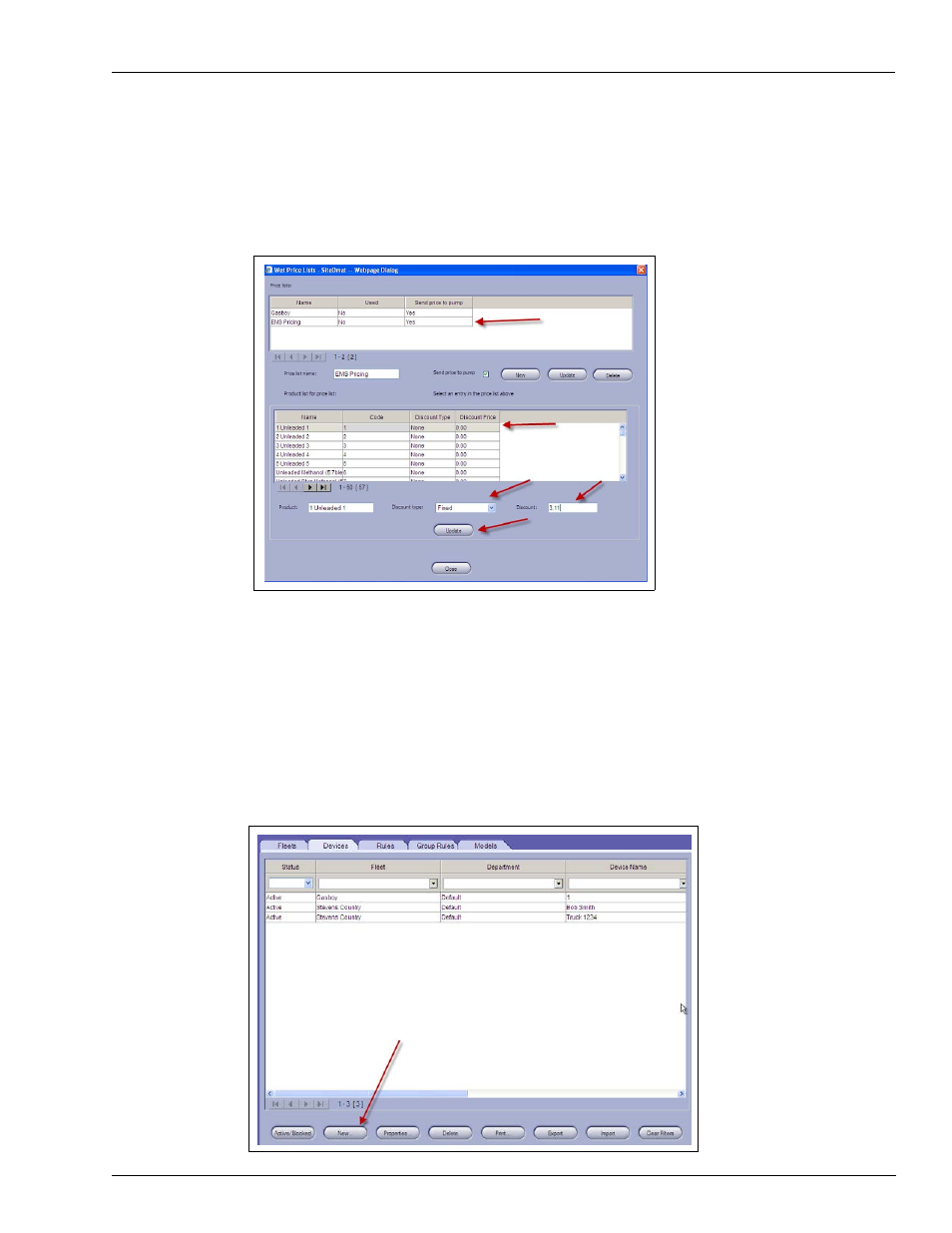
MDE-5079 Gasboy Fleet PLUS Installation and Implementation Guide to Passport Authorization Server (PAS) · December 2013
Page 4-17
Creating Rules
Converting Local Account Card File
3
Note: For discounted price list, select the Discount Type as Fixed and input the price you
would like to charge per unit for that product. After setting the price for each product,
click the Update button. You may also add Percent or Absolute (cents off) discounts as
well.
Figure 4-21: Configuring Price List
Creating Price List is now complete.
Creating Devices
Add few devices that cover each of your group rules and price lists. Export your list of devices
as a template for your import. To create devices, proceed as follows:
1
(Main Screen > Fleet Management > Devices)].
Figure 4-22: Creating New Devices