Gasboy Fleet PLUS User Manual
Page 56
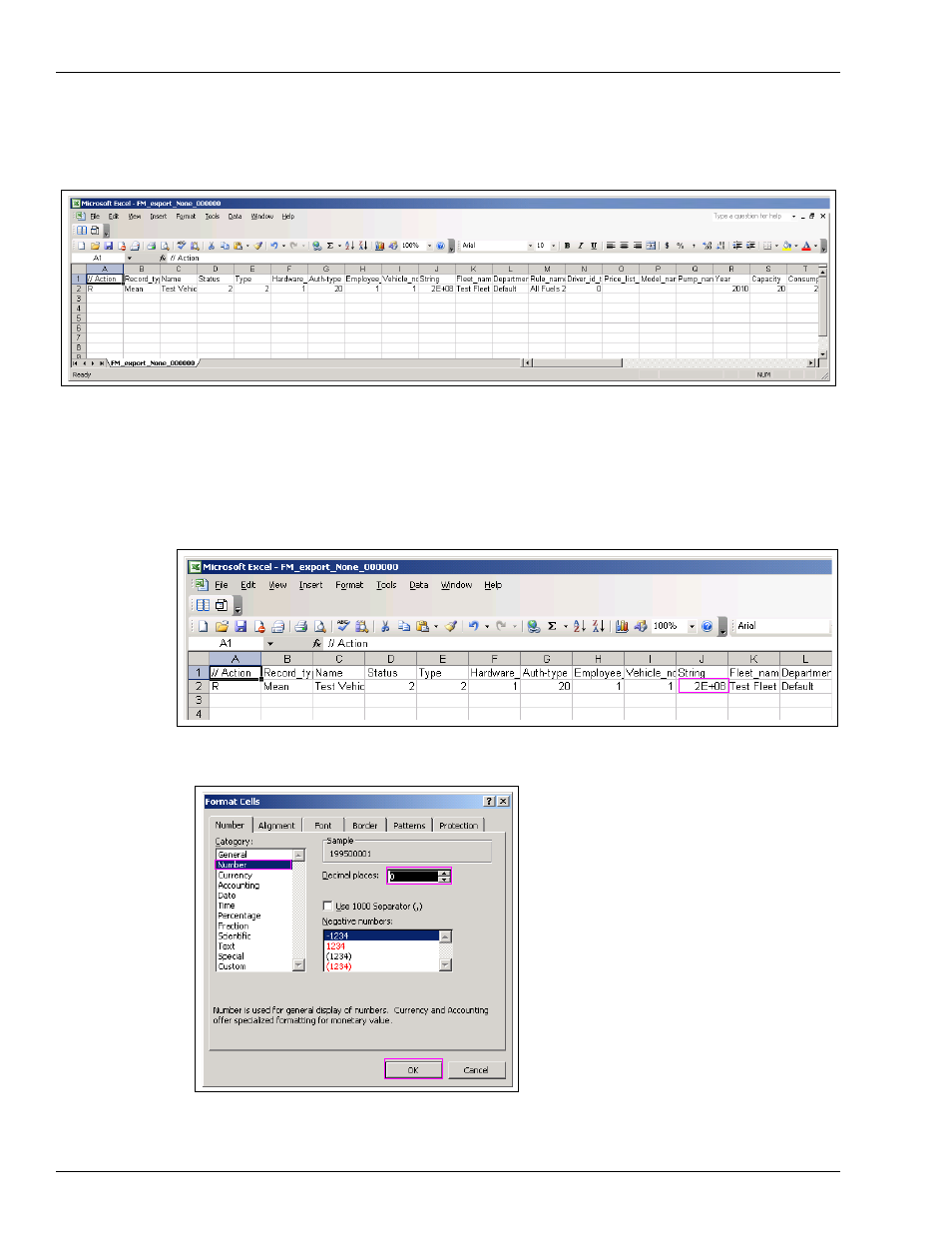
Performing Device Import (Cards, Keys, Tags, or Manual Entries)
Performing Device Import (Example)
Page 5-4 MDE-5079 Gasboy Fleet PLUS Installation and Implementation Guide to Passport Authorization Server (PAS) · December 2013
5
Find the line with the exported device you just created, then find the header line above that.
Select and delete all the cells above that header record. The file looks similar to
.
Figure 5-4: Example of Exported Device File
Refer to CELL J2 in
, it has some strange data. This is the data from the card
number/key number/code number and Excel does not display that correctly. To correct,
highlight that cell, select Format > Cells > Number, from the Category list-box select
Numbers and enter 0 in Decimal places (see
).
Figure 5-5: Example of Exported Device File
Figure 5-6: Formatting Cell