Gasboy Fleet PLUS User Manual
Page 21
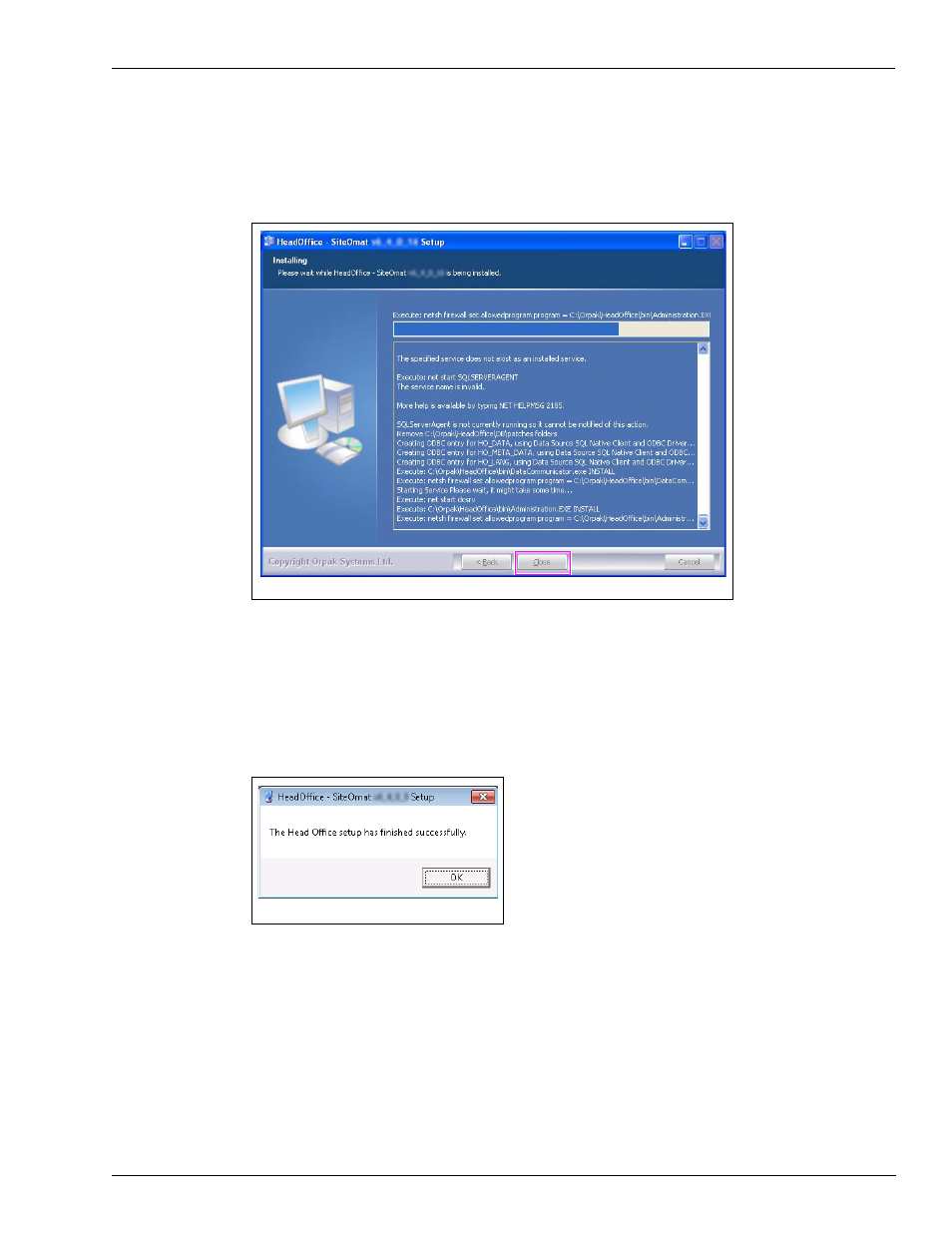
MDE-5079 Gasboy Fleet PLUS Installation and Implementation Guide to Passport Authorization Server (PAS) · December 2013
Page 3-9
SQL Express Installation
Installing FHO Software
The installation process is fully automated. The Installing screen displays process messages
and possible error messages see
Figure 3-13: Installing Screen - Express Installation
After the installation is complete, a successful installation notification message appears.
13
Click OK (see
) and then click Close to exit the wizard.
Figure 3-14: Setup Complete Message
Note: Restart the system a few minutes after completing the installation process.
For general configuration of FHO, refer to
on
.
Installing the FHO software using SQL Express is now complete.
Note: This is a sample screen.
Note: This is a sample screen.