Gasboy Fleet PLUS User Manual
Page 25
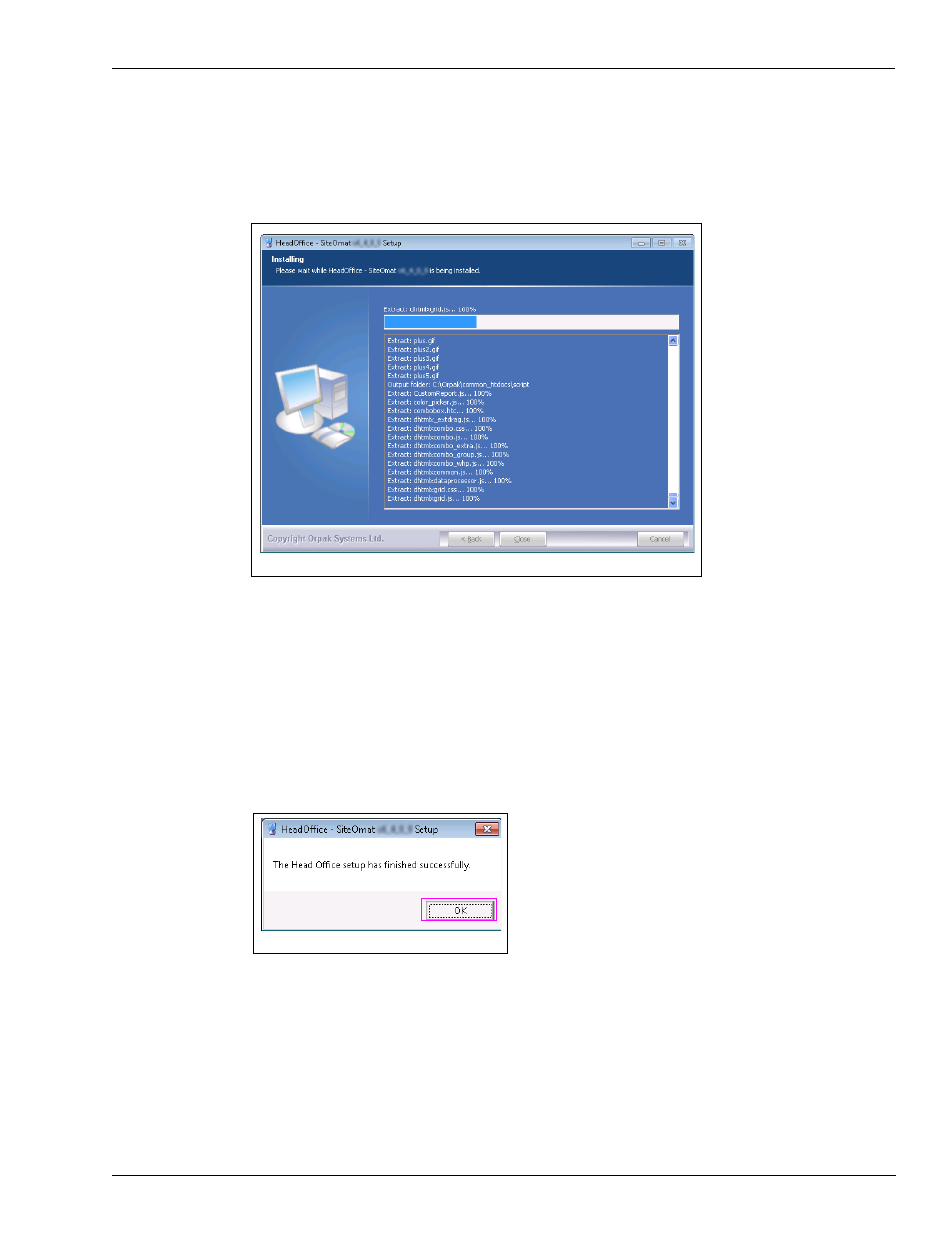
MDE-5079 Gasboy Fleet PLUS Installation and Implementation Guide to Passport Authorization Server (PAS) · December 2013
Page 3-13
Installing FHO Using Full SQL Versions 2005 or 2008
Installing FHO Software
The installation process is fully automated (see
). The Installing screen displays
process messages and possible error messages.
Figure 3-20: Installing Screen - Custom Installation
The Head Office is installed as a Windows Service; therefore it performs specific functions,
without requiring user intervention.
After the installation is complete, a successful installation notification message appears
20
Click OK and then click Close to exit the Wizard (see
).
Figure 3-21: Setup Complete Message
Note: Restart the system a few minutes after completing the installation process.
For general configuration of FHO, refer to
on
.
Note: This is a sample screen.
Note: This is a sample screen.