Gasboy Fleet PLUS User Manual
Page 77
Advertising
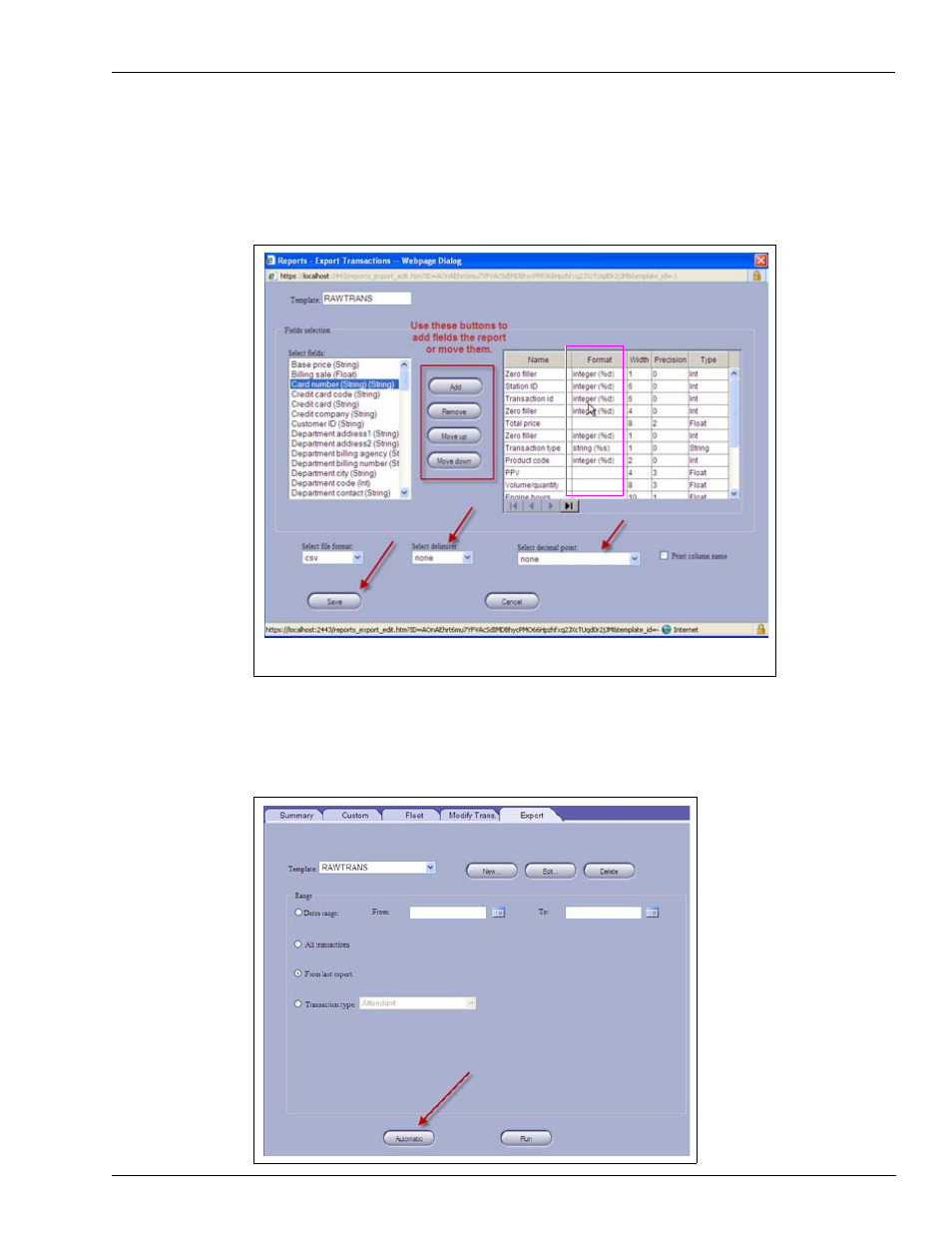
MDE-5079 Gasboy Fleet PLUS Installation and Implementation Guide to Passport Authorization Server (PAS) · December 2013
Page 6-5
Setting up Standard RAWTRANS
Approximating Gasboy RAWTRANS.dat File or CFN Series RAWTRANS
4
Select None for the delimiters and decimals, and save the document. The export will likely be
formatted as text, depending on what format your processor needs to use. After creating the
preferred export format, ensure that it is saved.
Figure 6-6: Configuring Export Transaction Template
5
After saving the template, click Automatic at the bottom of the screen.
Figure 6-7: Saving Export Transaction Template
Note: Use Format column to define 0 padded fields, Date/Time formats, Right and Left of
string fields.
Advertising