Creating fuel rule, Creating fuel rule -11, Refer to – Gasboy Fleet PLUS User Manual
Page 37
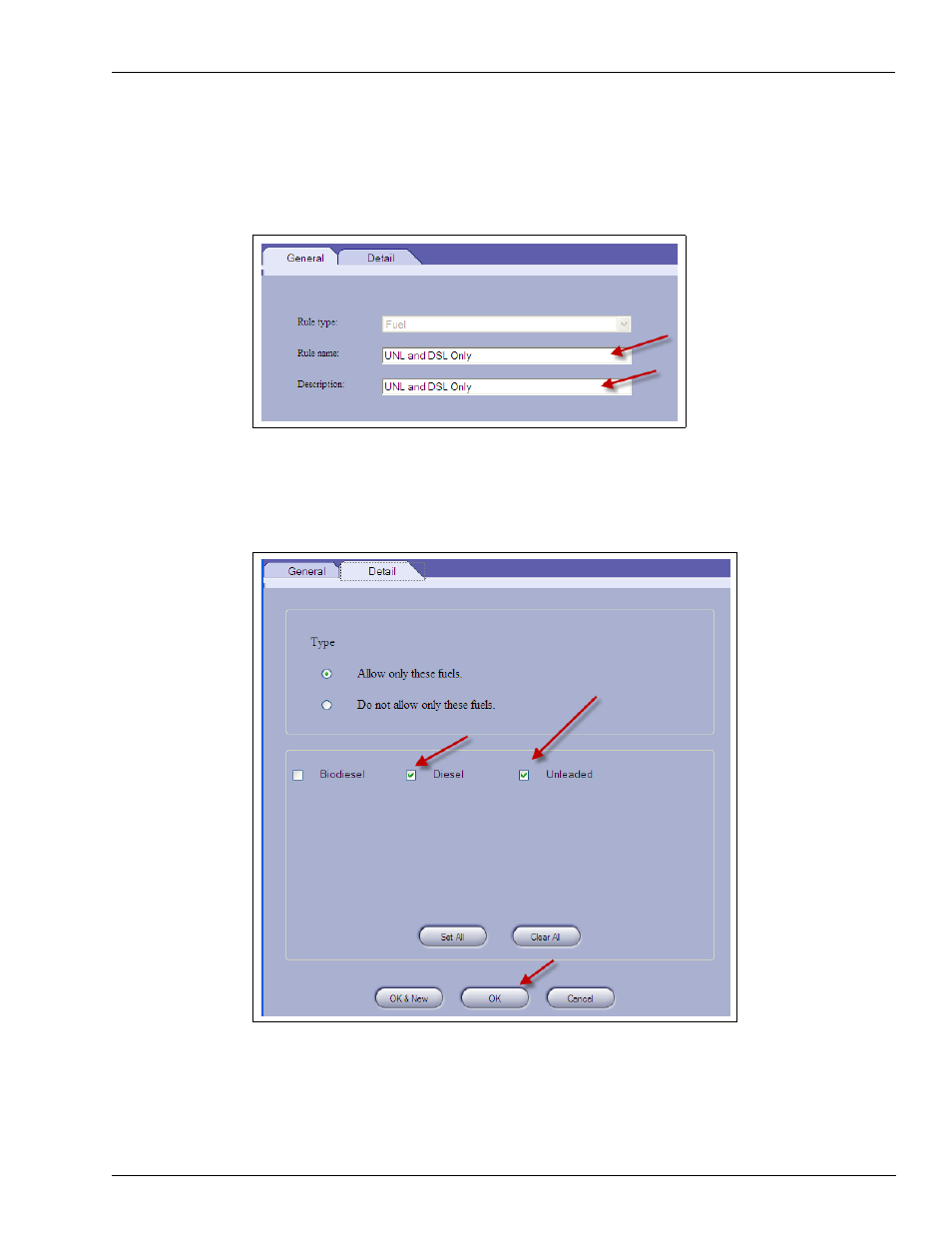
MDE-5079 Gasboy Fleet PLUS Installation and Implementation Guide to Passport Authorization Server (PAS) · December 2013
Page 4-11
Creating Rules
Converting Local Account Card File
Creating Fuel Rule
To create a Fuel Rule, proceed as follows:
a
Enter the Rule name and Description (see
Figure 4-12: Naming Fuel Rule
b
Select the Detail tab and input the fuel type you would like to accept or restrict, then Click
).
Figure 4-13: Specifying Amount
Notes: 1) For limit rules, determine how much fuel you would like to create a limit for (in
dollars). For fuel rules, determine what fuel types you would like to limit (one fueling
per day). To disable the purchase of some or all dry goods at a PAS site, select a Dry
Goods Rule.
2) Other types of rules are configurable. Explanation of these can be found in
MDE-4821 Fleet Head Office System Installation and User’s Manual.