Hypertherm MAX200 Service Manual User Manual
Page 62
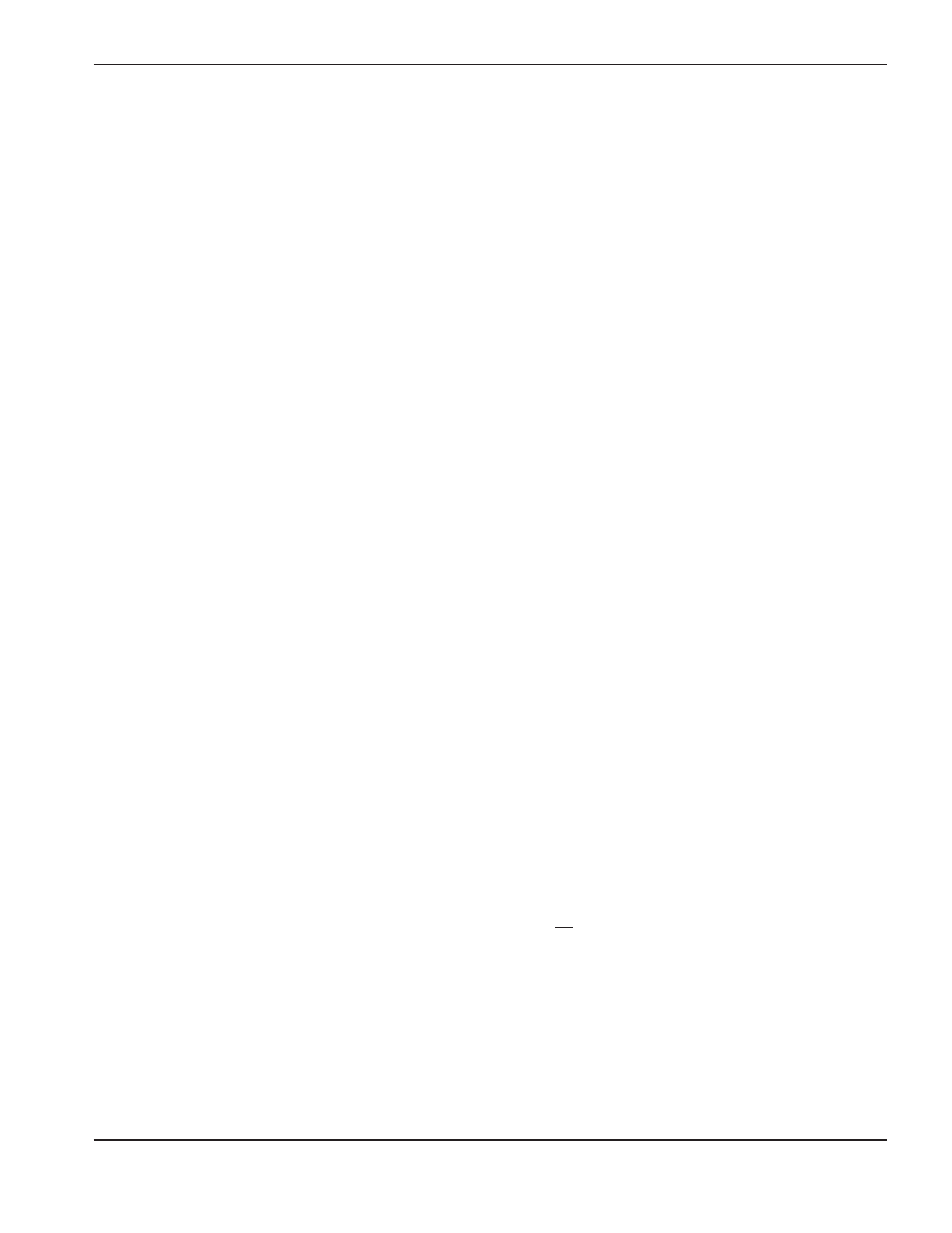
MAX200
Service Manual
3-21
1-97
MAINTENANCE
• Using the 013-2-179 wiring diagram, check pins,
connections and associated wiring from PL21 to REC5 of
PCB6. See Figure 4-4 for location of PCB6. See Figure
3-2 for location of REC5. If 240VAC is not available at
REC5, CR3 may be defective. Replace PCB6 if CR3 is
defective.
3g.3. Flowwitch FS1 not functioning.
FS1 is a normally open switch that is closed when a flow
greater than .5gpm is sensed. When FS1 is closed, the
COOLANT FLOW LED extinguishes.
• Check coolant hoses and connections for leaks.
Repair and/or replace defective component(s) if necessary.
4.
All status indicators
extinguished, switch to TEST,
but no gas flow.
4.1. Volume of hosing from supply gas to power supply is too
small in diameter.
Increase I.D. of supply hose.
4.2. Valves V1, V2, and V3 not getting 120VAC from Control
Board PCB7.
• On PCB7, check to see if D5 and D33 are illuminated.
See Figure 3-16 for location of D5 and D33. If these LEDs
are not illuminated check pins, connectors and associated
wiring from REC2 of Power Distribution Board to REC2
and REC4 of Control Board.
• If D5 and D33 are lit, disconnect receptacles 28 and 29
from V1 and V3, and check for 120VAC from Control
Board PCB7 after S1 is in the TEST position. See Figure
4-4 for location of V1 and V3.
• If there is no 120VAC use 013-4-179 wiring diagram and
check pins, connections and associated wiring from V1
and V3 to REC1 of PCB7. If wiring is O.K., replace
Control Board PCB7.
Problem
Possible Causes and Solutions