Hypertherm MAX200 Service Manual User Manual
Page 64
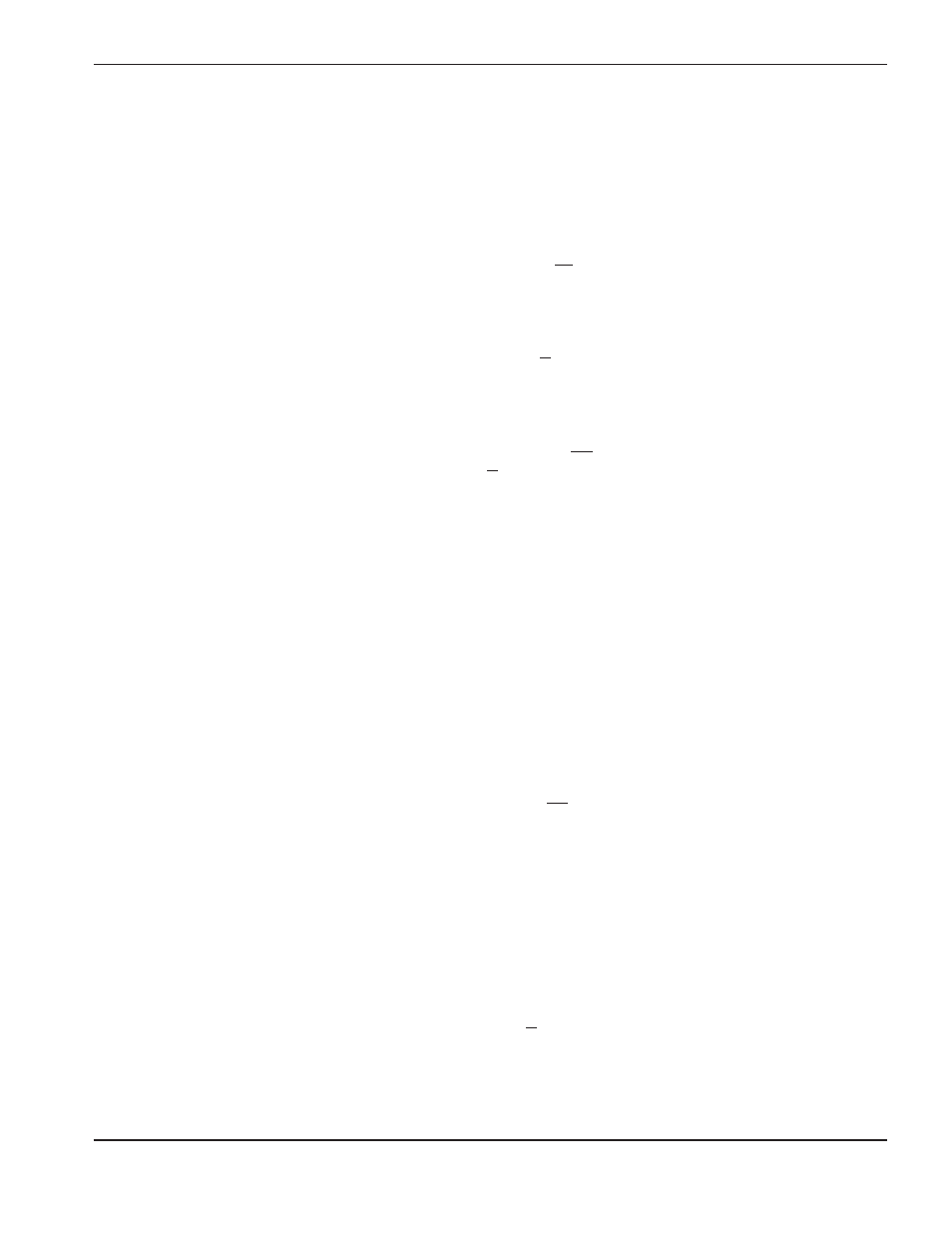
MAX200
Service Manual
3-23
1-97
MAINTENANCE
Problem
Possible Causes and Solutions
• Disconnect PL26 from REC26 and check for 120VAC at
PL26 after START command is given. REC26 is located
near T5 (high-voltage transformer). (See Figure 4-10 for
location of T5)
• If there is no 120VAC at PL26, use 013-2-179 wiring
diagram and check pins, connectors and associated
wiring from PL26 to REC2 of Control Board PCB7. If
connections are O.K., replace PCB7.
• If there is 120VAC at PL26 , shut down system and
remove capacitors C7 and C8. (See Figure 4-11 for
location of C7 and C8) Restart system and see if a faint
spark is now observed across the gaps.
• If a spark is not observed at the gaps, replace T5. If there
is a spark, shut down system, and replace capacitors
C7 and C8. (Always replace the capacitors in pairs).
7.2. There is no high frequency at the torch.
Check for a shorted torch, a damaged pilot arc lead, or
loose lead connections. Replace the torch or pilot arc lead
or tighten the lead connections.
8.
The green POWER ON indicator
is illuminated, the torch START
command is given and the DC
ON indicator illuminates, and
there is high frequency, but
there is no pilot arc.
8.1. Pilot arc relay CR1 is not getting 120VAC from the Control
Board PCB7.
See if the CR1 relay contacts close after the START
command is given. See Figure 4-10 for location of CR1. If
CR1 does not close:
• With an AC voltmeter between wires 62 and 63, see if
120VAC is coming from PCB7 after START command is
given.
• If there is no 120VAC, check connectors, terminals, pins,
and associated wiring to REC2 of PCB7.
• If wiring is O.K., replace PCB7.
8.2. Pilot arc relay CR1 is defective.
If there is 120VAC at wires 62 and 63 (see above steps),
and CR1 does not close, replace CR1.