Hypertherm MAX200 Service Manual User Manual
Page 65
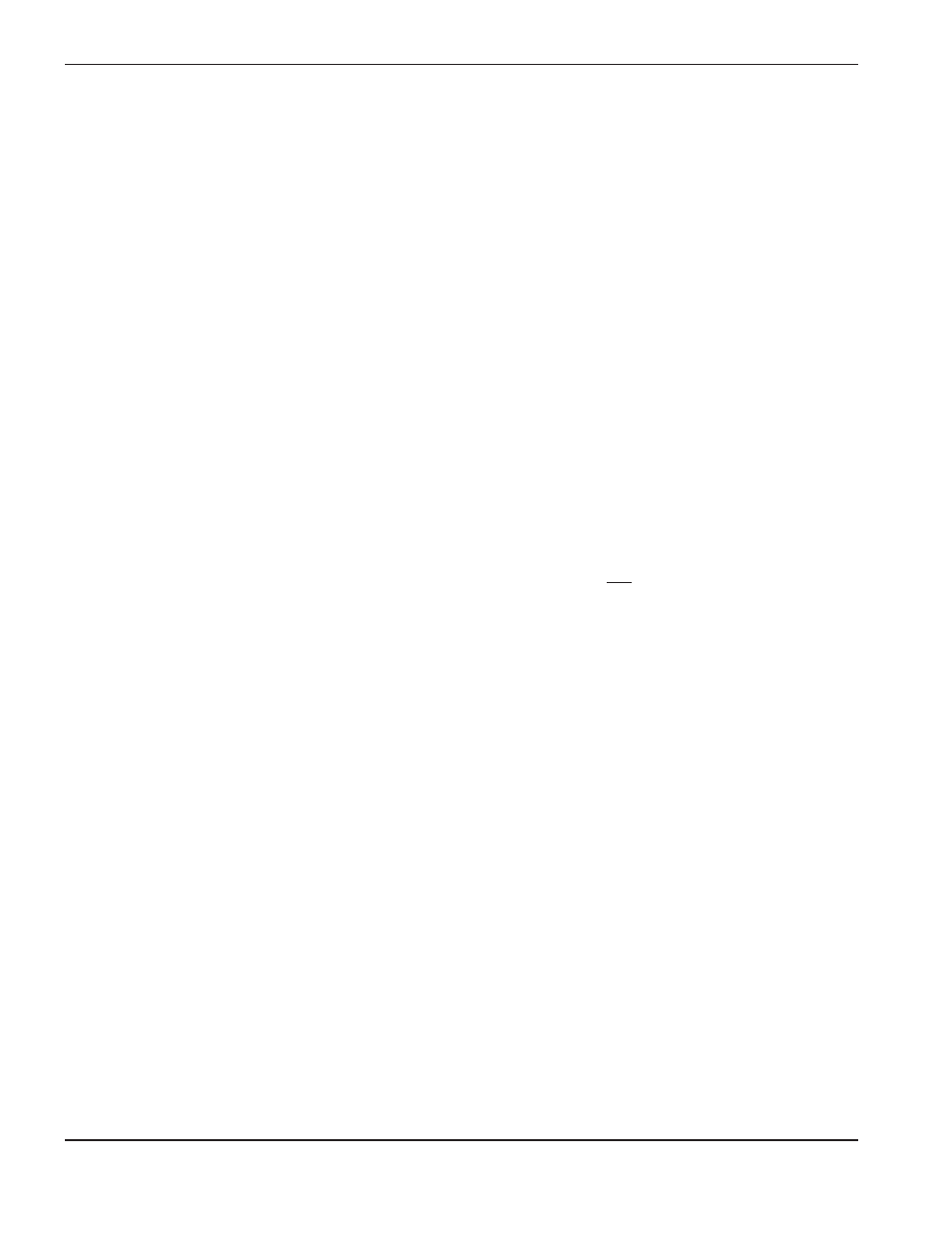
3-24
MAX200
Service Manual
1-97
MAINTENANCE
Problem
Possible Causes and Solutions
8.3. Main contactor (CON1) or PCB7 is defective.
• With an AC voltmeter, see if contactor CON1 is getting
24VAC between pins 66&67 after START command is
given. If there is no 24VAC, check pins, connectors and
associated wiring from CON1 to pins 5&6 of REC1 of
PCB7.
• If wiring is O.K., replace PCB7.
• If CON1 is getting 24VAC from the Control Board as
described above, measure the voltage between all
terminals 1A, 1B and 1C of main transformer T2. after the
START command is given. See Figure 4-3 for location of
T2. The voltage between any two of the three points
should be equal to 200VAC.
• Measure the voltage between all terminals 2A, 2B and 2C
of main transformer T2 after the START command is
given. The voltage between any two of the three points
should be equal to 200VAC.
If there is no voltage at any of the above points, replace
CON1.
If there is voltage at some but not all of the above points,
check wiring and connections to and from T2. If wiring
checks out OK, replace T2.
8.4. Choppers 1 and/or 2 defective or not functioning.
See Chopper Module Test Procedure later in this section to
troubleshoot.
9.
The green POWER ON indicator
is illuminated, and the START
command has been given, but
the DC ON indicator does not
illuminate.
9.1. The torch start button is defective (on hand-torch system).
The interface between the machine START button and the
MAX200 power supply is wrong or defective (on machine-
torch system).
Check to see if D6 on PCB7 (see Figure 3-16) illuminates
when START command is given. If D6 does not illuminate,
use 013-2-179 wiring diagram and check wiring from:
• On Hand-Torch system: Torch start button (normally
open) to terminals 177 & 178 of TB2 of power supply.
• TB2 to I/O PCB5 to TB3 to REC3 of PCB6.
• REC3 of PCB6 to REC1 of PCB7.