Hypertherm MAX200 Service Manual User Manual
Page 68
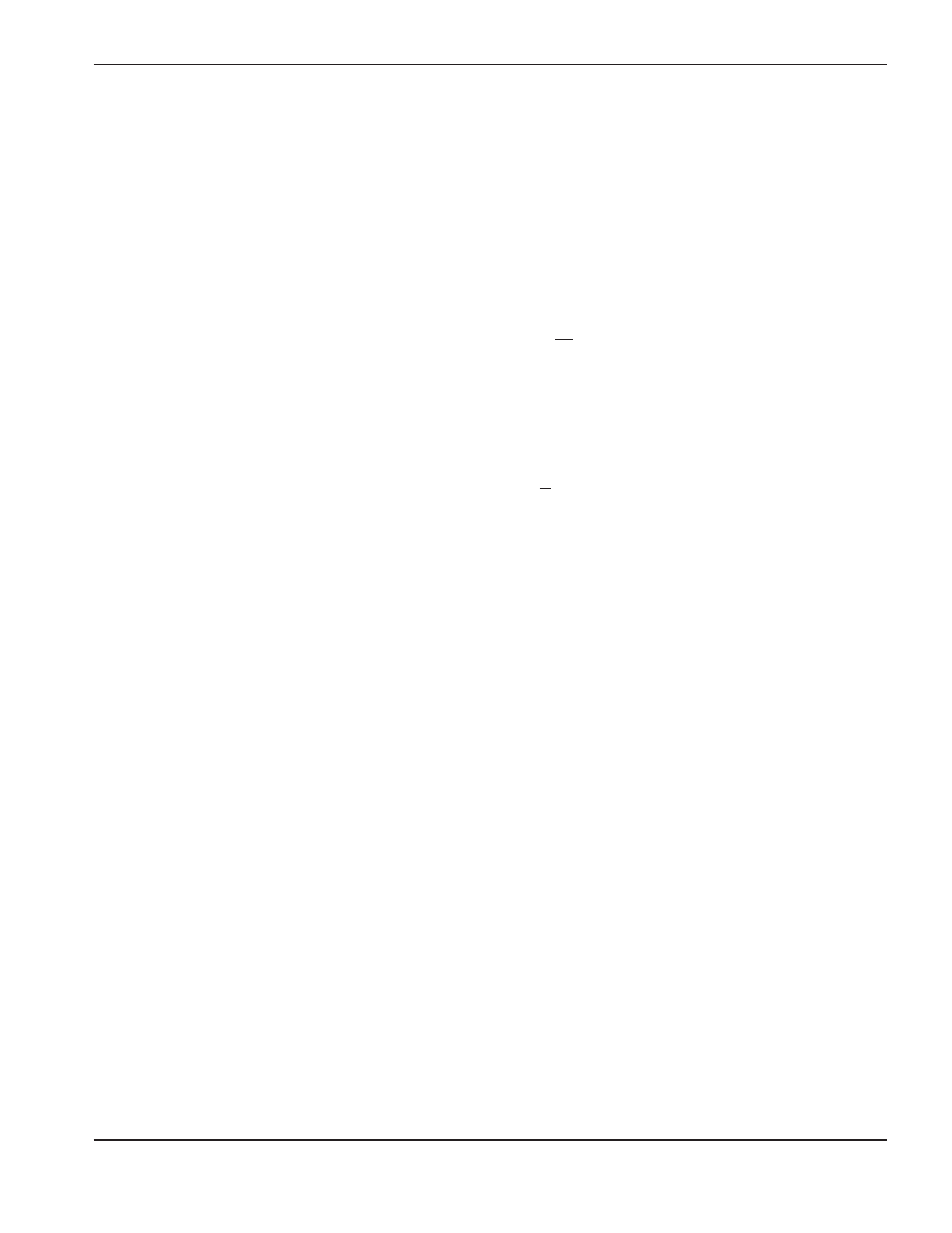
MAX200
Service Manual
3-27
1-97
MAINTENANCE
Problem
Possible Causes and Solutions
11.3. IHS system not getting start command from Control Board
PCB7, or CR1 on PCB9 is defective.
• After START command is given, look to see if D2 on
PCB9 illuminates. See Figure 3-15 for location of D2.
If D2 illuminates, 120VAC should be sent to the IHS
system and be present at terminals 2 & 3 of 1TB of IHS
module. See Figure 5-4.
If there is no 120VAC at the terminals after the START
command is given, check pins, connectors, cables and
associated wiring from Initial Height Sensor to REC4 of
PCB9.
Repair or replace defective component(s), if necessary.
If wiring is O.K., replace CR1 on PCB9.
If there is 120VAC at terminals 2 & 3 of 1TB of IHS, there
may be a problem with the IHS or its hookup.
• Verify that air to IHS is on and pressure is 20 psi.
• Verify that 1SOL activates when 120VAC is applied.
See Figure 4-23 for location of 1SOL.
• Verify that cables from IHS sensors are mated securely
in their receptacles.
• If D2 on PCB9 does not illuminate after START command
is given, check pins, connectors, machine interface cable
and wires from machine to MAX200 power supply. See
Figure 3-10 in Setup section of instruction manual
#800980 for machine interface cable detail.
Repair, replace or reconnect, if necessary.
• If wiring is correct, check pin 9 of REC2 of PCB9 for
0 volts after START command is given. If 0 volts is not at
pin 9, replace Control PCB7.