Hypertherm MAX200 Service Manual User Manual
Page 63
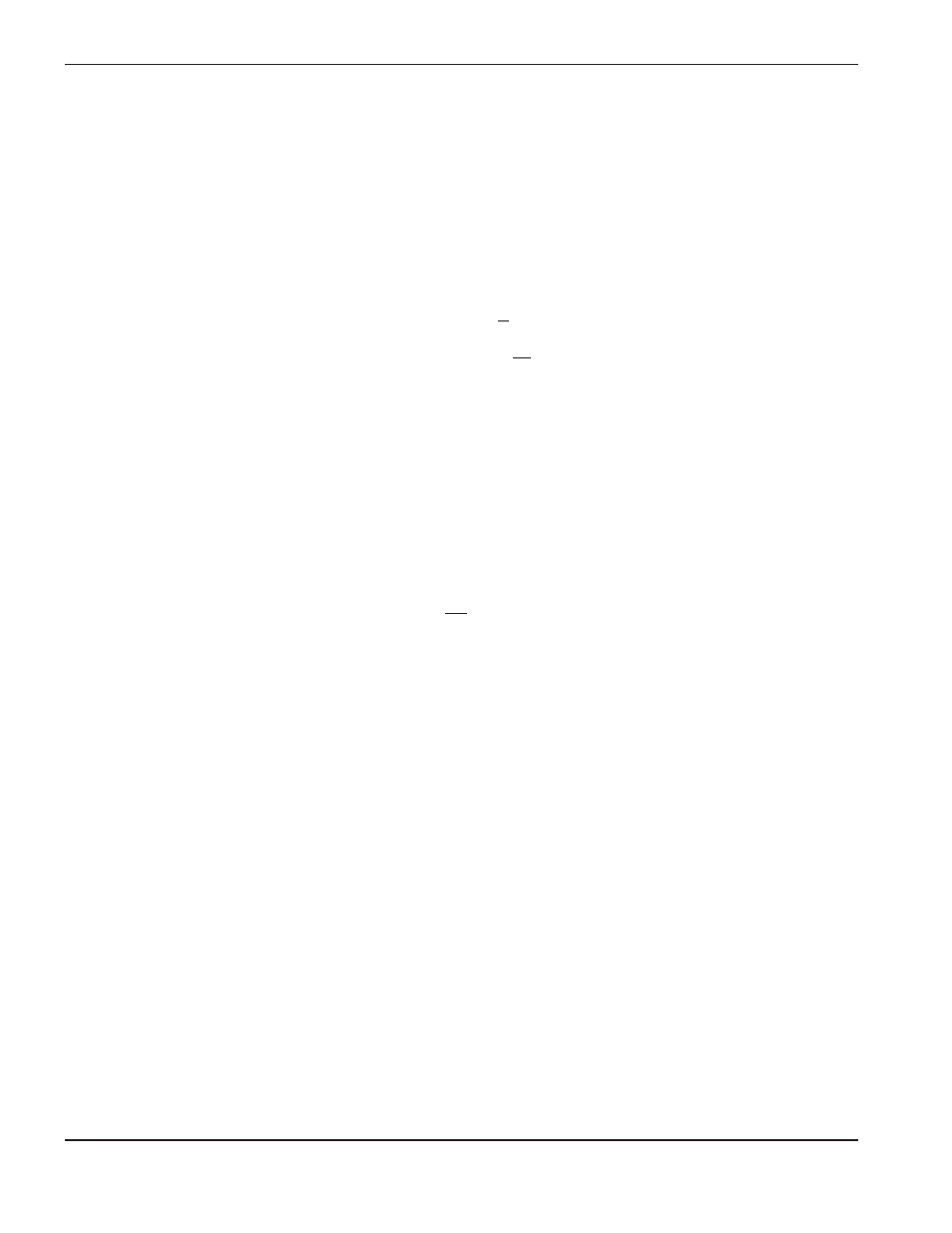
3-22
MAX200
Service Manual
1-97
MAINTENANCE
5.
All status indicators
extinguished, switch to TEST,
plasma gas flow present, but
no shield gas flow.
5.1. V6 is closed.
Open V6 (shield gas knob). See Figure 3-14 for gas
interconnect diagram.
5.2. V2 not opening.
Disconnect PL30 from REC30 and check for 120VAC from
Control Board PCB7. See Figure 4-1 for location of V2.
If there is 120VAC at V2, replace V2.
If there is no 120VAC at V2, use 013-2-179 wiring diagram
to check pins, connections and associated wiring from V2 to
REC2 of Control Board PCB7. If wiring is O.K., replace
PCB7.
6.
All status indicators
extinguished, switch from
TEST to RUN, but gases
continue to flow.
6.1. S1 (TEST/RUN) switch is defective.
Do a continuity check to verify that S1 is functioning
properly.
6.2. V1, V2 or V3 not closing.
Using the 013-2-179 wiring diagram, verify that 120VAC is
not at V1, V2 and V3 when S1 is in the RUN position. See
Figures 4-3 and 4-4 for location of V1 and V3, and Figure
4-1 for location of V2.
If there is 120VAC at any one of these valves while in the
RUN position, replace PCB7.
If 120VAC is not at the valves, troubleshoot each valve to
determine which one is stuck open.
Repair and/or replace defective valve(s).
7.
The green POWER ON
indicator is illuminated, the
START command is given and
DC ON indicator is illuminated
but there is no high frequency
and no pilot arc.
7.1. There is no spark between the spark gap electrodes.
Clean (with emery cloth), align, and/or regap (.020" per gap)
the electrodes, if necessary. Ensure that the electrode
surfaces between the gaps are flat. If surfaces are rounded,
replace and regap. See Figure 4-11 for part number
information.
• Visually inspect the high voltage transformer T5 for
leaking oil or overheating. See Figure 4-10 for location of
T5. Replace T5 if leaking or overheating.
Problem
Possible Causes and Solutions