Optional – Ivoclar Vivadent IPS e.max CAD Abutment Solutions User Manual
Page 39
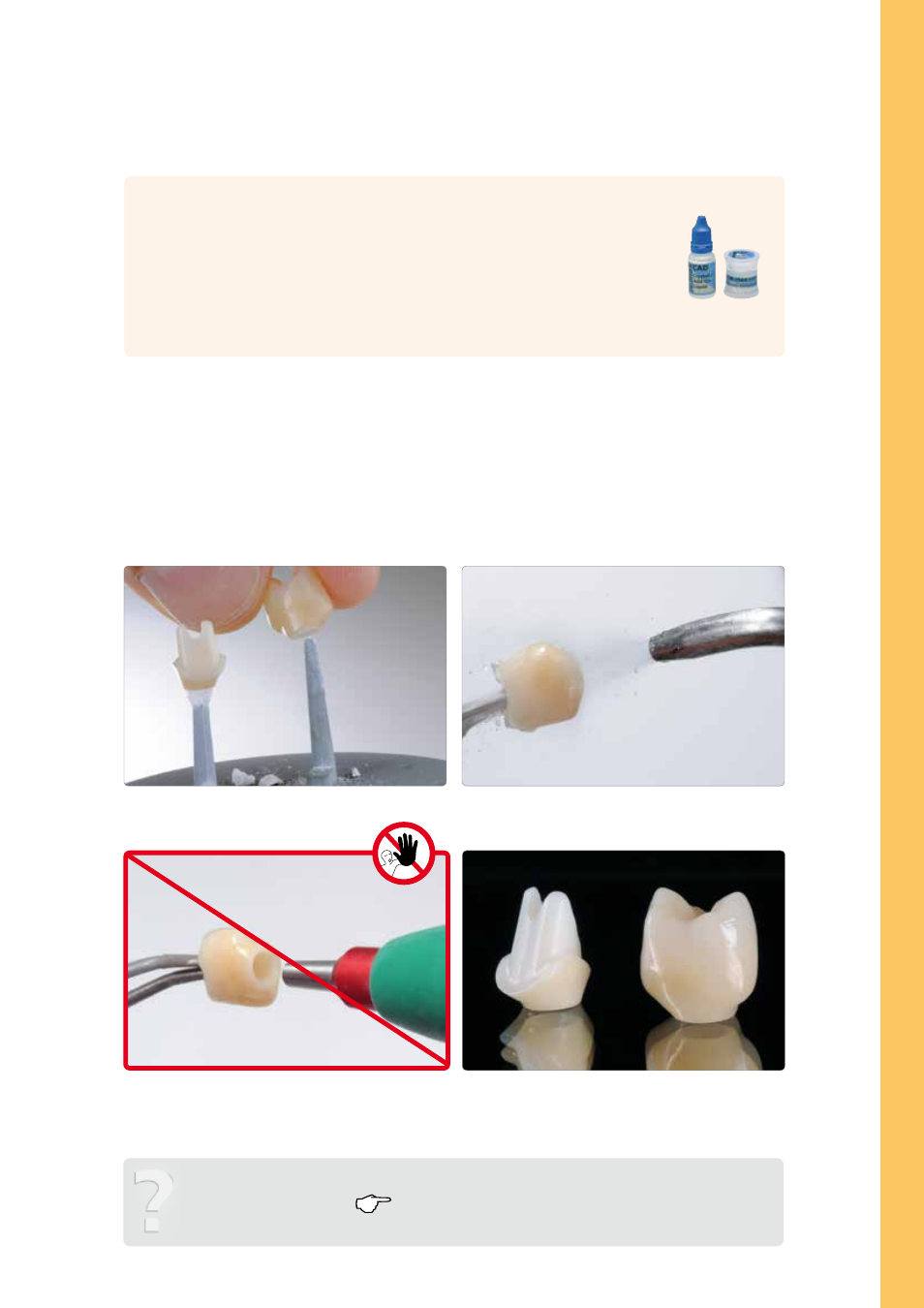
39
Completing the IPS e.max CAD Ceramic Structure
– Staining T
echnique on the T
ooth-Colour
ed Restoration
Glazed and characterized ceramic structures (hybrid abutment and/or
hybrid abutment crown)
Optional
Corrective firing
– If adjustments are required, another Corrective firing using IPS e.max CAD Crystall./Shades and
Stains and Glaze can be conducted. Conduct the Corrective firing also on the IPS e.max CAD
Crystallization Tray.
– For minor shape adjustments (e.g. proximal contact points), IPS e.max CAD Crystall./Add-On is
available. The adjustments may be made with both Crystallization/Glaze and Corrective firing.
– The detailed procedure is described on page 33.
Once the IPS e.max CAD ceramic structure has cooled to room temperature, proceed with the following steps:
– Remove the ceramic structure from the IPS e.max CAD Crystallization Pin XS.
– Remove any residue with ultrasound in a water bath and/or with the steam jet.
– Do not remove residue with Al
2
O
3
or glass polishing beads.
– Place the ceramic structure on the Ti base and check the fit.
– If adjustments by grinding are required, make sure that no overheating of the ceramic occurs.
– If the restoration is ground, manually polish the corresponding areas to a high gloss after grinding.
The ceramic structure is removed from the IPS e.max CAD Crystallization Pin XS.
Any residue is removed with ultrasound in a water bath or with the steam jet.
next working step …
Permanent cementation Ti base / ceramic structure page 46
Residue must not be removed with Al
2
O
3
or glass polishing beads.